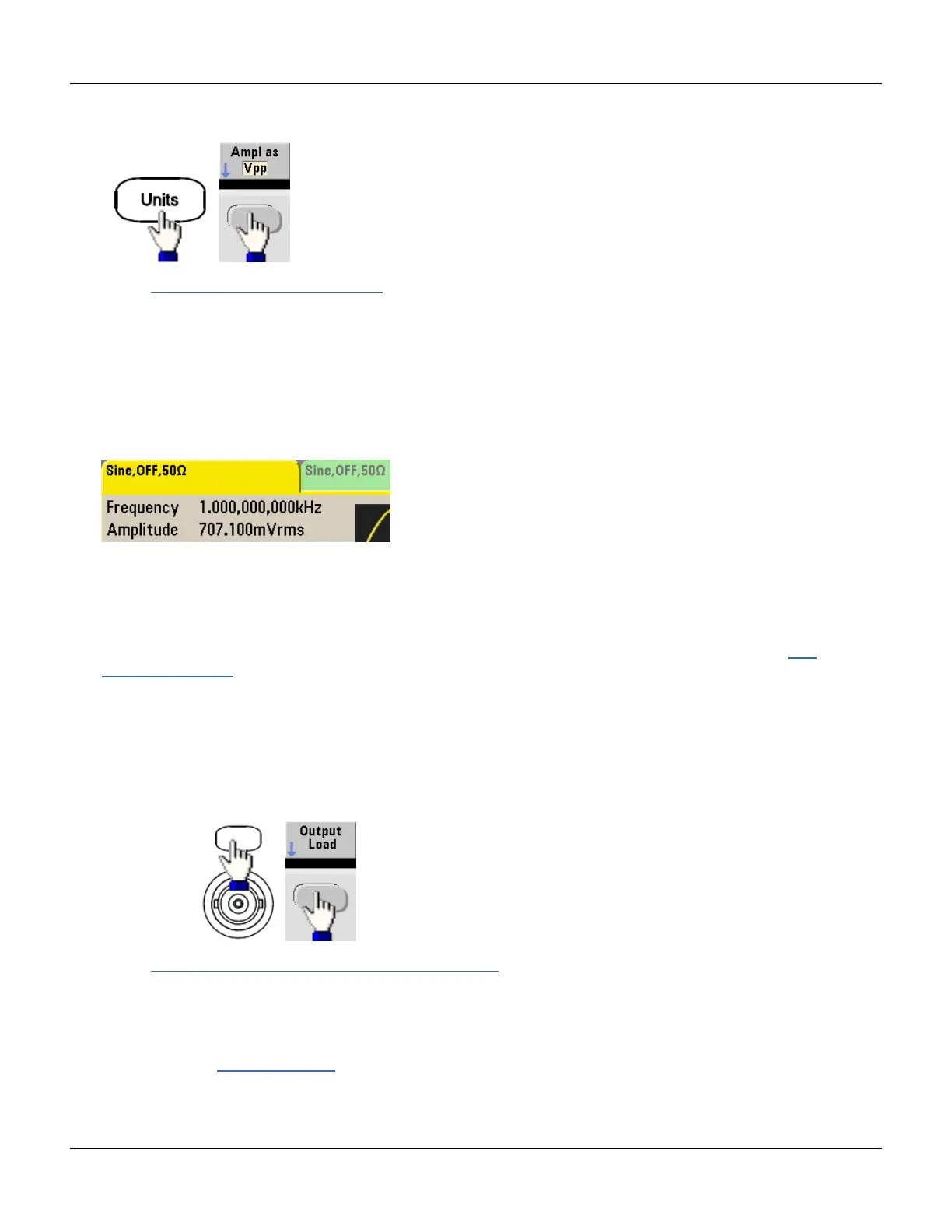Output Configuration
l Front Panel:
l SCPI: VOLTage:UNIT {VPP|VRMS|DBM}
Output Termination
The instrument has a fixed series output impedance of 50 Ω to the front-panel channel connectors. If the actual load
impedance differs from the value specified, the displayed amplitude and offset levels will be incorrect. The load imped-
ance setting is simply a convenience to ensure that the displayed voltage matches the expected load.
l Output termination: 1 Ω to 10 kΩ, or infinite. The default is 50 Ω. The tab at the top of each channel indicates the
value of this setting.
l If you specify a 50 Ω termination but actually terminate into an open circuit, the output will be twice the value
specified. For example, if you set the DC offset to 100 mVDC (and specify a 50 Ω load) but terminate into an open
circuit, the actual offset will be 200 mVDC.
l Changing output termination setting, adjusts displayed output amplitude and offset (no error is generated). If the
amplitude is 10 Vpp and you change the output termination setting from 50 Ω to "high impedance" (OUT-
Put[1|2]:LOAD INF), the displayed amplitude doubles to 20 Vpp. Changing from "high impedance" to 50 Ω halves
the displayed amplitude. The output termination setting does not affect the actual output voltage; it only changes
the values displayed and queried from the remote interface. Actual output voltage depends on the connected load.
l Units are converted to Vpp if output termination is high impedance.
l You cannot change output termination with voltage limits enabled, because instrument cannot know which ter-
mination setting the limits apply to. Instead, disable voltage limits, set the new termination value, adjust voltage
limits, and re-enable voltage limits.
l
Front Panel:
l SCPI: OUTPut[1|2]:LOAD {<ohms>|INFinity|MIN|MAX}
Duty Cycle (Square Waves)
A square wave’s duty cycle is the fraction of time per cycle that the waveform is at a high level (assuming the waveform
is not inverted). (See Pulse Waveforms for pulse duty cycle details.)
Agilent 33500 Series Operating and Service Guide 61
