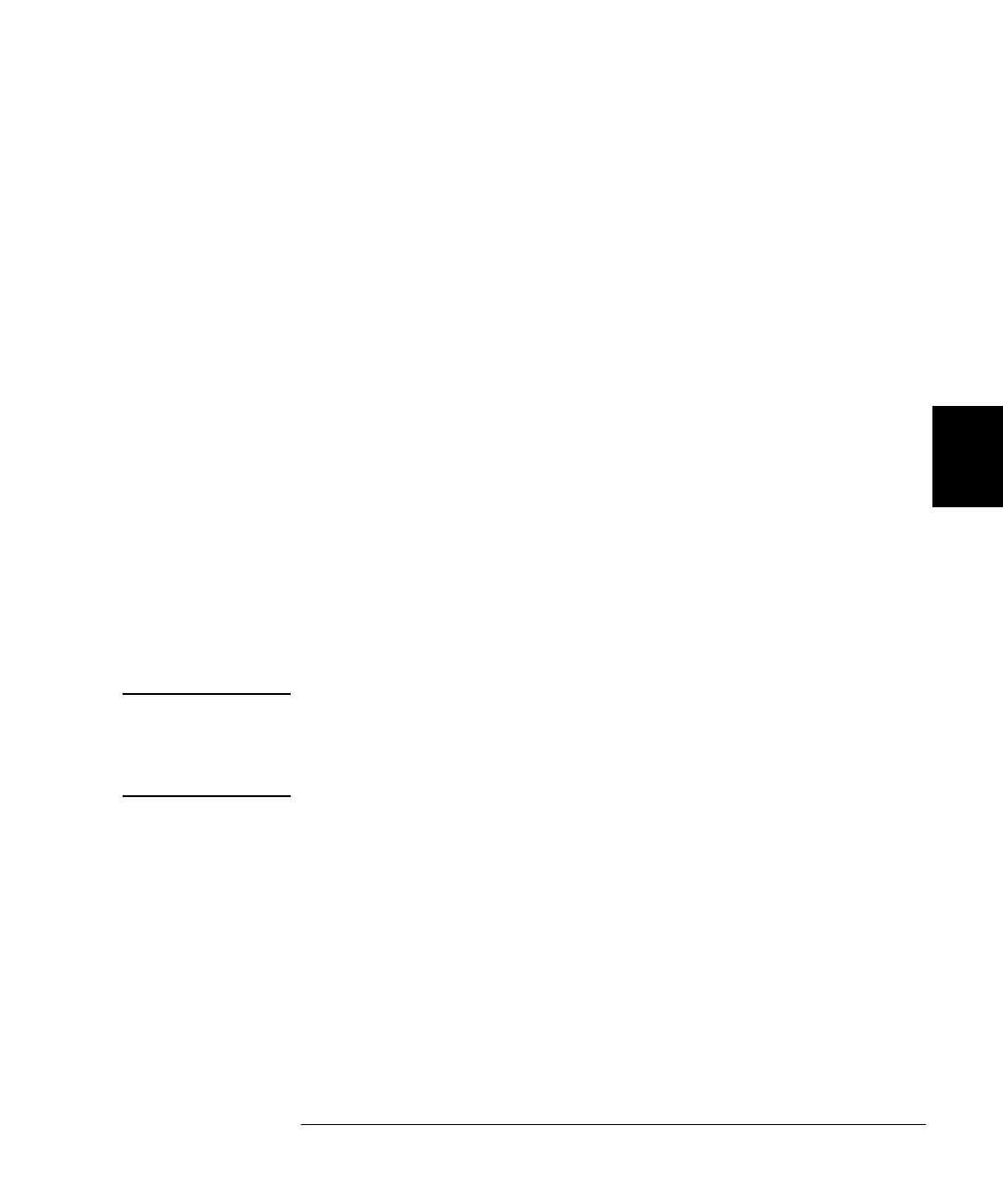107
Chapter 4 Features and Functions
State Storage
4
4
Firmware Revision Differences (continued)
•
An instrument reset does not affect the stored instrument setup
information.
•
All stored setups will be cleared if the system mode is changed (for
example, to 3488A mode).
•
Firmware revision 3.0 allows instrument operation in either SCPI or
3488 mode, not both. The mode is selected when the firmware is
loaded.
To Store an Instrument State
Firmware revision 2.0 and 3.0 allow up to 10 stored states. Firmware
revision 4.0 allows up to 50 stored states. Set the instrument to the state
you want to store.
•
Front-Panel Operation: To store an instrument setup, press
Shift + Recall, select a memory location, and press Enter. To cancel
the store operation, press Recall again instead of Enter.
•
Remote Interface Operation:
*SAV 1
! Store an instrument setup in
memory location 1.
Note Approximately 1 second is required to store an instrument setup into an
Agilent 3499A/B/C with Firmware REV 4.0. To avoid errors in when
programming, be sure to allow a 1 second interval between the store and
recall operations.
To Recall an Instrument State
You can recall a previously stored instrument setup.
•
Front-Panel Operation: To recall a stored setup, press Recall, select
the memory location to be recalled, and press Enter. To cancel the
recall operation, press Recall again instead of Enter.
•
Remote Interface Operation:
*RCL 1
! Recall a previously stored
setup from memory
location 1.
