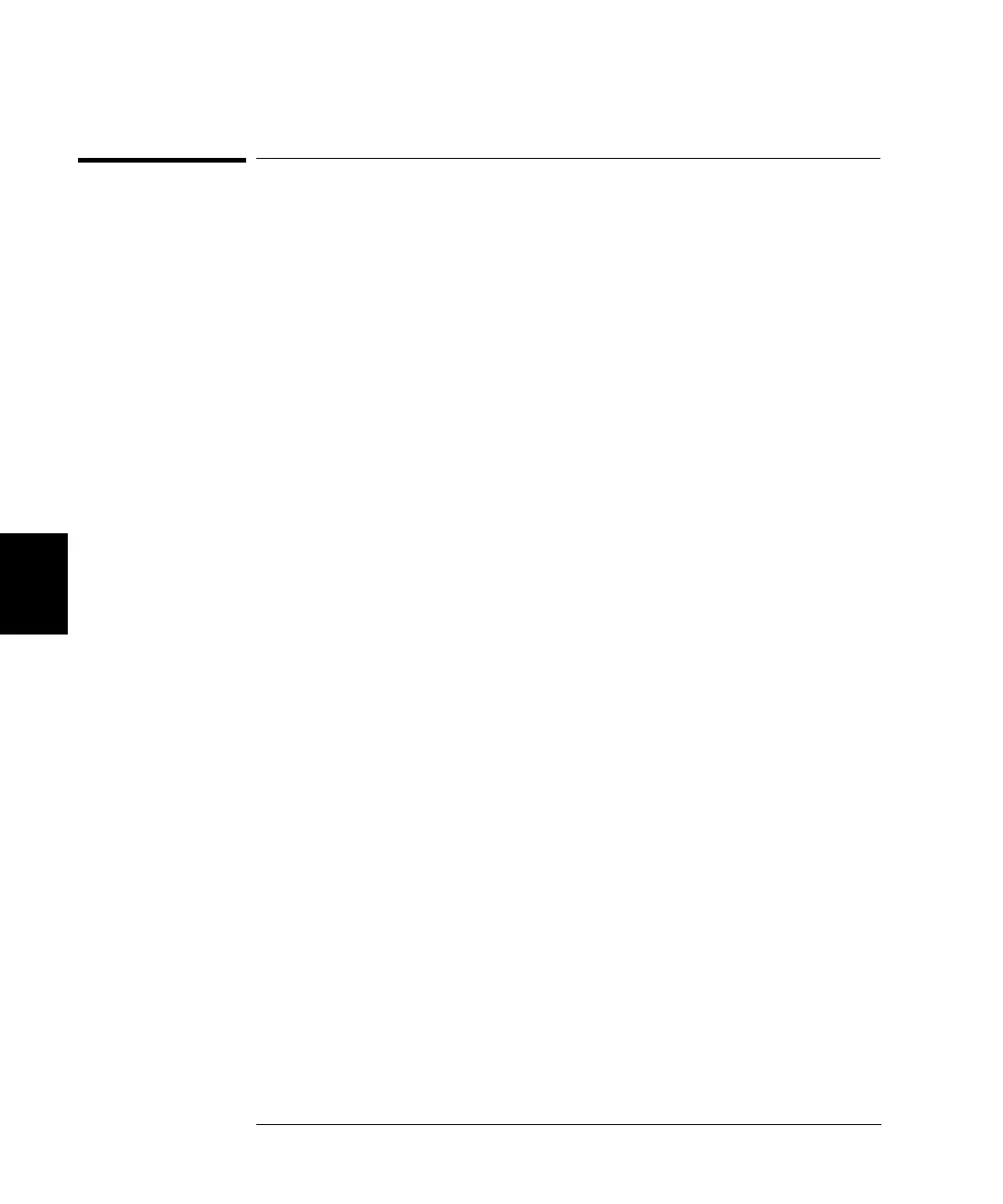160
Chapter 5 Remote Interface Reference
RS-232 Commands
5
RS-232 Commands
These commands only apply to operations with the RS-232 interface.
SYSTem
:LOCal
:REMote
:RWLock
The SYSTem:LOCal command sets the local mode for RS-232 operation.
All keys on the front-panel are fully functional in this mode.
The SYSTem:REMote command sets the instrument to the remote mode
for RS-232 operation. All keys on the front-panel, except Local, View,
Mon, Enter, the knob, and the two arrow keys, are disabled.
When the 3499A/B/C has been addressed to listen, the RMT and ADRS
annunciators turn on to indicate the instrument is in the Remote mode.
The ERROR annunciator turns on whenever an error occurs.
The SYSTem:RWLock command sets the instrument to the remote mode
of operation. All keys on the front-panel are disabled in this mode. This
command is the same as the SYSTem:REMote command except that all
keys on the front-panel are disabled.
