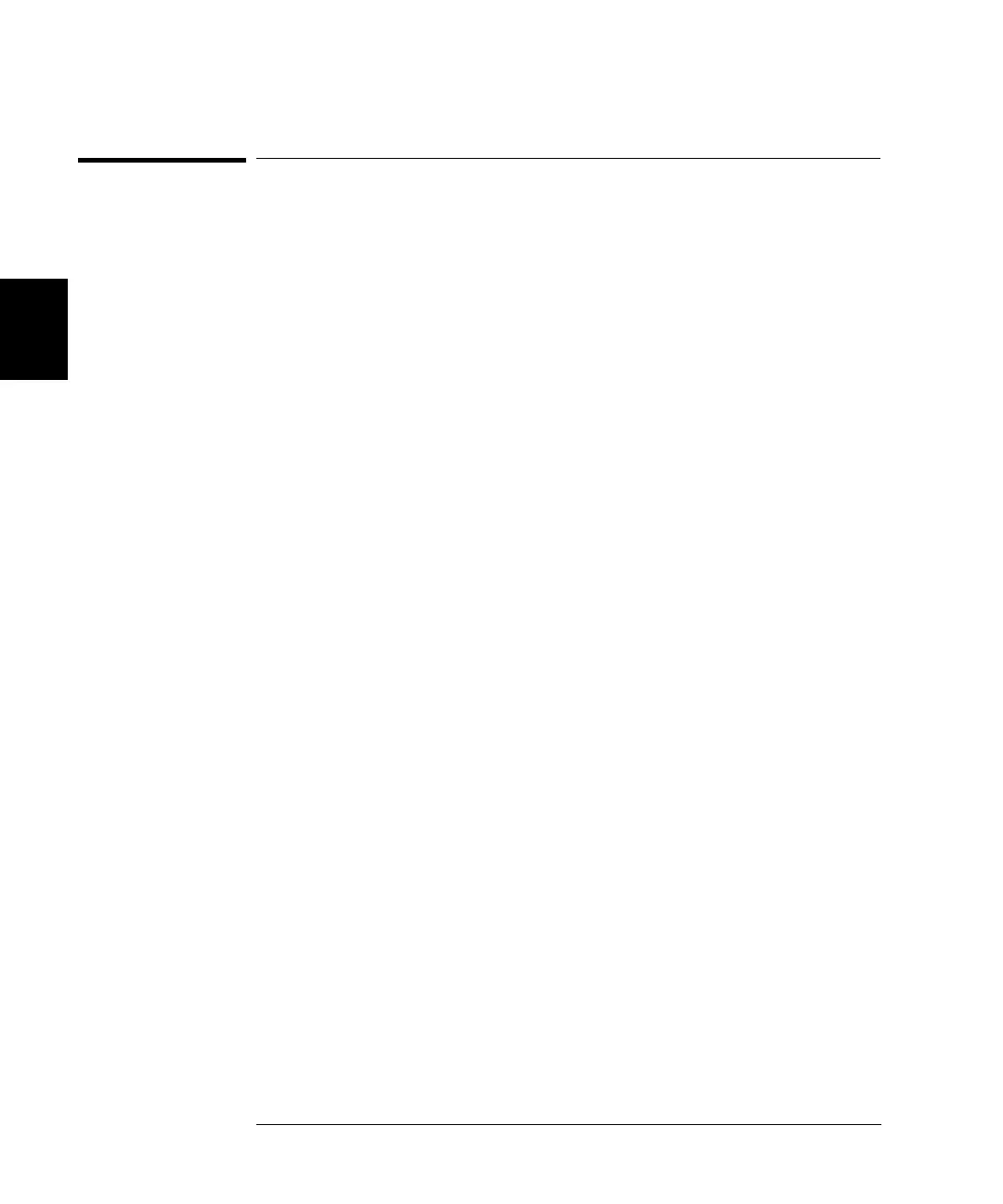74
Chapter 3 System Overview
Factory Default and Reset States
3
Factory Default and Reset States
The table on the next page shows the settings of the instrument after a
reset (in SCPI mode) as well as the default settings when the instrument
is shipped from the factory. (A table showing the 3488 reset settings is
given on page 76.)
•You can reset the instrument either by pressing
Shift + Card Reset on the front-panel, or with a *RST command
over the remote interface.
•If a module is accidentally removed or installed while the
instrument power is on, the instrument will preform a reset.
