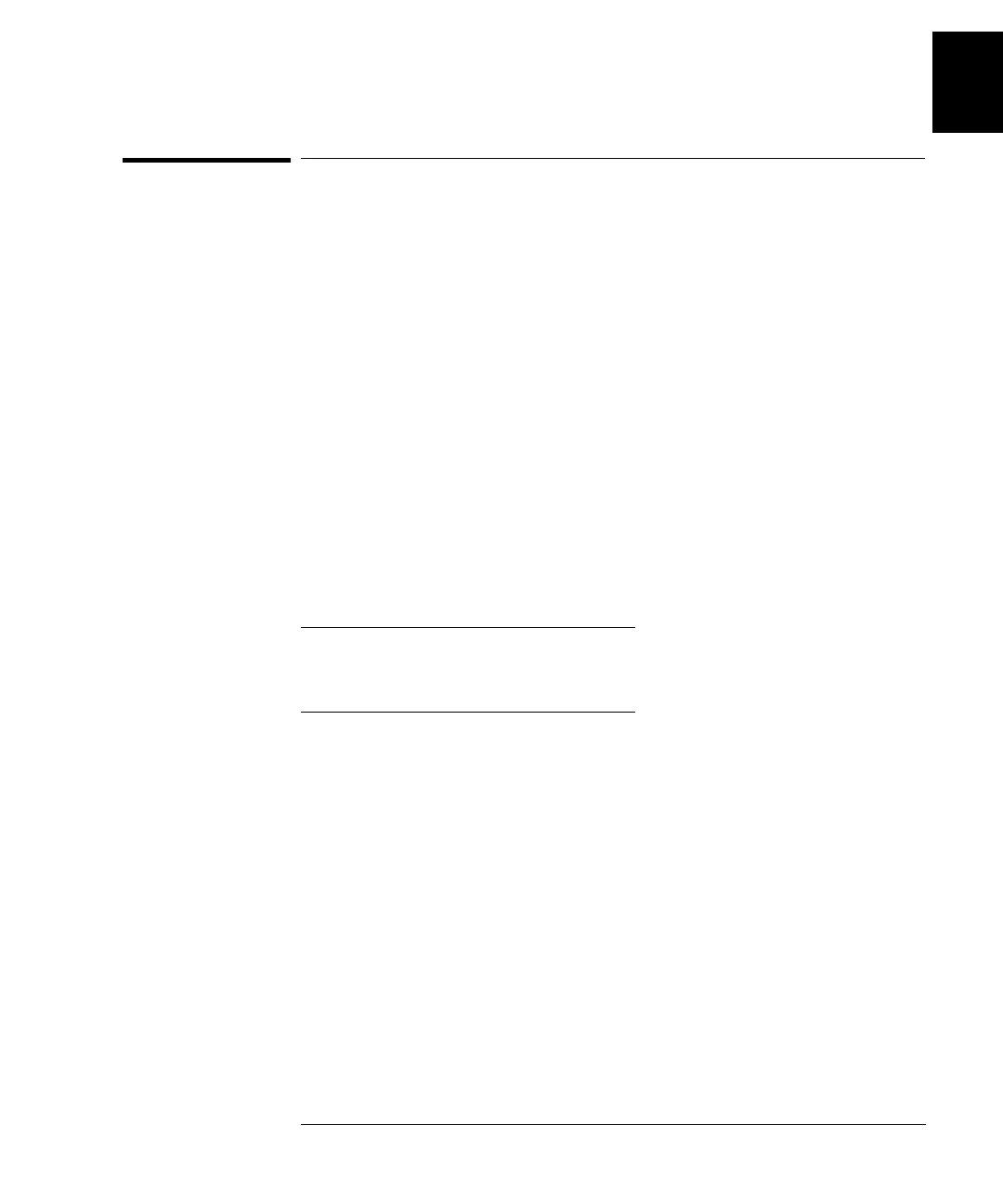19
Chapter 1 Quick Start
Basic Operation
4
1
Basic Operation
An Agilent 3499A/B/C Switch/Control System can be easily operated
from the front-panel, or programmed with SCPI commands over the
remote interface.
The following sections are only intended to show the basic front-panel
operation. For detailed front-panel operation, refer to the “Front-Panel
Operation” chapter on page 27. For more information about
programming the instrument, refer to the “Remote Interface Reference”
chapter on page 113.
Channel Addressing
A channel refers to an individual relay on a switching module, or an
individual bit/port on a digital I/O module. The channel address is in the
form of snn, where s represents slot number and nn represents a channel
number.
For all mainframes, slot 0 refers to the 3499 controller board. Valid slot
numbers are:
The channel number, nn, is plug-in module dependent. For additional
information about channel numbers of individual plug-in modules, refer
to the table beginning on page 70.
3499A slots 0 through 5
3499B slots 0 through 2
3499C slots 0 through 9
