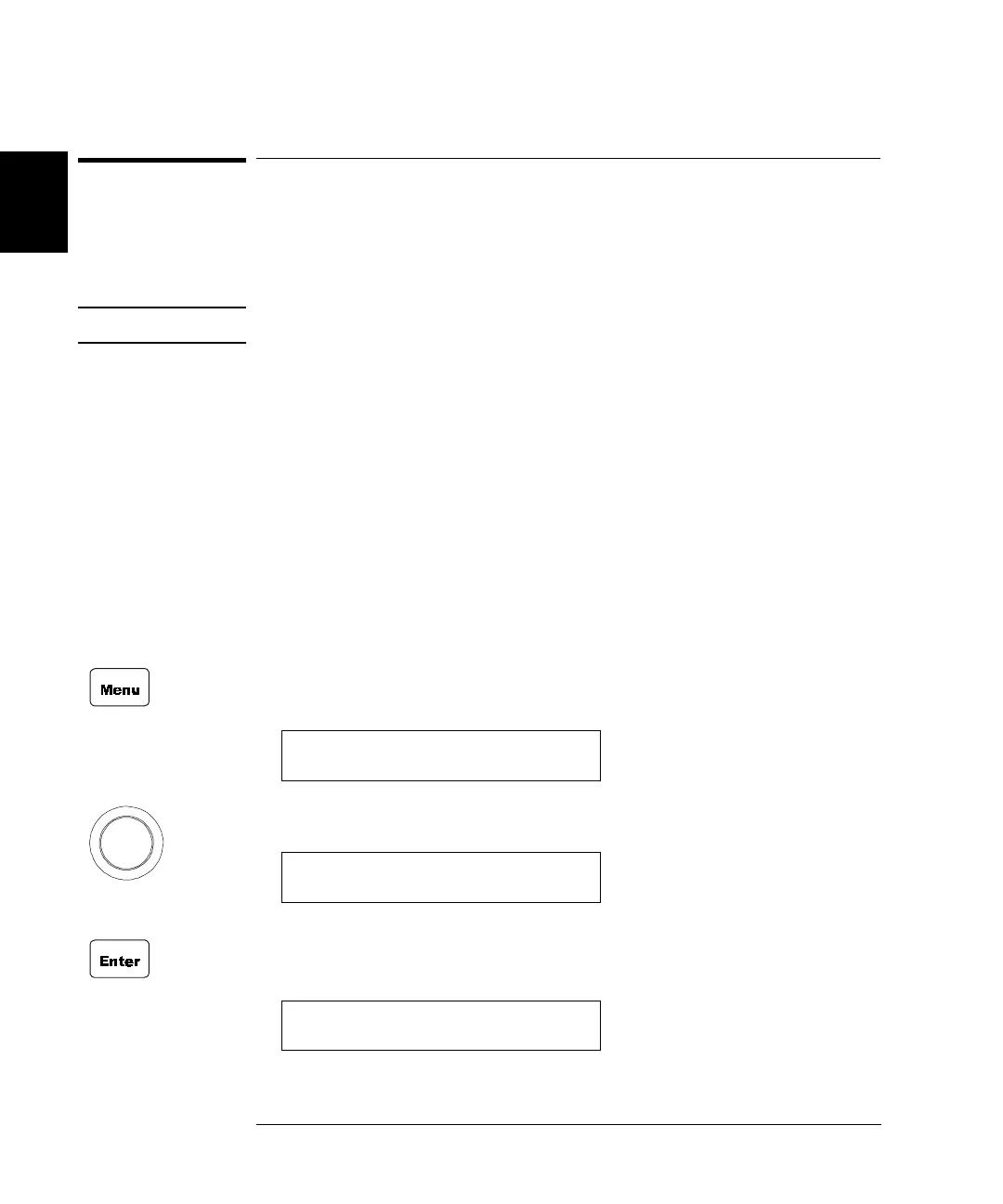46
Chapter 2 Front-Panel Operation
To Configure the Remote Interface
2
To Configure the Remote Interface
The instrument can communicate with a computer over GPIB or RS-232
interface. Only one interface can be used at a time. When shipped from
the factory, the GPIB interface is selected and its address is set to “9”.
Note The RS-232 interface can be configured and used only in SCPI mode.
GPIB Interface
Each device on the GPIB interface must have a unique address.
•
When shipped from the factory, the GPIB interface is selected and its
address is set to “9”. The GPIB address of the instrument can be set to
any value between 0 and 30.
•
The GPIB address is stored in non-volatile memory, and does not
change when the instrument is turned off or reset.
•
Switching between SCPI mode and 3488A mode causes the
3499A/B/C to select the GPIB interface and its address setting.
To set the GPIB interface:
1. Press the Menu key. The CONFIG annunciator lights up and the
first level menu is shown.
2. Turn the knob to select “INTERFACE” in the menu.
3. Press Enter to show the second level menu The active interface is
shown. If necessary, turn the knob until “GPIB/488” is displayed.
CARD PAIR
INTERFACE
GPIB/488
