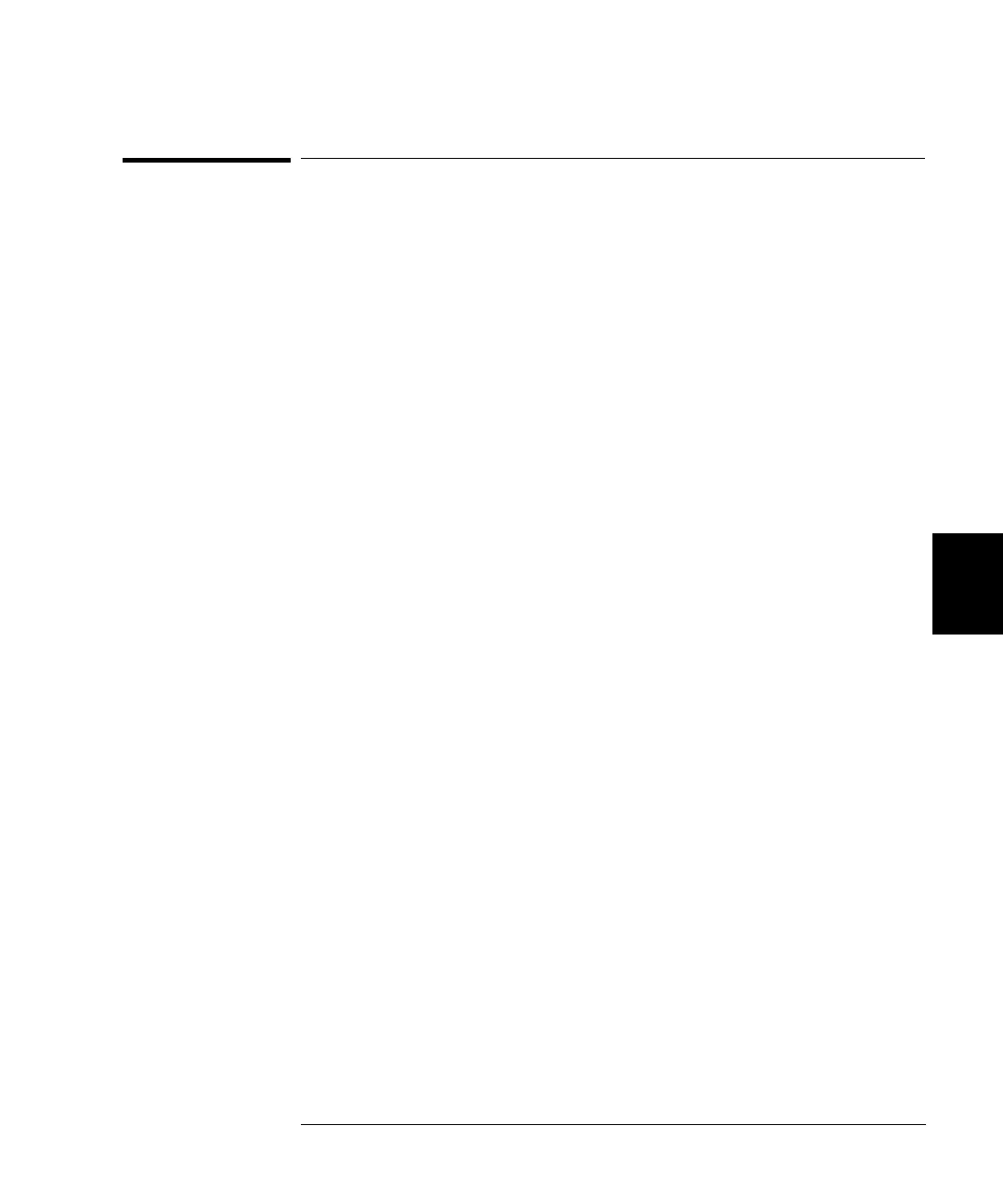161
Chapter 5 Remote Interface Reference
About the SCPI Language
4
5
About the SCPI Language
Common Commands
The IEEE 488.2 standard defines the common commands that perform
functions such as reset, self-test, status byte query, and so on. Common
commands are four or five characters in length, always begin with an
asterisk (*), and may include one or more parameters. The command
keyword is separated from the first parameter by a space character.
Some examples of common commands are shown below:
SCPI Command Format
The SCPI commands perform functions like closing/opening switches,
making measurements, querying instrument states or retrieving data. A
subsystem command structure is a hierarchical structure that usually
consists of a top level (or root) command, one or more lower level
commands, and their parameters. The following example shows part of a
typical subsystem:
[ROUTe:]
CLOSe <channel_list>
SCAN <scan_list>
SCAN:SIZE?
[ROUTe:] is the root command, CLOSe and SCAN are second level
commands with parameters, and :SIZE? is a third level command.
Command Separator
A colon (:) always separates a command from the next lower level
command, as shown below:
ROUTe:SCAN:SIZE?
Colons separate the root command from the second level command
(ROUTe:SCAN) and the second level from the third level (SCAN:SIZE?).
*RST *ESE 32 *STB?