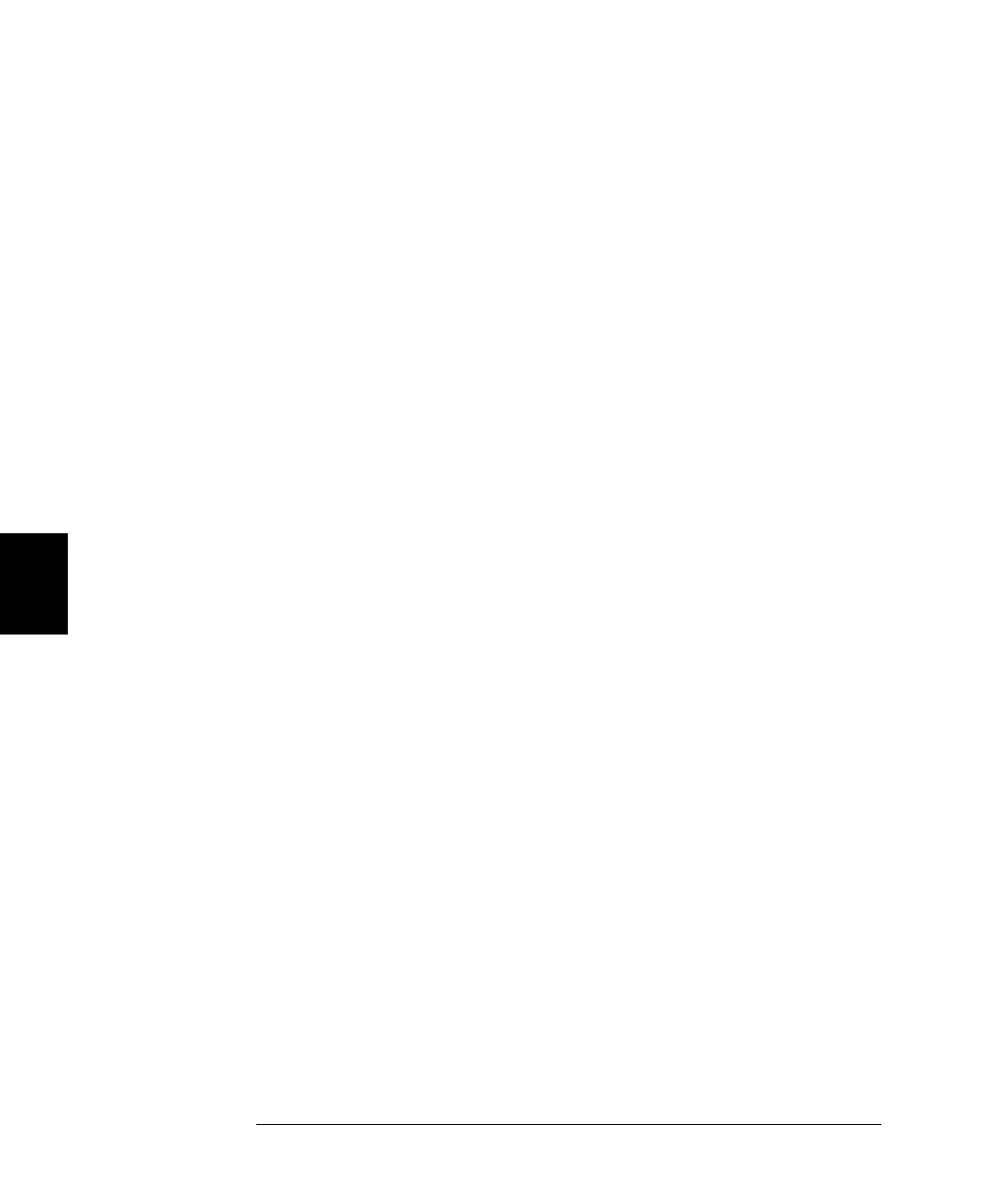162
Chapter 5 Remote Interface Reference
About the SCPI Language
5
Abbreviated Commands
The command syntax shows most commands as a mixture of upper and
lower case letters. The upper case letters indicate the abbreviated
spelling for the command. For shorter program lines, send the
abbreviated form. For better program readability, you may send the
entire command. The instrument will accept either the abbreviated or
the entire command.
For example, if the command syntax shows CHANnel, then CHAN and
CHANNEL are both acceptable forms. Other forms of CHANnel, such as
CHANN or CHANNE will generate an error. You may use upper or lower
case letters. Therefore, CHANNEL, channel, and ChAnNeL are all
acceptable.
Implied Commands
Implied commands are those which appear in square brackets ([ ]) in the
command syntax. (Note that the brackets are not part of the command
and are not sent to the instrument.) Suppose you send a second level
command but do not send the preceding implied command. In this case,
the instrument assumes you intend to use the implied command and it
responds as if you had sent it. Examine the partial [ROUTe:] subsystem
shown below:
[ROUTe:]CLOSe <channel_list>
CLOSe? <channel_list>
SCAN <scan_list>
[:LIST]
:SIZE?
The root command [ROUTe:] is an implied command. To close relays in
a channel list, you can send either of the following command statements:
ROUT:CLOS (@100:107, 201, 20 5)
or
CLOS (@100:107, 201, 205)
These commands function the same: closing Channels 0 through 7 in
Slot 1 and Channels 1 and 5 in Slot 2.