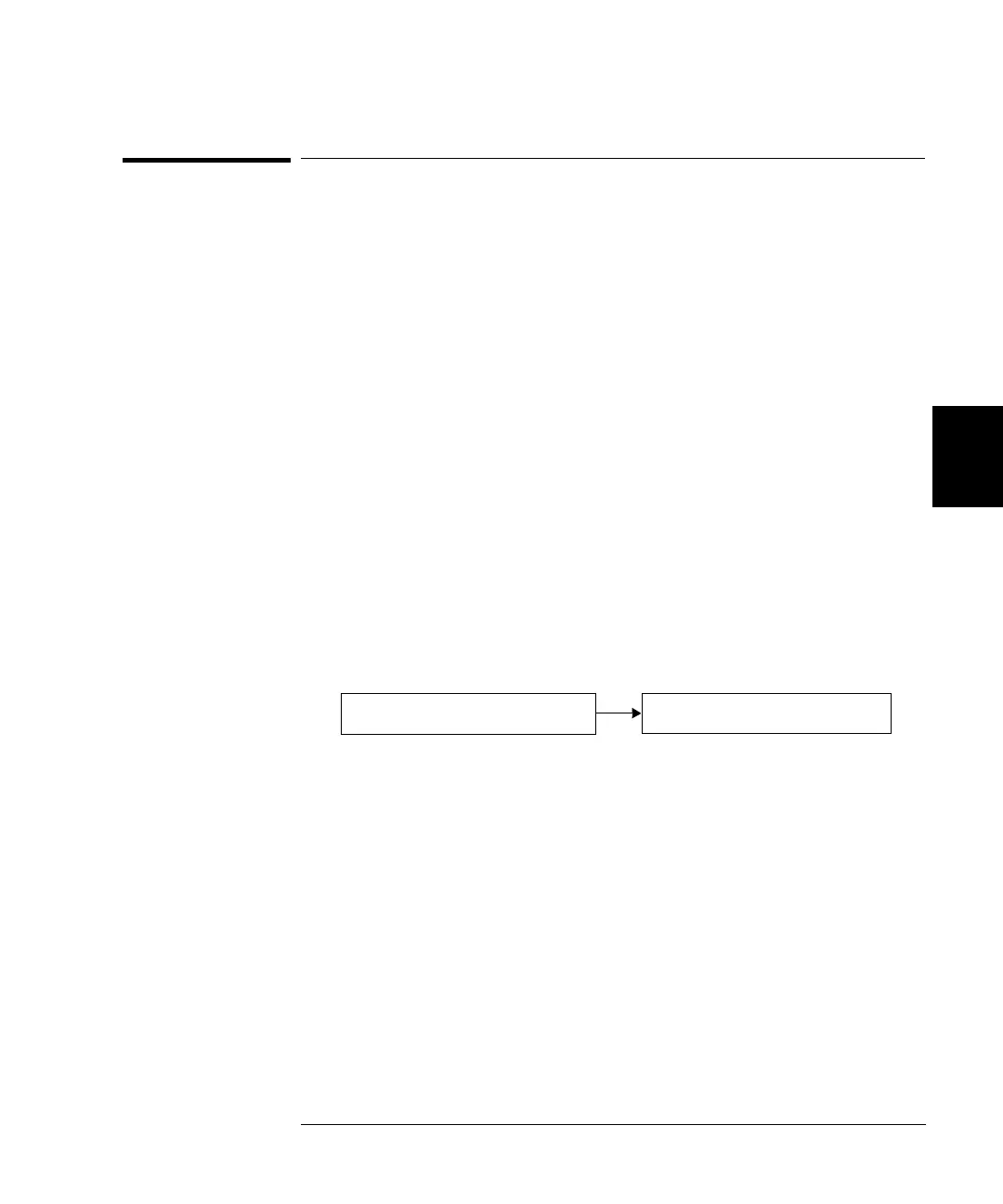83
Chapter 4 Features and Functions
Configuring a Multiplexer Module
4
4
Configuring a Multiplexer Module
The Agilent N2260A and N2266A 40-Channel MUX modules can be
flexibly configured.
•
Configurations possible include:
80-channel 1-wire
40-channel 2-wire
dual 20-channel 2-wire
20-channel 4-wire
•
At power on or after a reset, the MUX module will be configured as a
40-channel 2-wire MUX module (default setting).
•
When configured to be an 80-channel 1-wire module, only one channel
can be closed at a time.
•
For more information about the N2260A see page 176.
For more information about the N2266A see page 200.
•
Front-Panel Operation: Select the slot in which an N2260A or
N2266A is installed, press Mode (the CONFIG annunciator lights
up). Select the desired function mode (i.e. 1-wire mode). Press Enter.
•
Remote Interface Operation: A command parameter sets the
operational mode of the multiplexer. This parameter can take one of
the following values: WIRE1, WIRE2, BIWIRE2, or WIRE4.
[ROUTe]:FUNCtion 1, WIRE1
! Configure the module in slot
1 to be 1-wire mode.
CONFIG MUX
1
WIRE1
1
