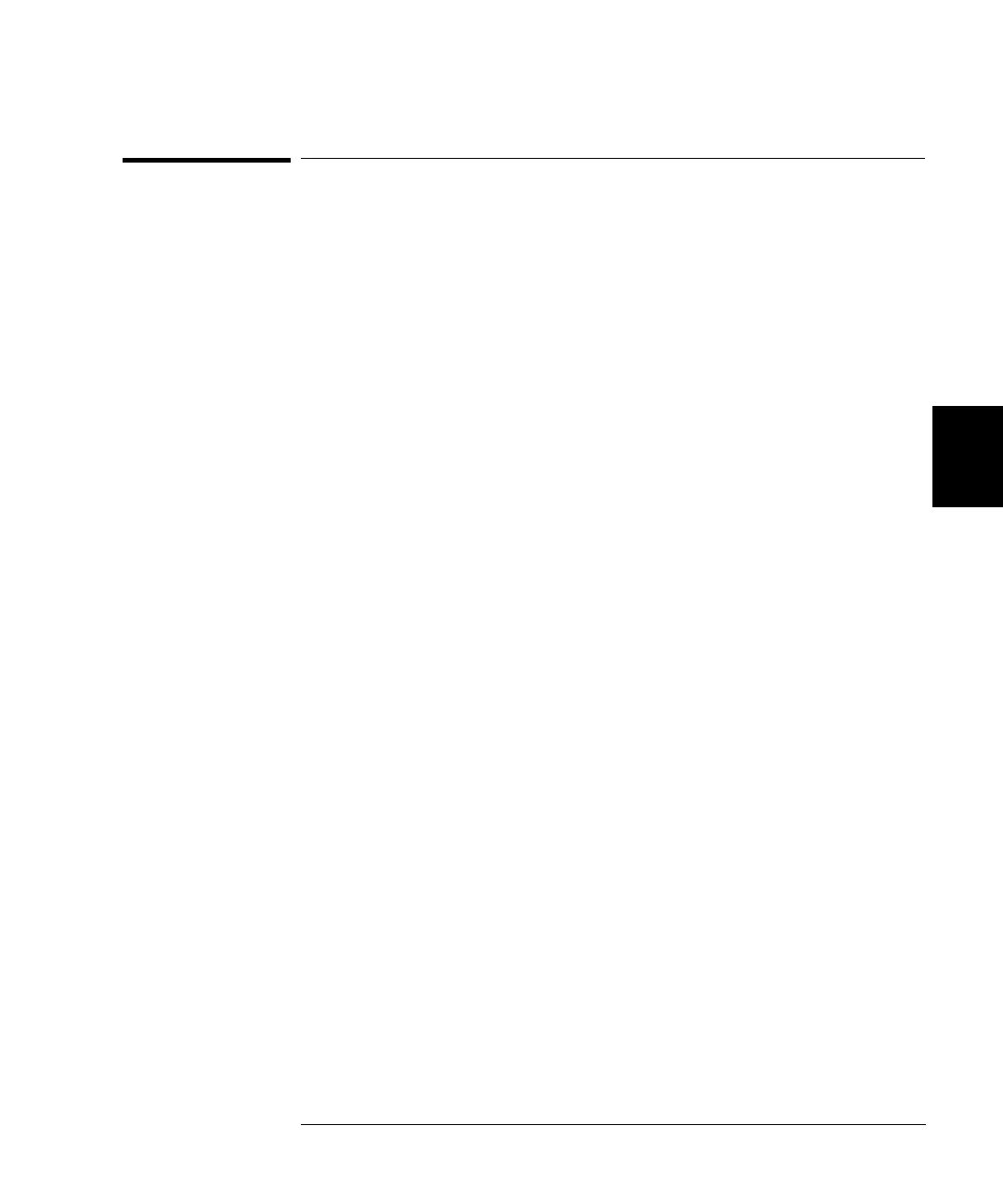109
Chapter 4 Features and Functions
Self-Test
4
4
Self-Test
The 3499A/B/C can perform a self-test to verify that it is in proper
operation.
•
If the self-test is successful, “PASSED” will be displayed on the front-
panel. Otherwise, the reason of the failure will be displayed. For
details of all self-test failures, refer to “Self-Test Errors” on page 172.
•
Front-Panel Operation: Press Menu, use the knob to select
“SELFTEST”, and press Enter to perform a self-test.
•
Remote Interface Operation:
*TST?
! Returns zero if the test is
successful, or non-zero if it
fails.
