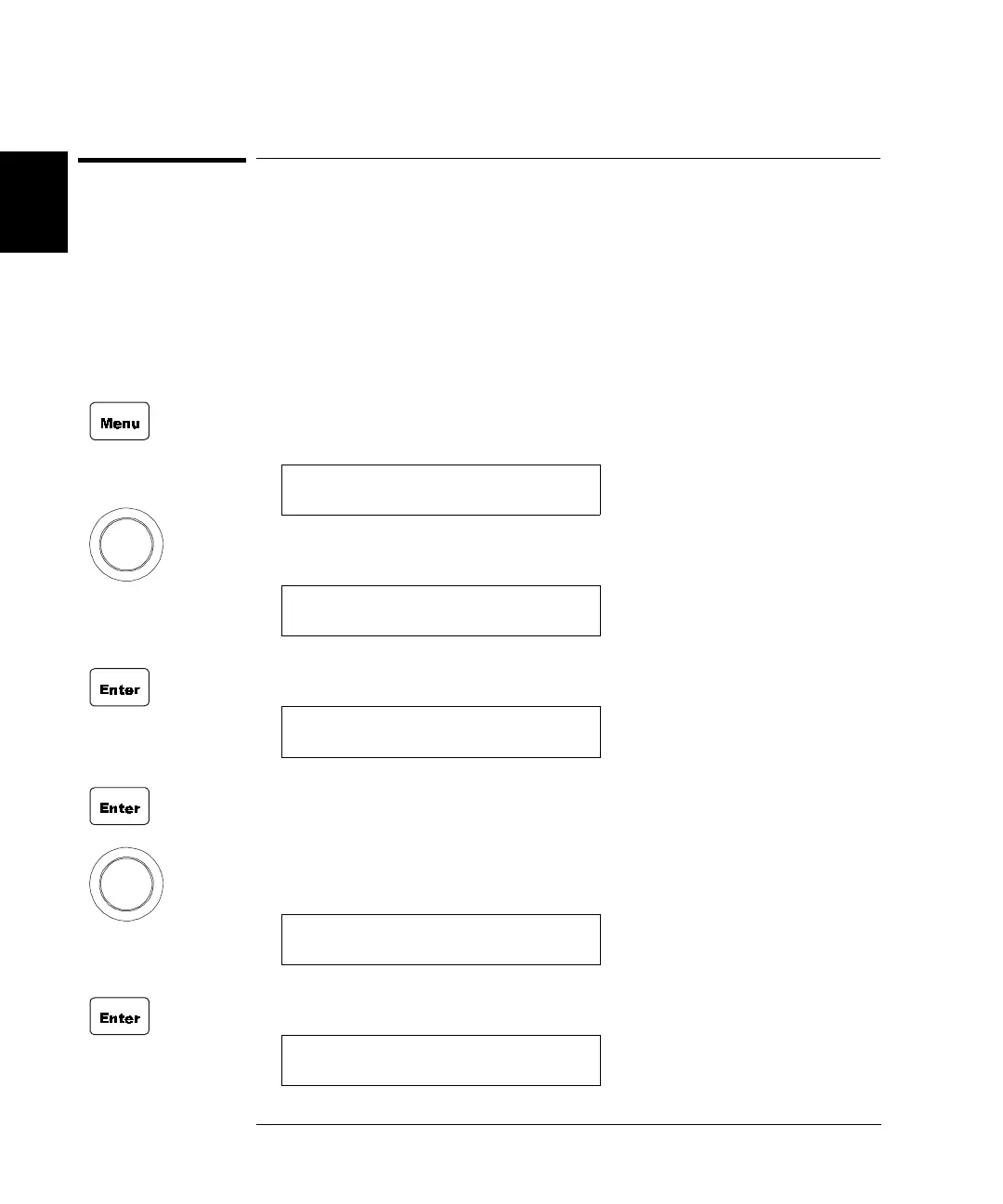44
Chapter 2 Front-Panel Operation
To Configure the Power-on State
2
To Configure the Power-on State
Firmware Rev 4.0 ONLY. To read your firmware version, see the
procedure on page 52. For more information about firmware revisions,
see “Firmware and Control Module Description” on page 59.
An instrument with Firmware REV 4.0 or later can be set to power on to
the reset state (see “Factory Default and Reset States” on page 74) or to a
state previously stored in a specified memory location. The instrument
will return to the specified state the next time it is turned on.
1. Press the Menu key. The CONFIG annunciator lights up and the
display shows the first menu level.
2. Turn the knob until “POWER ON SET” is displayed.
3. Press Enter to show the second level menu.
4. To set the instrument power-on to the reset state, press Enter. The
instrument will return to the first level menu.
Alternately, to set the instrument power-on to a stored state: Turn
the knob until “USER SET UP” is displayed.
5. Press Enter to select the stored state to use.
CARD PAIR
POWER ON SET
PWR ON RESET
USER SET UP
POWER ON 05
