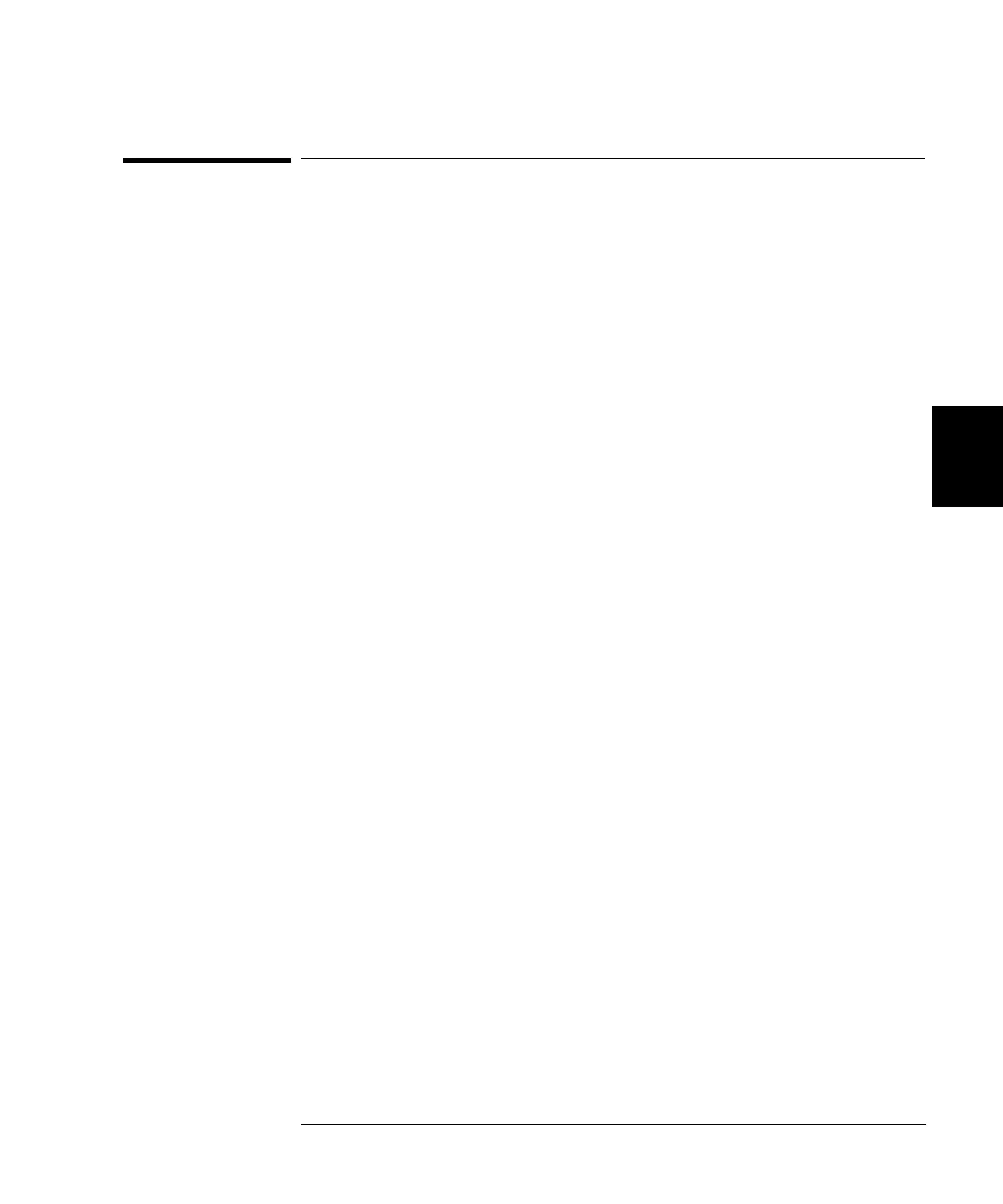111
Chapter 4 Features and Functions
Relay Cycle Counts
4
4
Relay Cycle Counts
The Agilent 3499A/B/C can read and track the relay cycle counts on some
plug-in modules. This feature can be very useful in switching systems to
track relay failures and predict system maintenance requirements.
•
This feature is supported by the Agilent N2260A, N2261A, N2262A,
N2264A, N2265A, N2266A, N2267A, N2268A, N2270A, N2272A,
N2276A, and N2280A/81A/82A modules.
•
The cycle counts of the tree relays (s98 & s99) on an N2260A or
N2266A can also be queried.
•
Front-Panel Operation: Press View, use the knob to select “RELAY
CYCLES”, and press Enter. Turn the knob to select the relay channel
of interest. The display shows the channel cycle count.
•
Remote Interface Operation: Integer values are returned to indicate
the cycle count. If you request more than one value, the integers are
returned as comma separated values in the same order as the
channel in the query command.
DIAGnostic:RELay:CYCLes? (@101)
! Query relay cycle count of
channel 101.
DIAGnostic:RELay:CYCLes? (@101:112)
! Query the relay cycle count
of the range of channels
from 101 to 112.
You can also query for the maximum relay count on a module. The
returned value is the highest count on a module, but you cannot
determine which relay the count applies to with this command.
DIAGnostic:RELay:CYCLes:MAX? 1
! Query the maximum relay
cycle count of the module in
slot 1.
