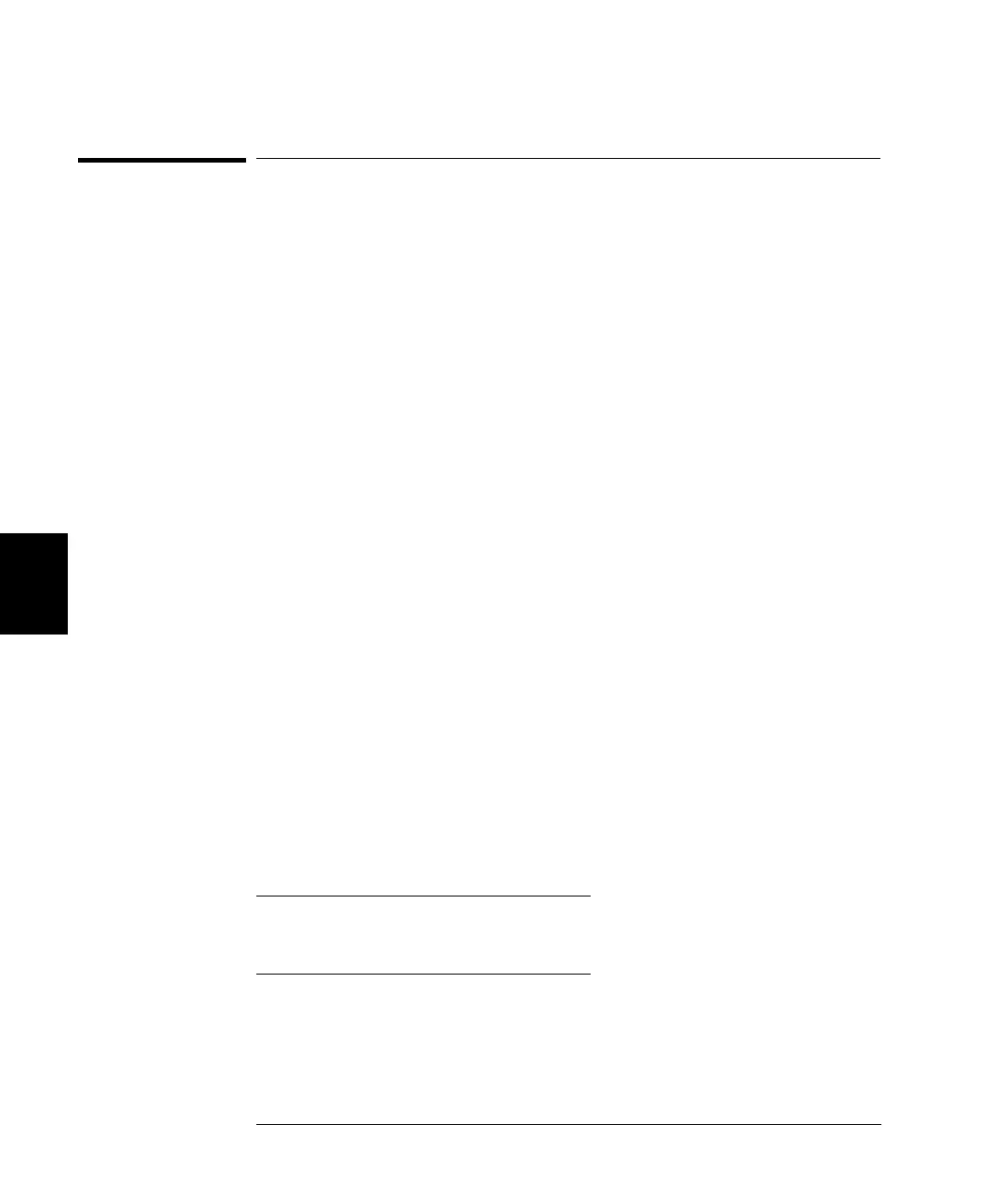132
Chapter 5 Remote Interface Reference
Scanning Commands
5
Scanning Commands
The Agilent 3499A/B/C can scan switching channels, digital I/O bit
channels, and even the stored channel setups in a scan list. You can
combine scanned channels with an external measurement device or
source and synchronize the scan with the measurements.
To perform scanning you must:
1. create a scan list
2. configure the scan
3. initiate the scan
4. trigger the arm layer
5. trigger the trigger layer
The rules for scanning are described on page 85.
Scan List Commands
[ROUTe:]
SCAN[:LIST] <scan_list>
SCAN[:LIST]?
SCAN CLEar
SCAN:SIZE?
The ROUTe:SCAN:LIST command creates a scan list. A scan list can
contain any combination of switch channels, digital bits, or stored
channel states (see page 106).
The scan_list has the form @snn, where s is the slot number and nn is a
specific channel number. For all mainframes, slot 0 refers to the
3499A/B/C control board. Valid slot numbers are:
The channel numbers, nn, are plug-in module dependent. Channel
numbers for specific plug-in modules are listed on page 70.
3499A slots 0 through 5
3499B slots 0 through 2
3499C slots 0 through 9
