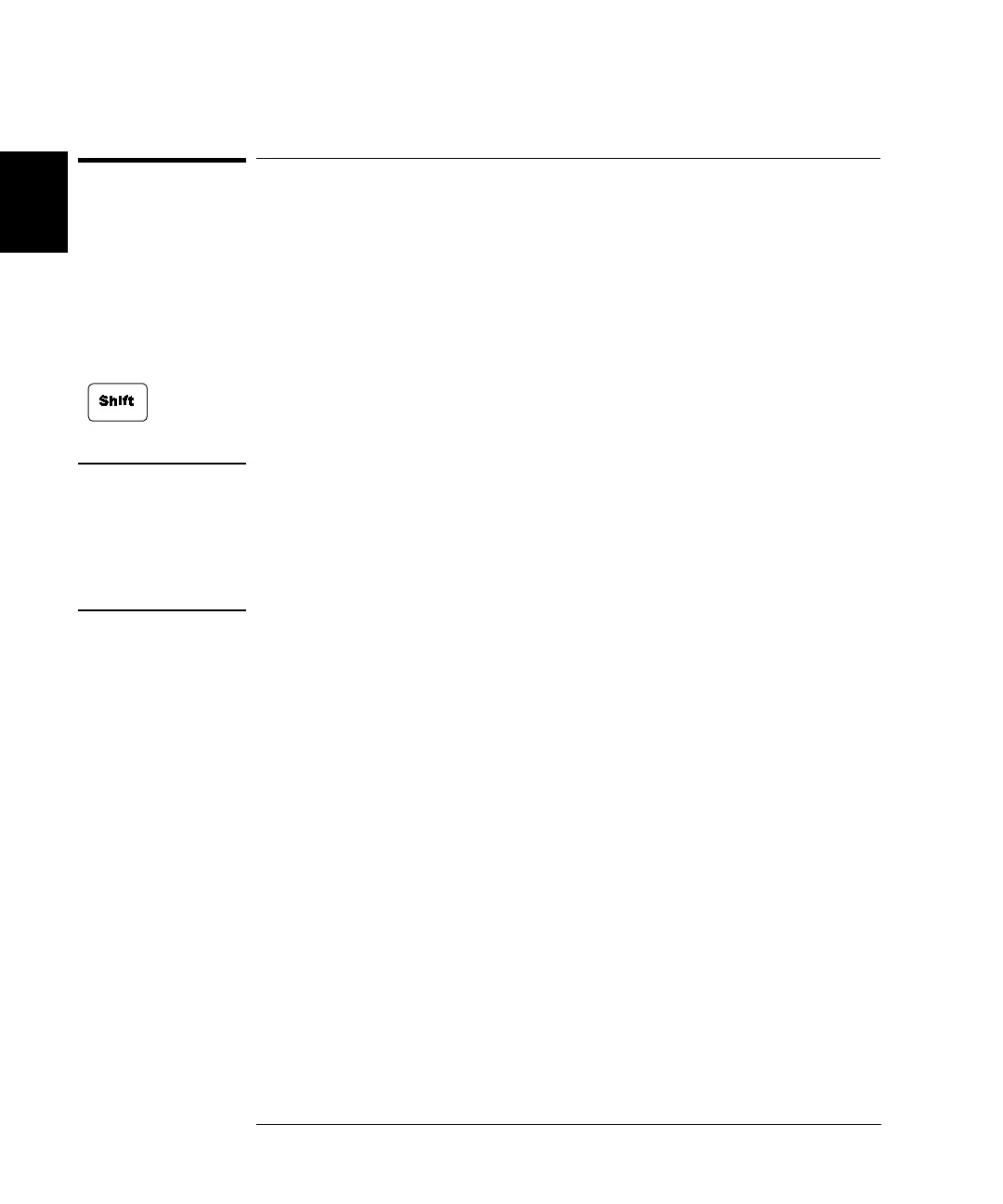54
Chapter 2 Front-Panel Operation
Local/Remote Control
2
Local/Remote Control
The instrument operates in two data entry modes, local and remote. In
local mode, all keys on the front panel are fully functional. In remote
mode, some front panel keys are locked (exception are: Local, Mon,
View, Enter, the arrow keys, and the knob).
The instrument will enter the remote state upon receipt of any command
over the remote interface. The RMT annunciator lights.
You can regain control of the front panel keys when the instrument is in
remote by pressing the Shift (Local) key. The RMT annunciator turns
off and the instrument return to local mode.
Note If the front panel keys are locked through either the SYSTem:RWLock
command on the RS-232 interface or a LOCAL LOCKOUT command on
the GPIB interface, the local key will not function. You can restore the
front panel operation by cycling power the instrument or by sending a
SYSTem:LOCal command on the RS-232 interface, or a LOCAL command
on the GPIB interface.
