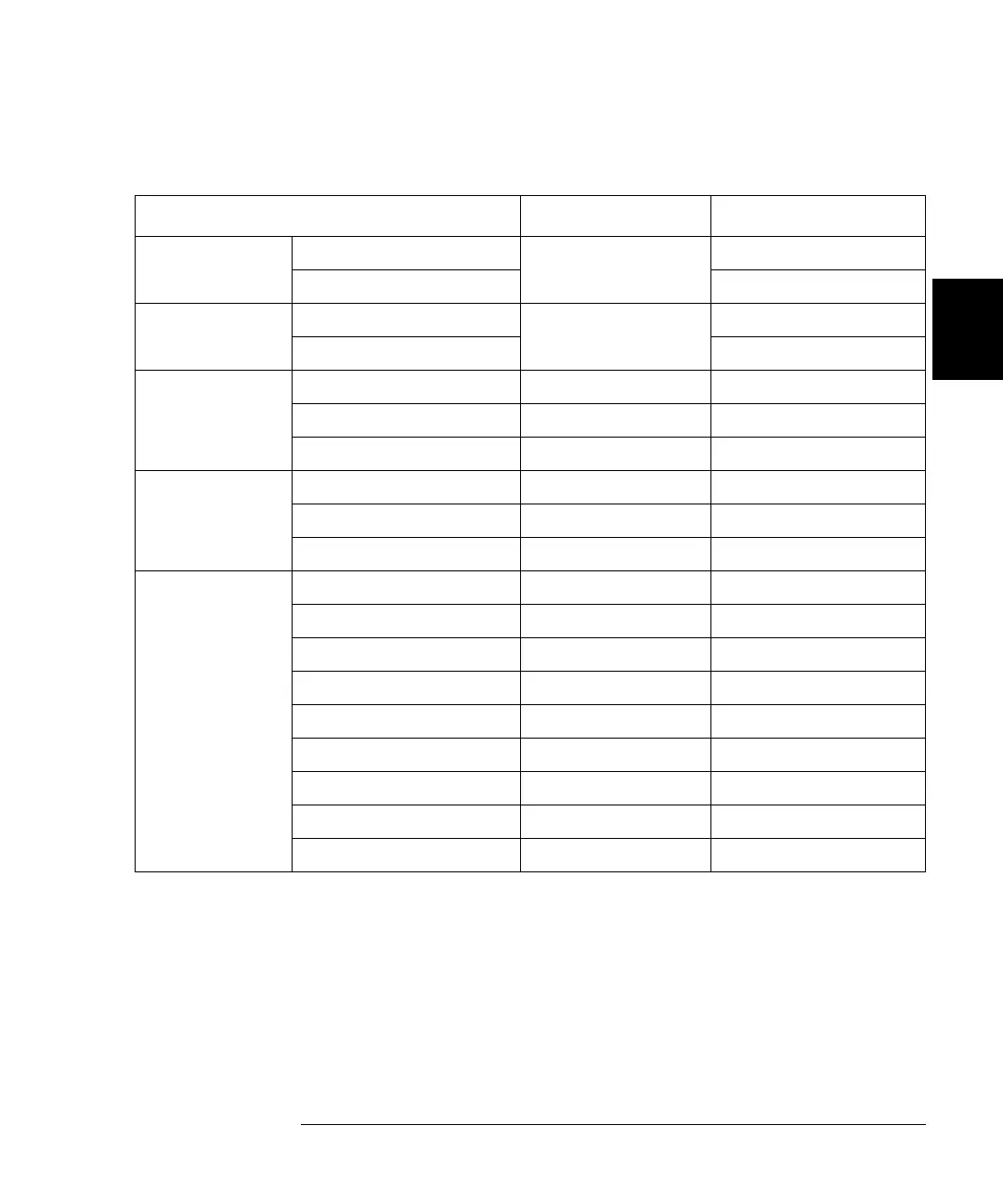75
Chapter 3 System Overview
Factory Default and Reset States
4
3
SCPI Mode Defaults
a. Current setting includes the selection of an interface, as well as the settings for the interface.
Item Factory Default Reset
Interface GPIB/488 GPIB (Address 9) Keep current setting
a
RS-232 Keep current setting
a
System Mode SCPI Mode SCPI Mode Keep current setting
3488A Mode Keep current setting
System Related Display State On On
Stored State Empty Keep current setting
Error Queue Empty Not cleared
Module Related Switching Channels Open Open
Digital I/O Ports Input Input
Card Pair None None
Scan Related Scanning None Stop scan in progress
Scan List Empty Empty
ARM SOURce IMMediate IMMediate
ARM TIMer (seconds) 0 0
Arm Count 1 1
TRIGger SOURce IMMediate IMMediate
TRIGger TIMer (seconds) 0 0
Channel Delay (seconds) 0 0
Trigger Out Pulse Disabled Disabled
