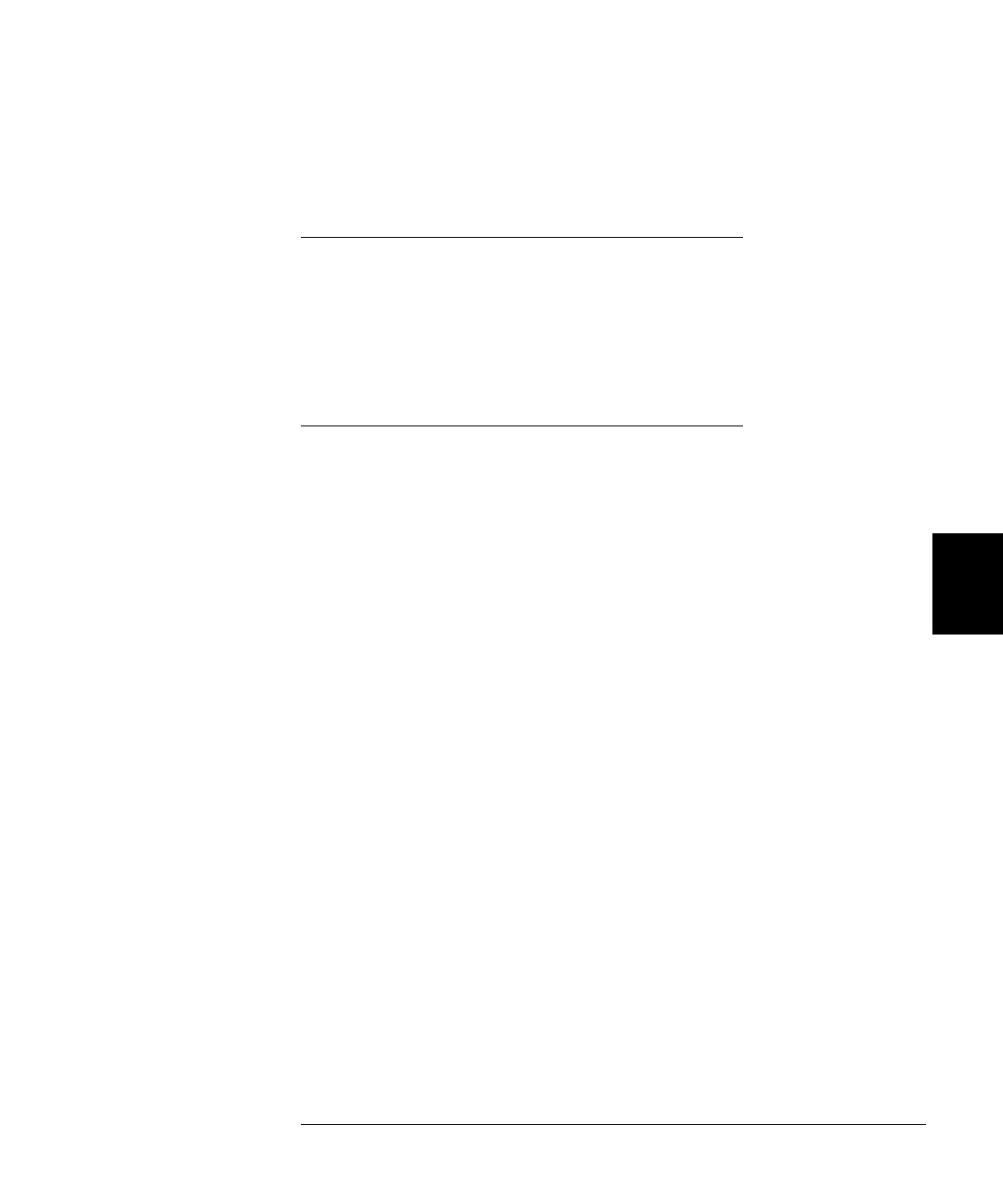157
Chapter 5 Remote Interface Reference
System-Level Control Commands
4
5
*TST?
This query begins a self-test and returns a code to indicate the test
status. One of the following codes can be returned:
Note that the self test requires several seconds to run. This query will
‘hang’ the bus until the self test completes.
SYSTem:CPON <slot|ALL>
This command resets a specific module or all modules in the mainframe.
This command will open all switching channels on a module or set all
digital I/O ports to input ports. This command has no affect on card
pairing or scan configurations.
You can use this command to return a specific module to the power on
state. Unlike the *RST command, this command will not reset the
mainframe (changing scan lists, scan configurations, digital I/O
configurations, or card pairing).
Returned
Value
Meaning
+ 0 all tests have passed.
+ 1 ROM test failed.
+ 2 GPIB test failed.
+ 3 RS-232 test failed.
+ 4 front-panel test failed.
