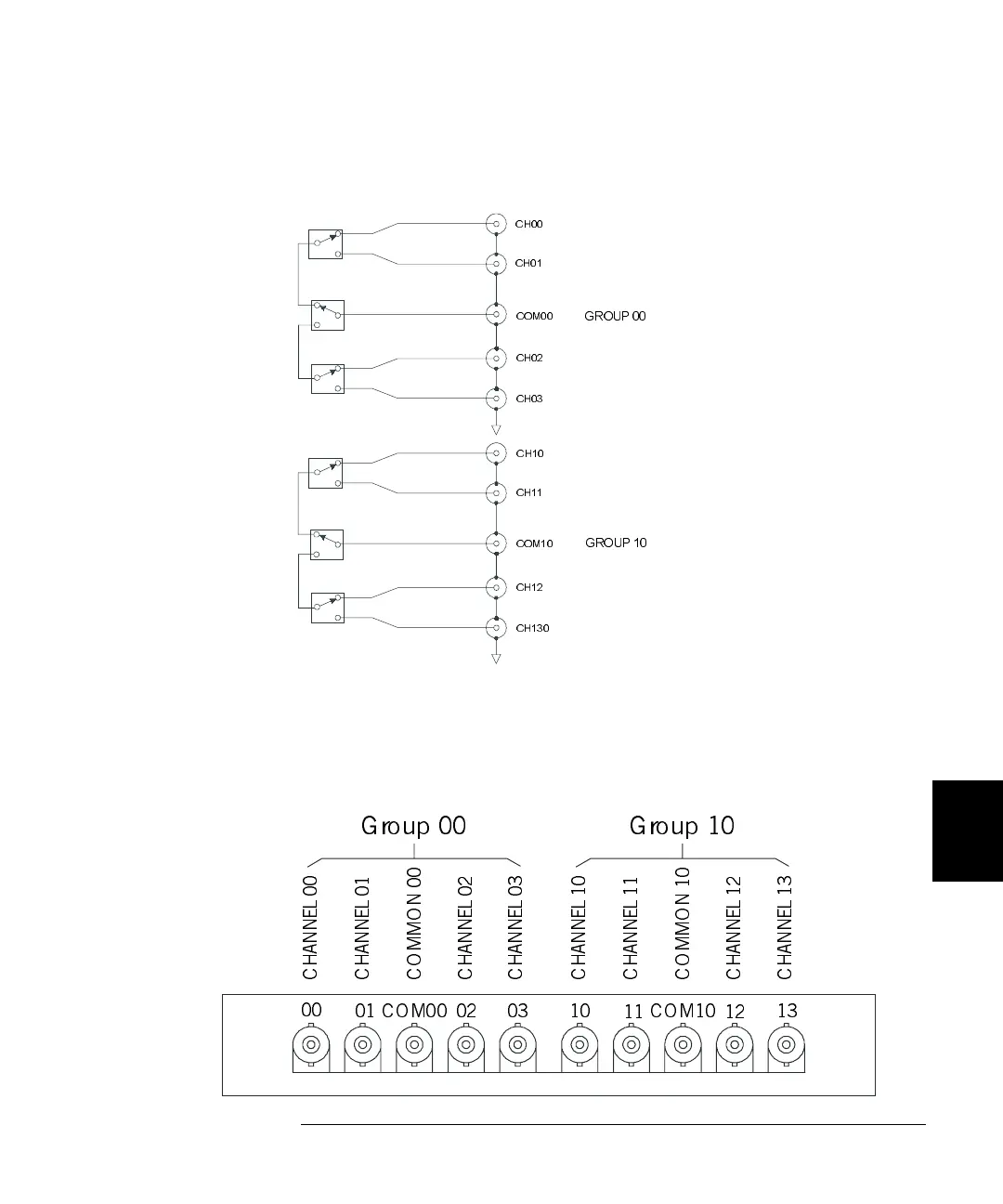211
Chapter 7 Plug-in Modules
N2268A 50Ω 3.5 GHz Dual 1-to-4 MUX Module
4
7
One channel in each group is connected to the common terminals. By
default, COM00 is connected to CH00 and COM10 is connected to CH10.
N2268A Wiring Information
The rear panel of the N2268A is shown below. Use male SMA connectors
to connect external signals to the N2268A module.
CH00
CH01
COM00
CH03
CH02
CH10
CH11
COM10
CH12
CH130
GROUP 00
GROUP 10
CH ANNE L 00
CH ANNE L 03
CH ANNE L 02
COMMON 00
CH ANNE L 01
CH ANNE L 10
CH ANNE L 13
CH ANNE L 12
COMMON 10
CH ANNE L 11
Group 00 Group 10
00
01 COM00 02 03 10
11
COM10
12
13
