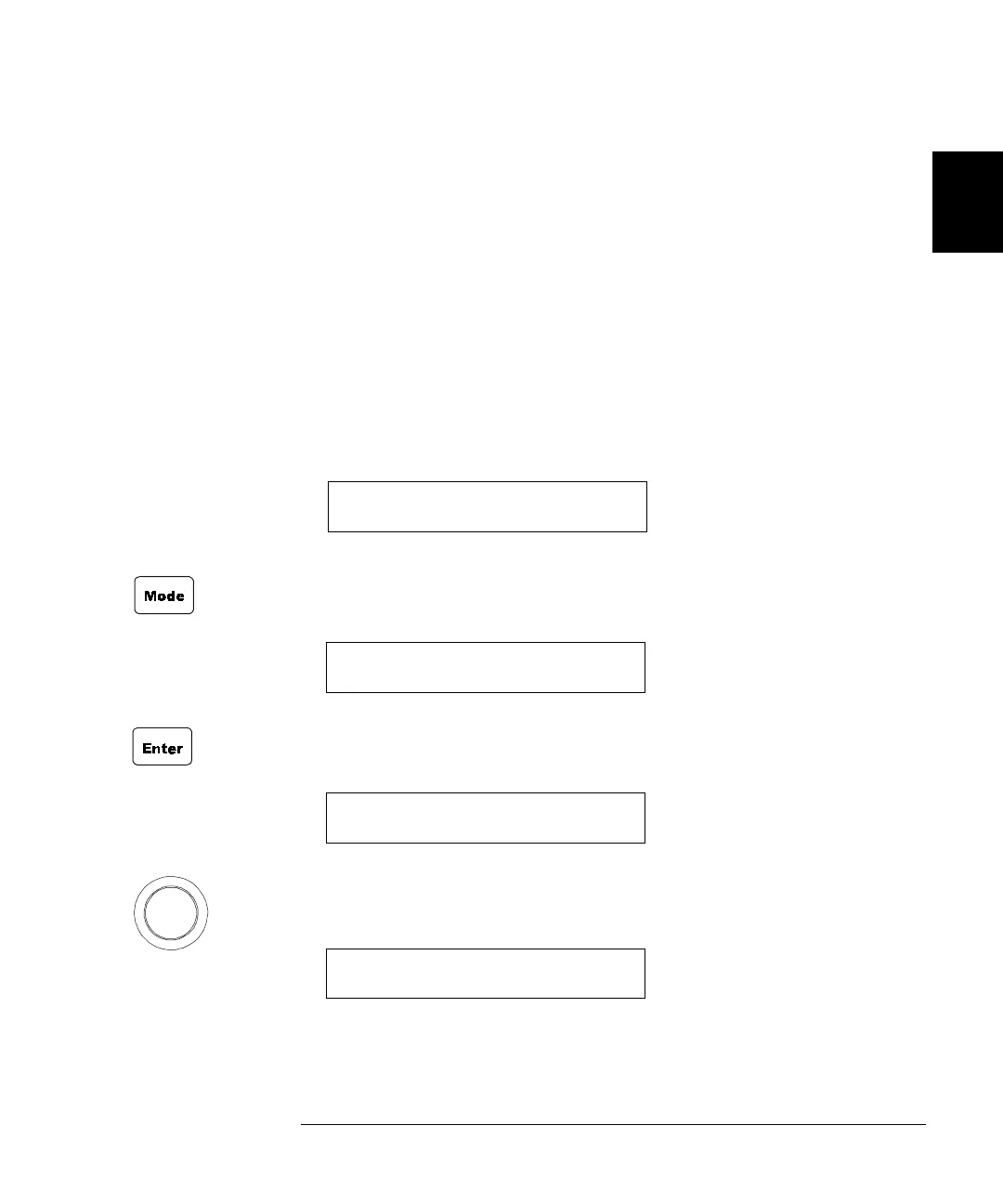33
Chapter 2 Front-Panel Operation
To Use a Digital I/O Port
4
2
To Configure a Digital I/O Module
Digital I/O modules can be configured for handshake modes and control
line, flag line, and I/O line polarity. Use the Mode menu to configure
digital I/O parameters. See “Digital I/O Operation” on page 95 for
detailed descriptions of the operating modes. Only plug-in modules can
be configured this way, the built-in digital I/O port (control module) can
only be configured at the port level (see page 34).
The following procedure configures a plug-in digital I/O module to use a
two line digital handshake mode (mode 5) for data transfers.
1. Select the slot in which a digital I/O or multifunction module is
installed. The channel number is in the form of snn, where s is the
slot number and nn is the channel number.
2. Press the Mode key. The CONFIG annunciator lights up in the
display and the first-level menu is shown.
3. Press Enter to begin the configuration. The display shows the
second-level menu choice.
4. Turn the knob until the desired flow control mode (i.e., MODE 5) is
displayed. The displayed mode is half-bright.
N2263A
4
CONFIG DIO
4
MODE 1 4
MODE 5
4
