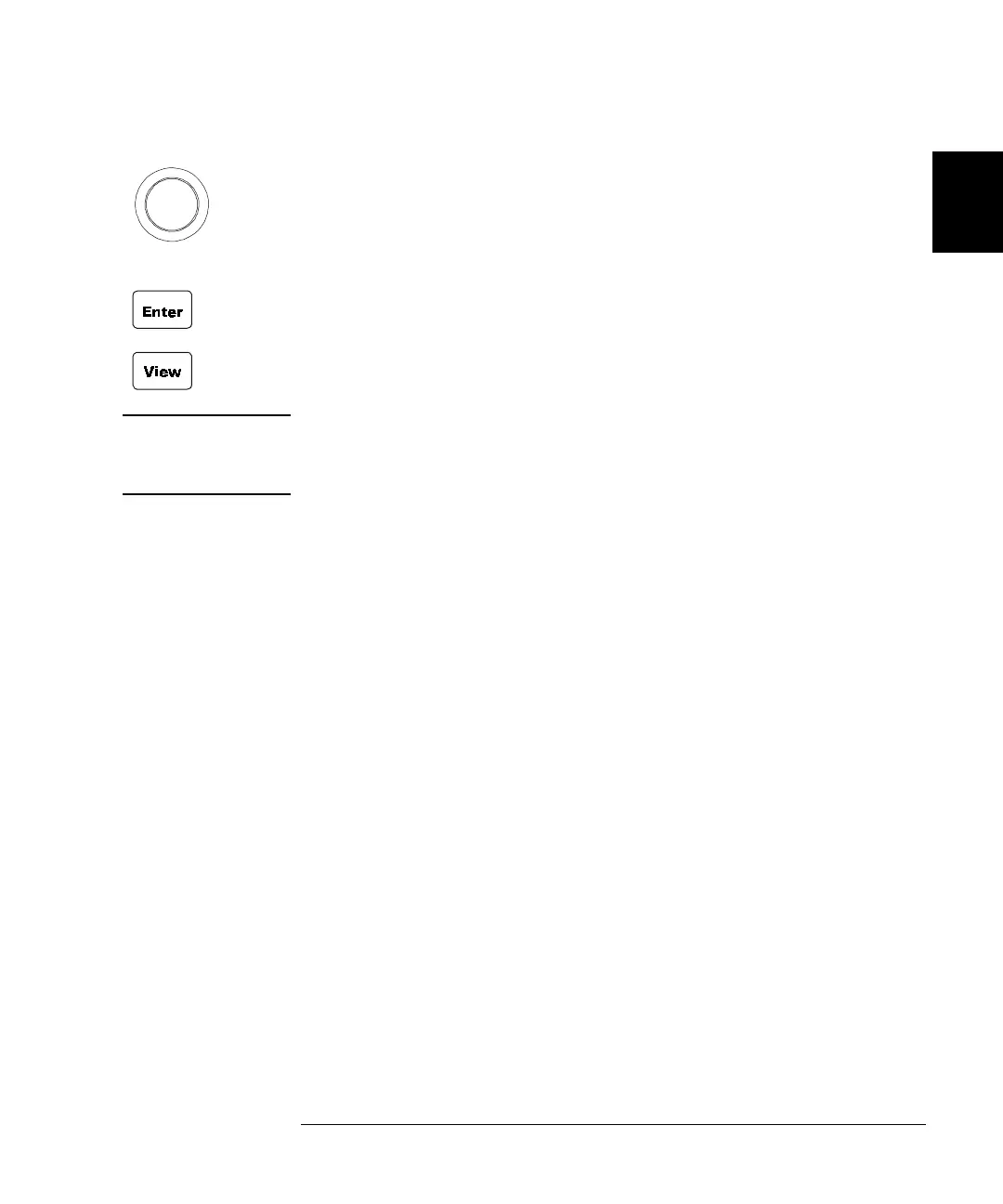37
Chapter 2 Front-Panel Operation
To View Instrument Errors
4
2
3. Turn the knob to view other errors in the error queue (if any).
4. Press Enter to return to the first level of the View menu, the
ERROR annunciator turns off.
5. Press View again to exit the View menu operation, the VIEW
annunciator turns off.
Note All errors are cleared, and the ERROR annunciator turns off, once the
error queue is viewed. See the “Error Messages” chapter on page 165 for
a complete list of error messages.
