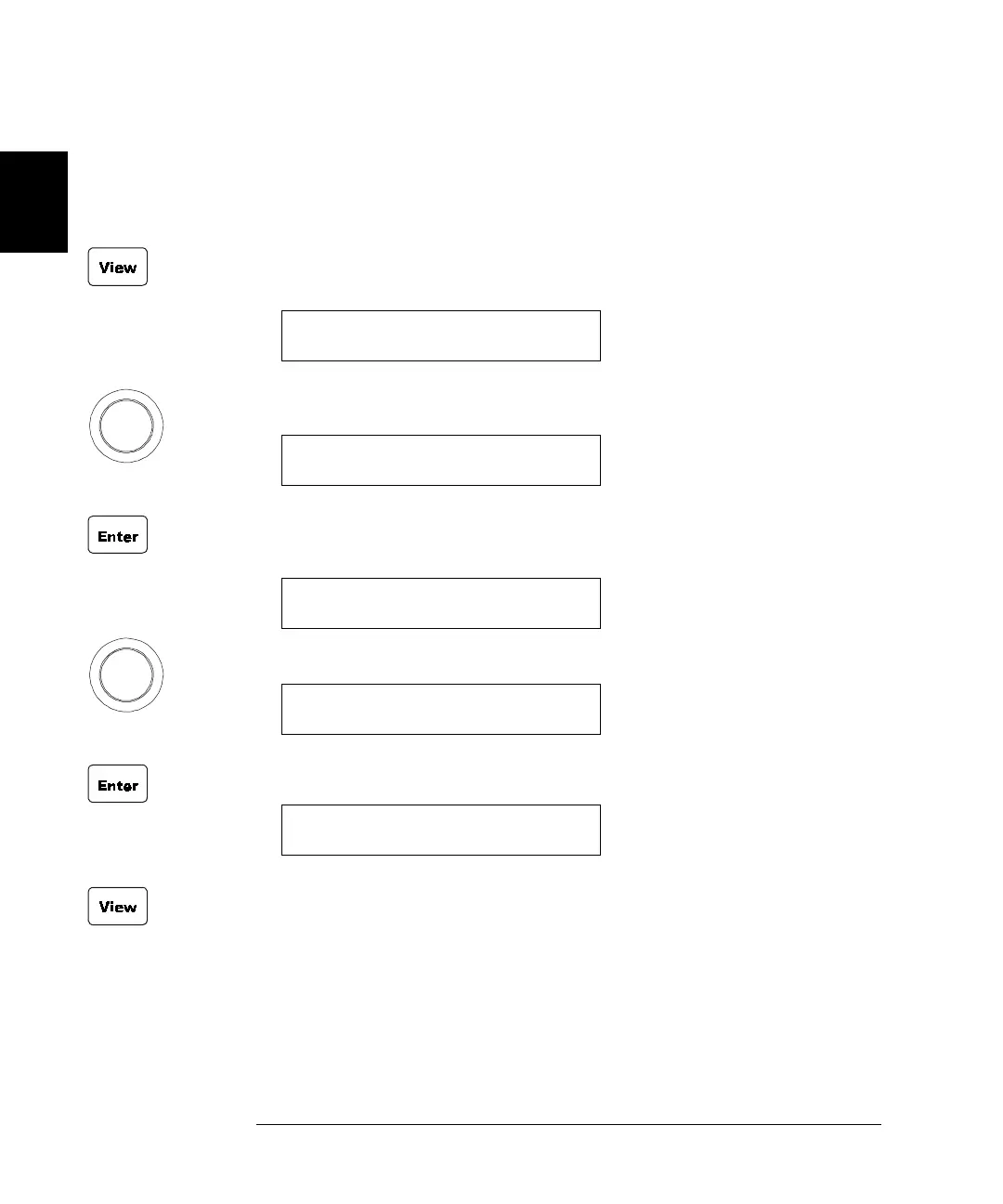40
Chapter 2 Front-Panel Operation
Scanning Operation
2
To View a Scan List
You can view which channels are included in a scan list. This example
assumes that channels 103 through 107 are included in the scan list.
1. Press the View key. The VIEW annunciator lights up and the display
shows the first level menu.
2. Turn the knob until “SCAN LIST” is displayed.
3. Press Enter. The first channel in the scan list is displayed on the
channel area.
Turn the knob to view other channels in the scan list.
4. Press Enter to return to the first level of the View menu.
5. Press View again to exit the View menu. The VIEW annunciator
turns off.
ERROR
101
SCAN LIST
101
001 OF 005
103
002 OF 005
104
SCAN LIST 107
