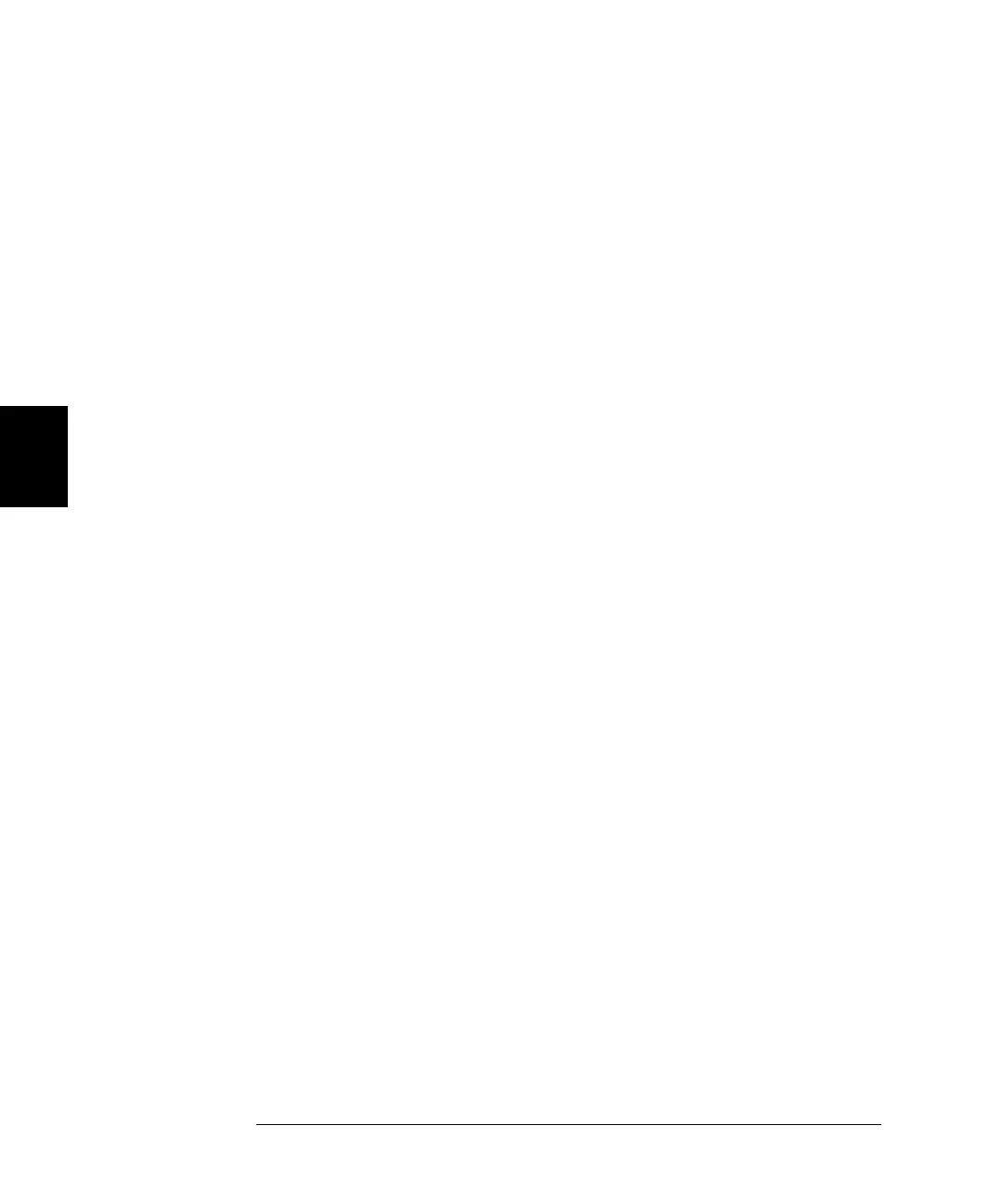88
Chapter 4 Features and Functions
Scanning
4
Trigger Layer
In trigger layer, the instrument requires a trigger source to open the
previous channel and then close the next one listed in the scan list. You
can use one of the following trigger sources:
•
TIMER — with timer trigger source selected, the scan list advances
when the specified time interval has elapsed.
•
IMM — with IMM (default) trigger source selected, the scan list
advances as soon as the previous channel is opened.
•
BUS — with bus trigger source selected, the scan list advances when
a GET or a *TRG command is received, or Step on the front-panel is
pressed.
•
EXT — with external (EXT) trigger source selected, the scan list
advances when an external trigger is received from the specified
trigger-in line.
•
MIX — with mix trigger source selected, the scan list advances when
a BUS event or EXTernal event occurs.
•
HOLD — with hold trigger source selected, the scan list advances
when a TRIGger:IMMediate command is received.
