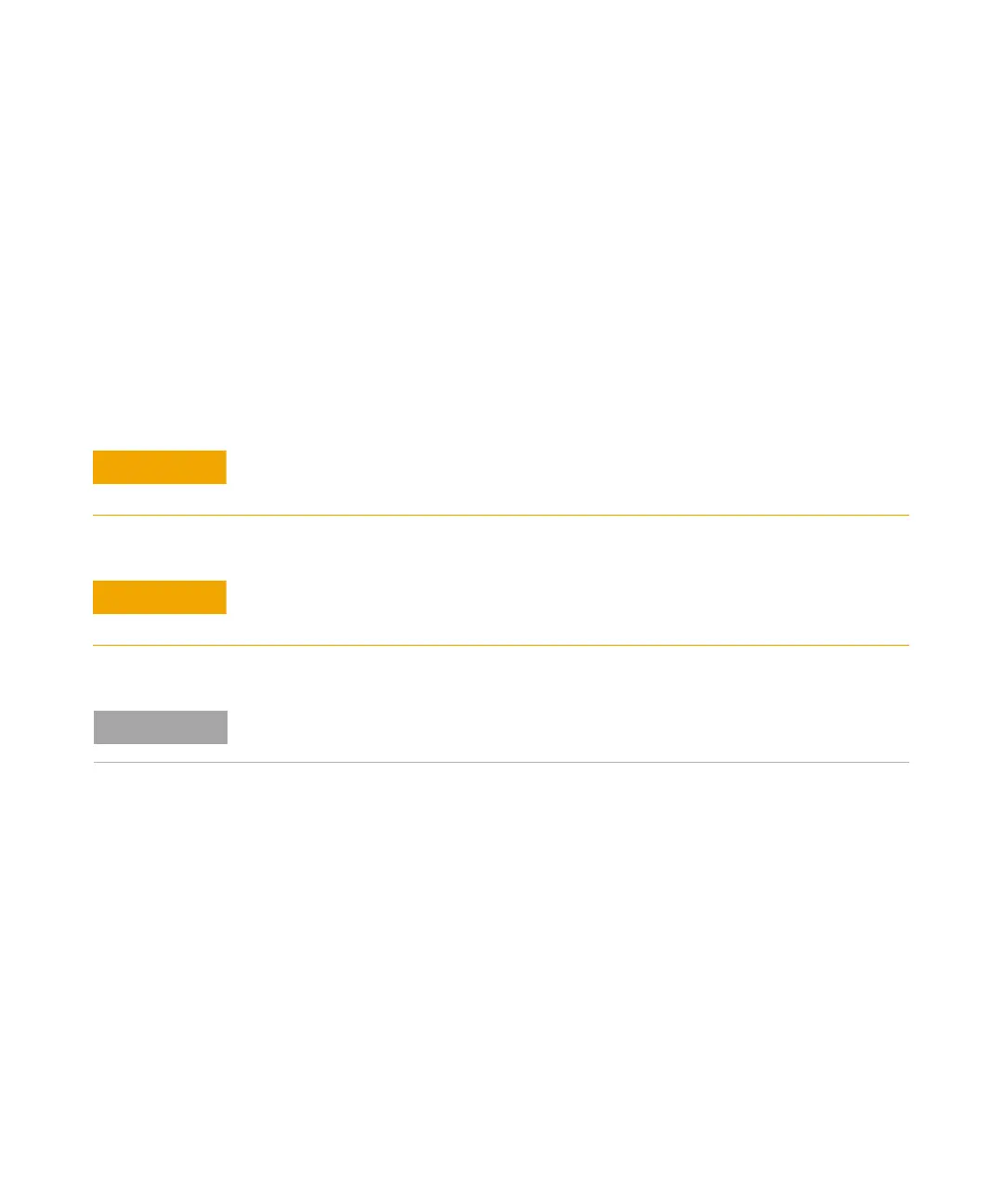Getting Started 1
E4418B Power Meter User’s Guide 3
Turning On the Power Meter
The following steps show you how to turn on the power meter and verify that it
is operating correctly.
1 Connect the power cord and turn on the power meter.
The front panel display and the green power LED light up when the power
meter is switched on. The power meter performs its power on self test. If
the self test is not successful, the error annunciator turns on. If this occurs,
contact your Agilent Technologies Sales and Service office for instructions
on returning the power meter to Agilent Technologies for service.
This instrument is designed for use in Installation Category II and Pollution Degree 2 per
IEC 1010 and 664 respectively.
This instrument has an autoranging line voltage input, be sure the supply voltage is within
the range of 85 to 264 Vac.
If the power meter has been stored at extremely low temperatures out of the operating
range of the power meter, the display may take a few minutes to operate.