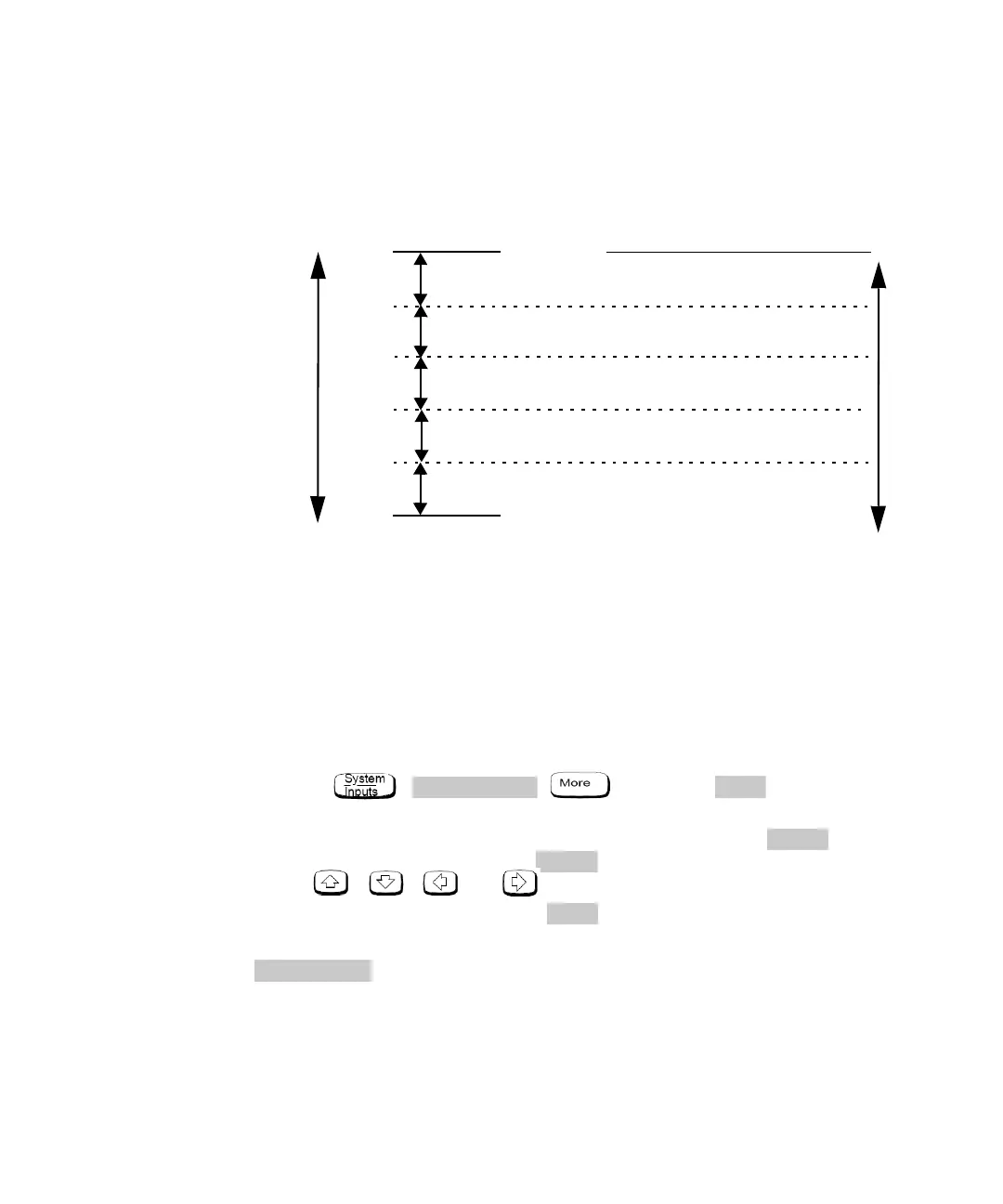2 Power Meter Operation
66 E4418B Power Meter User’s Guide
Figure 2-9 Averaged Readings
These four resolution levels represent:
• 1, 0.1, 0.01, 0.001 dB respectively if the measurement suffix is dBm or
dB.
• 1, 2, 3, or 4 significant digits respectively if the measurement suffix is
W or %.
To set averaging:
1 Press , , . Press the softkey to
access the filter menu.
2 The current setting of averaging is displayed under the softkey.
To change this setting, press . A pop- up window appears. Use
the , , , or keys to set your filter length.
3 To confirm your choice, press .
The filter can be disabled and re- enabled simply by pressing
.
10 dB
10 dB
Minimum Sensor Power
Maximum Sensor Power
Power Sensor
Dynamic Range
10 dB
10 dB
1234
1 8 128 128
Resolution Setting
Number of Averages
1 1 16 256
11232
11116
1118