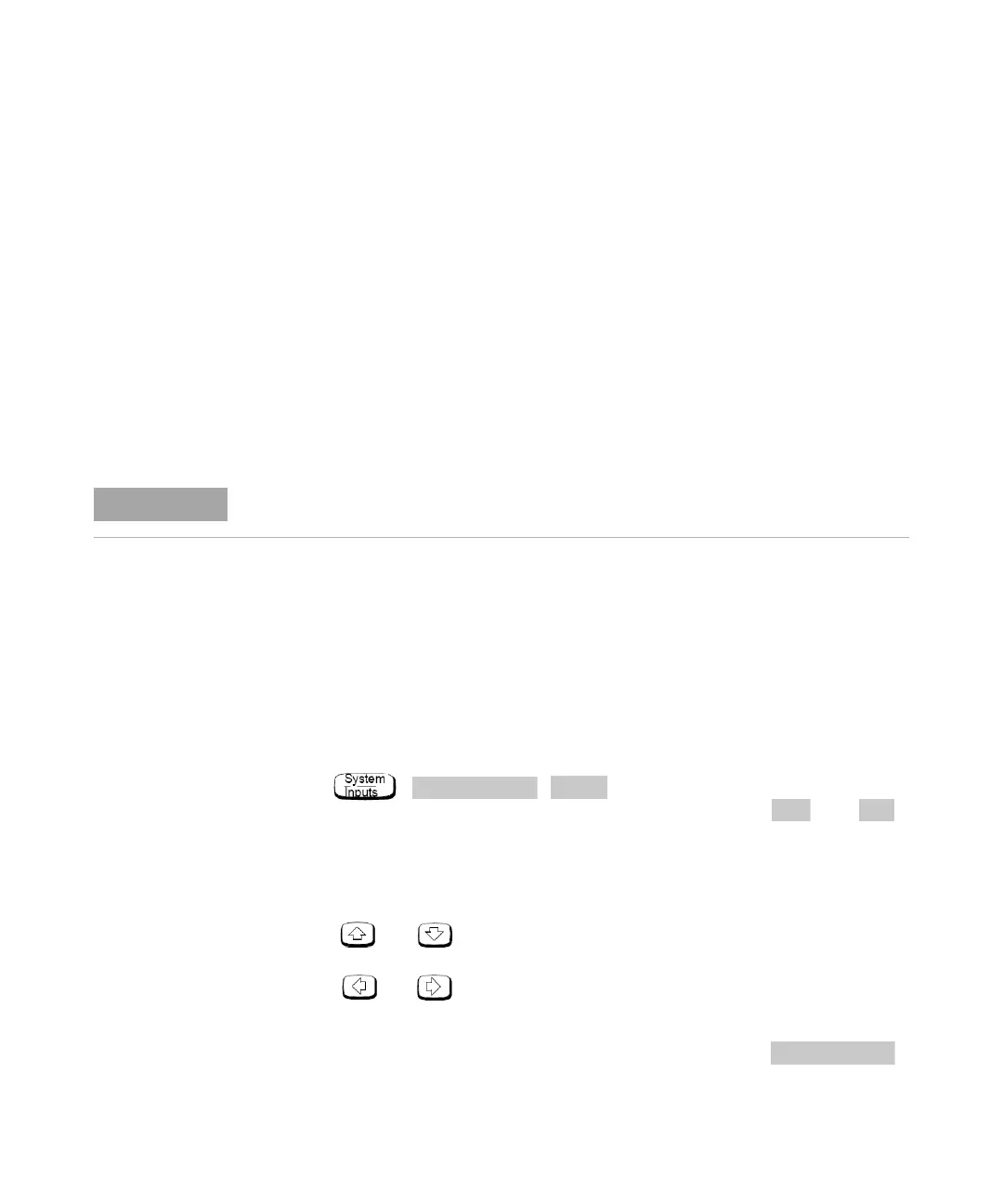2 Power Meter Operation
70 E4418B Power Meter User’s Guide
Setting Measurement Limits
You can configure the power meter to detect when a measurement is
outwith a predefined upper and/or lower limit value.
There are two types of measurement limits you can set:
• Channel Limits - are applied to the input channel and are for power
measurements only.
• Window Limits - are windows based (upper and lower) and can be
applied to power, ratio, or difference measurements. In addition, the
window based limits can be set to output a TTL logic level at the rear
panel Rmt I/O port when the predefined limits are exceeded.
Setting Channel Limits
The power meter can be configured to verify the power being measured
against an upper and/or lower limit value. The range of values that can be
set for upper and lower limits is –150
dBm to 230 dBm. The default
upper limit is 90.00
dBm and the default lower limit is –90.00 dBm.
To set the limits:
1 Press , , . The current setting of the
maximum and minimum limits are displayed under the and
softkeys respectively.
2 To change either of these settings, press the appropriate softkey. The
power meter displays the current value in a pop- up window. Modify
this value (see below) until the desired value is displayed.
• Use or to modify the digit on which the cursor is
currently positioned.
• Use or to move to other digits.
3 To confirm your choice, press the appropriate measurement units.
Limits can be disabled and re- enabled simply by pressing .
Only one set of limits can be on at a time, that is, Channel, OR Window.