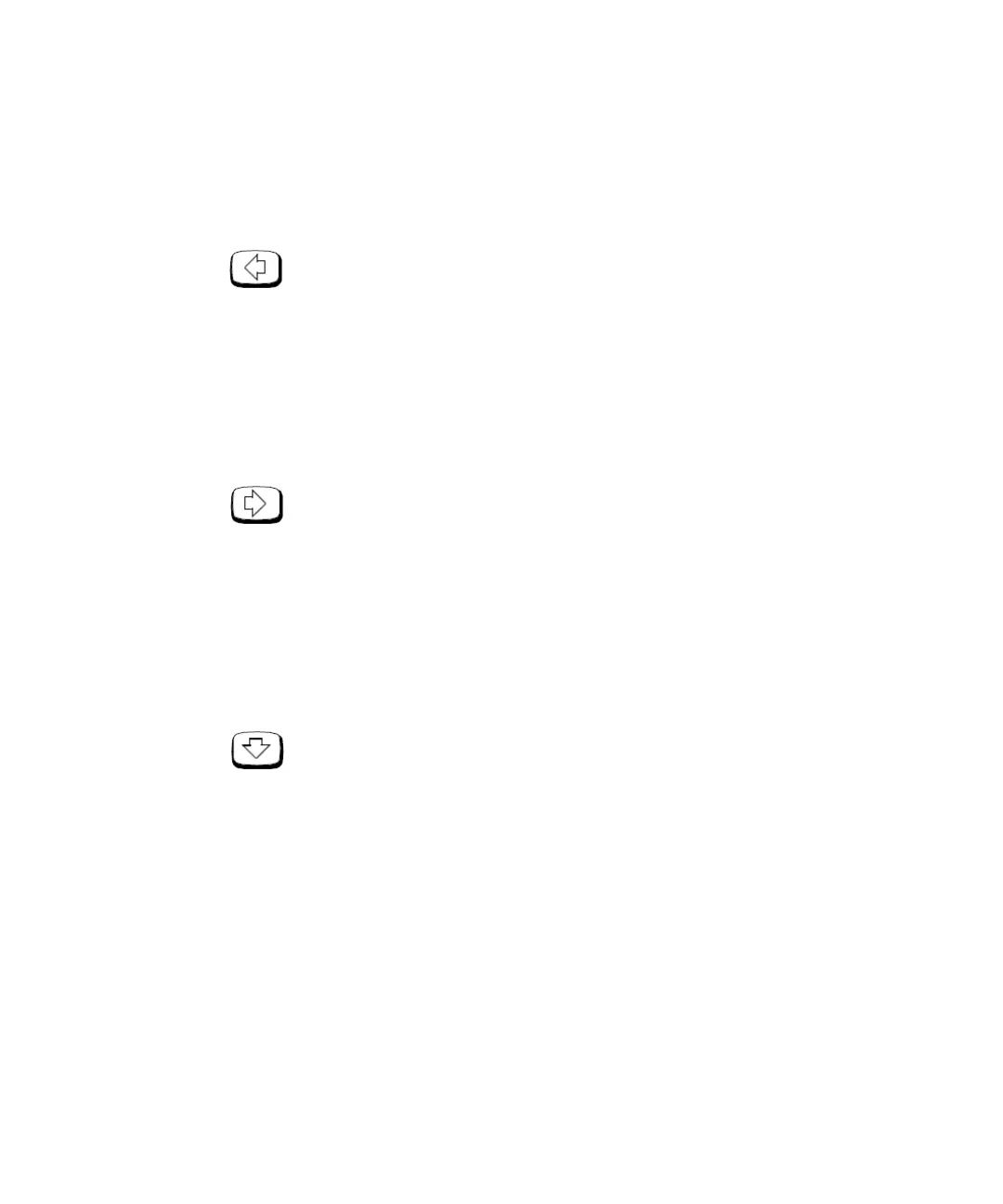3 Menu Reference
142 E4418B Power Meter User’s Guide
Diagrammatical keys
Press this key to:
• assist in modifying alphanumeric data that is to be entered into the power
meter. This key moves the position of the cursor to the left on the currently
selected parameter.
• select fields for editing on the “Edit Table” screen.
Press this key to:
• assist in modifying alphanumeric data that is to be entered into the power
meter. This key moves the position of the cursor to the right on the
currently selected parameter.
• select fields for editing on the “Edit Table” screen.
Press this key to:
• decrement the alphanumeric digit on which the cursor is currently
positioned. That is, digits scroll 9 through 0 and characters lowercase z
through a, uppercase Z through A, then underscore.
• select fields for editing on the “Edit Table” screen.
• select a table in the “Sensor Cal Tables” screen.
• select a file in the “Save” and “Recall” screens.