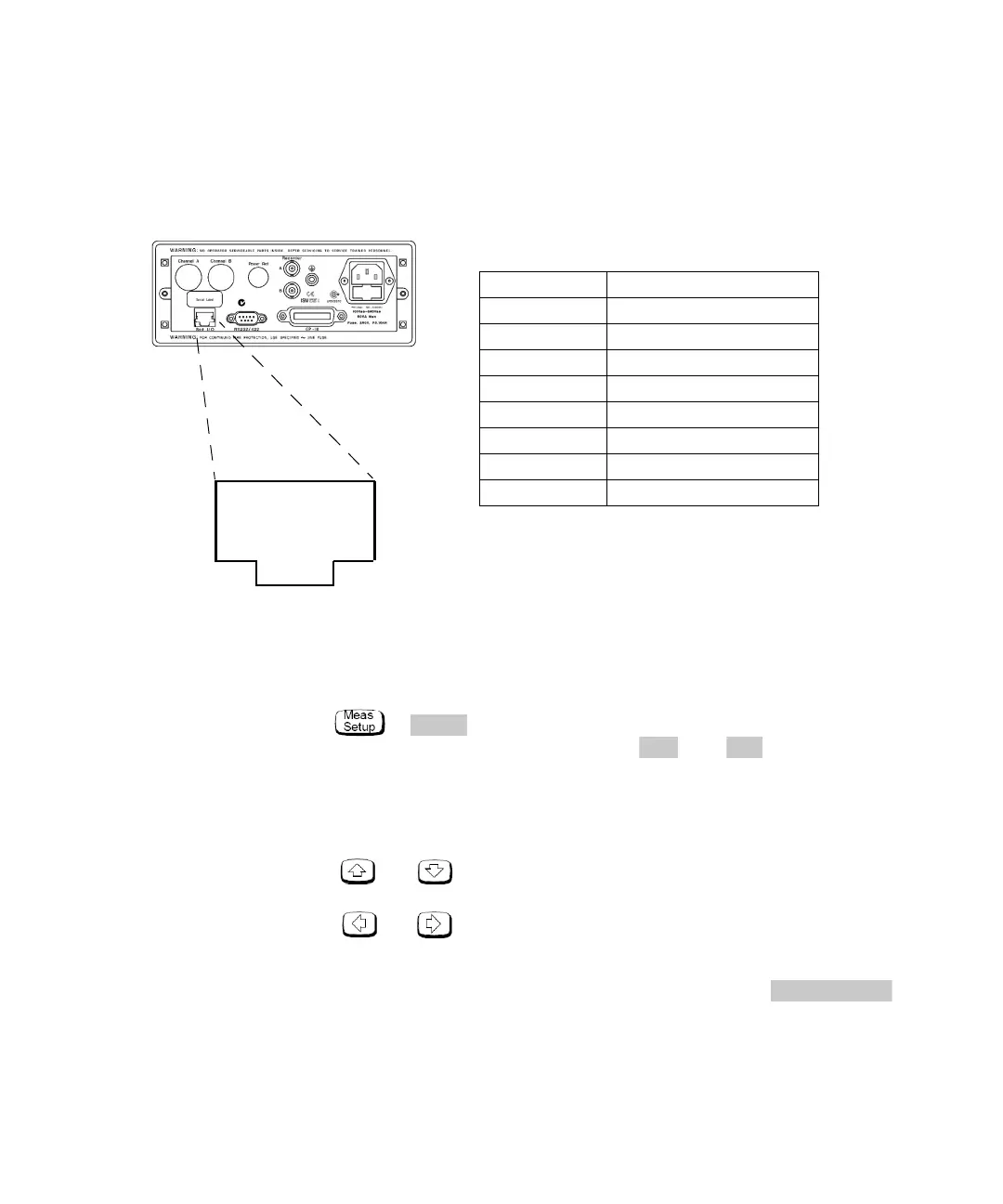Power Meter Operation 2
E4418B Power Meter User’s Guide 73
Figure 2-13 Remote I/O TTL Outputs
To set the limits:
1 Press , . The current setting of the maximum and
minimum limits are displayed under the and softkeys
respectively.
2 To change either of these settings, press the appropriate softkey. The
power meter displays the current value in a pop- up window. Modify
this value (see below) until the desired value is displayed.
• Use or to modify the digit on which the cursor is
currently positioned.
• Use or to move to other digits.
3 To confirm your choice, press the appropriate measurement units.
Limits can be disabled and re- enabled simply by pressing .
Pin Number Connection
1none
2Ground
3 Upper Window TTL Output
4 Lower Window TTL Output
5TTL Input 1
6TTL Input 2
7Ground
8Ground
1 2 3 4 5 6 7 8