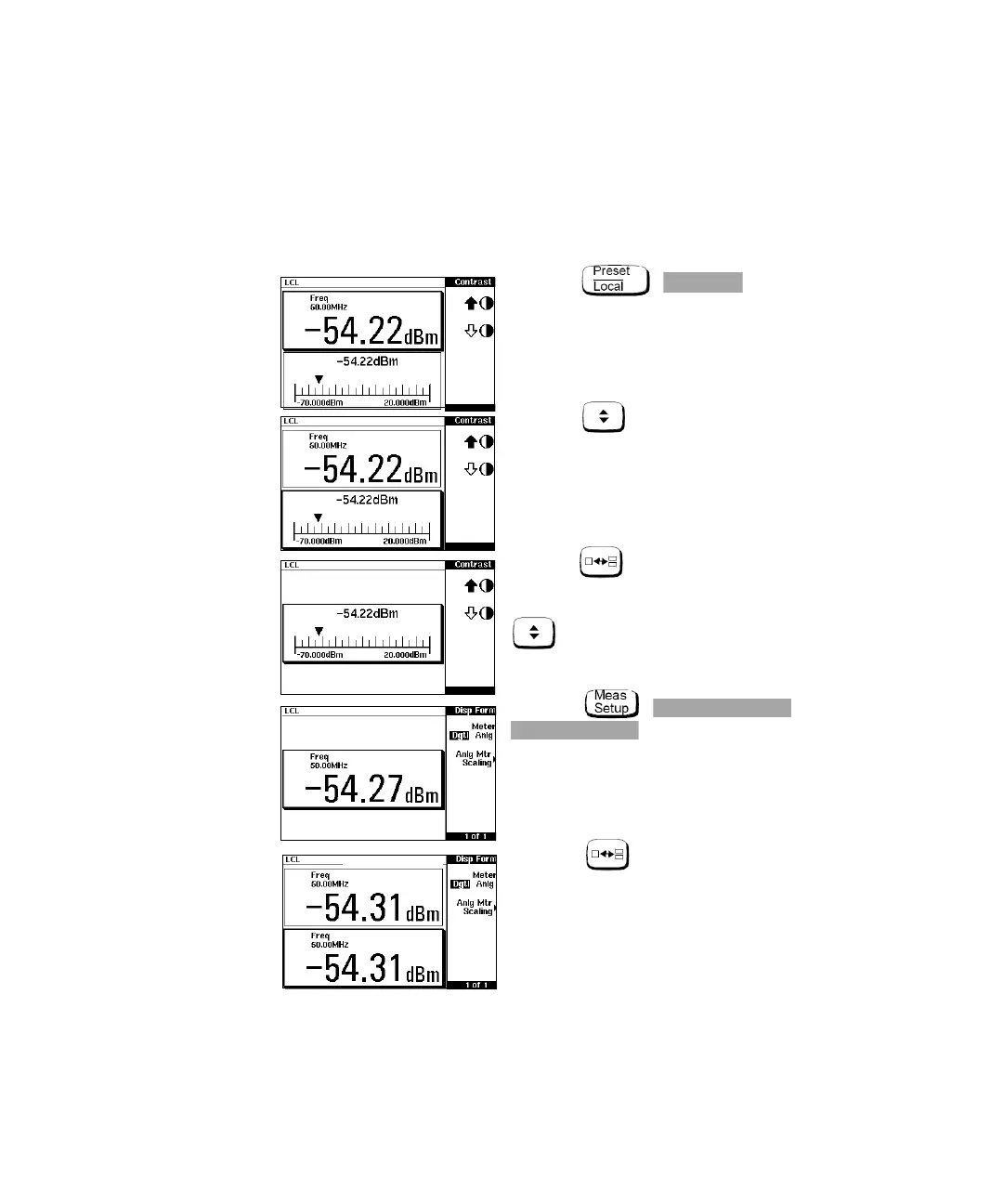1Getting Started
12 E4418B Power Meter User’s Guide
Display Tutorial
If you wish to experiment with the display layout before you move on to make
measurements, the following procedure guides you through a few of the
display setups you can choose.
1 Press , .
Notice that the upper window (which has a
digital display) is the one which is highlighted
by the dark box.
2 Press . The display remains the same
apart from the fact that it is now the lower
window (which is an analog display) that is
highlighted by the dark box.
3 Press . The display now only shows the
one window. This is the analog window which,
in the previous step was selected with the
key.
4 Press , ,
(Dgtl should be highlighted).
The display shows a digital window.
5 Press . The display now shows two
digital windows.