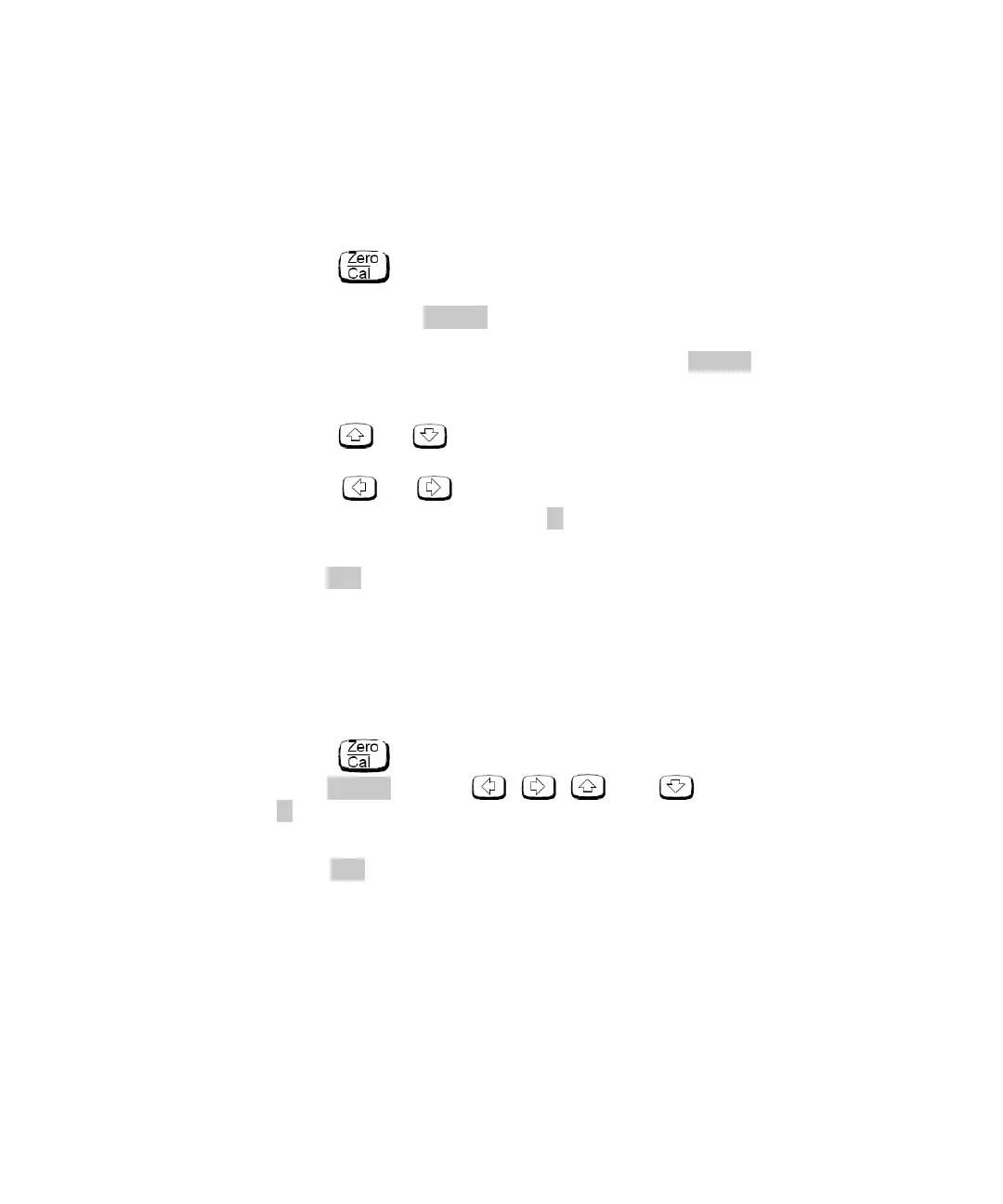2 Power Meter Operation
32 E4418B Power Meter User’s Guide
There are a variety of methods to connect the power sensors to the power
meter depending on the model of power sensor you are using. Refer to
Table 2- 1 on page 33 for details on connecting different power sensor
models.
1 Press .
2 Verify the reference calibration factor of your power sensor with that
displayed under
. The value shown is obtained from the sensor
calibration table if one is selected, otherwise it is the last value set or the
default of 100%. If the value is not correct, press
. The power meter
displays the reference calibration factor in a pop- up window. Modify this
reference calibration factor (see below) as desired.
• Use or to modify the digit on which the cursor is currently
positioned.
• Use or to move to other digits.
3 To confirm your choice, press .
4 Connect the power sensor to the POWER REF output.
5 Press to calibrate the power meter. During calibration, the wait symbol
is displayed. (The power meter automatically turns on the POWER REF
output.)
Example
To calibrate the power meter with a power sensor whose reference calibration
factor is 99.8%.
• Press .
• Press . Use the , , , and keys to enter 99.8. Press
.
• Connect the power sensor to the POWER REF output.
• Press .