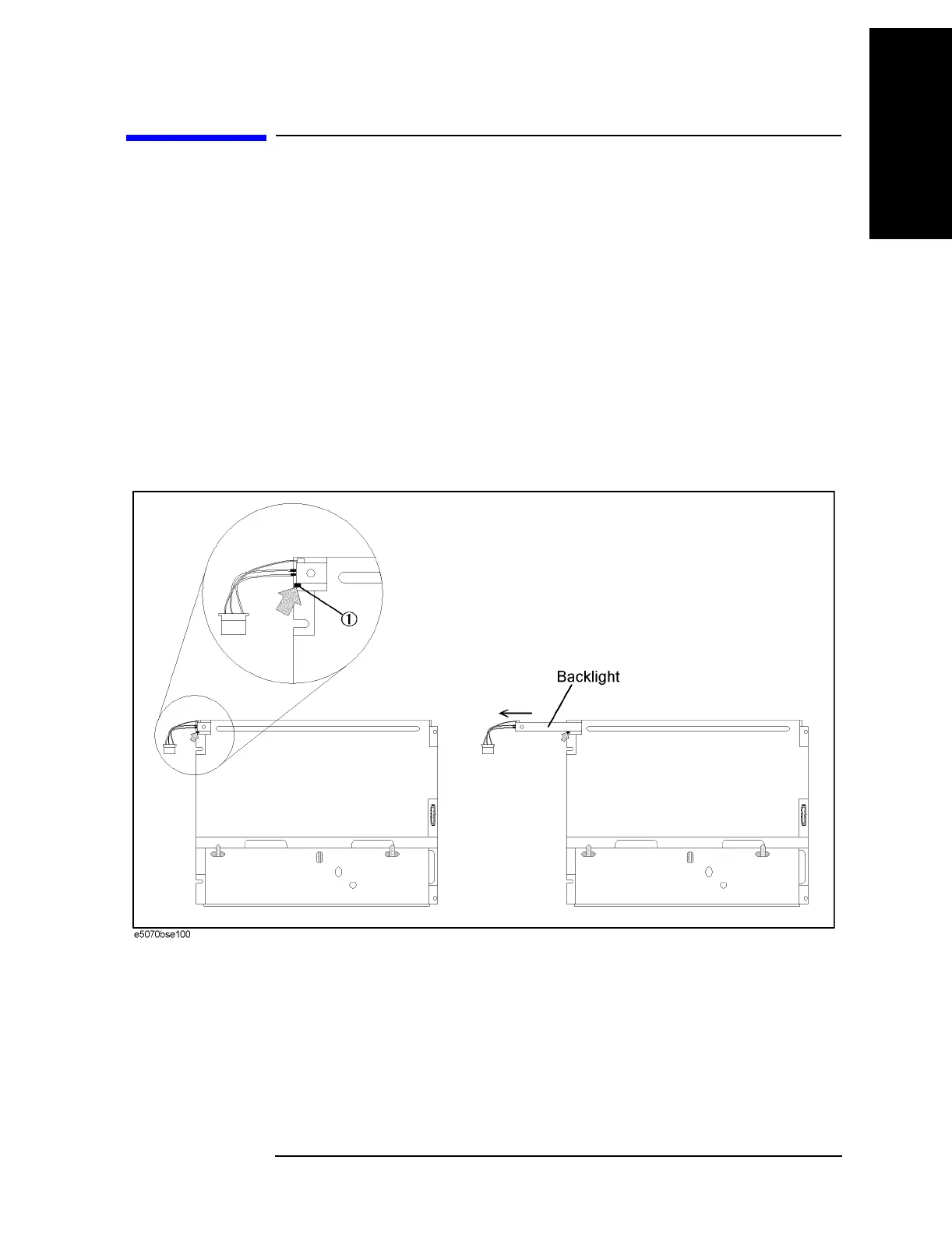Chapter 6 193
Replacement Procedure
LCD Backlight Replacement
6. Replacement Procedure
LCD Backlight Replacement
Tools Required
• TORX screwdriver, T10, T15, and T20
• Flat edge screwdriver
Removal Procedure
Refer to Figure 6-17 for this procedure.
Step 1. Remove the A51 LCD display as described in“A51 LCD Display Replacement” on
page 191.
Step 2. Push the stopper (item 1) and slide the backlight as shown in Figure 6-17.
Figure 6-17 LCD Backlight Removal
Replacement Procedure
Step 1. Reverse the order of the removal procedure.
