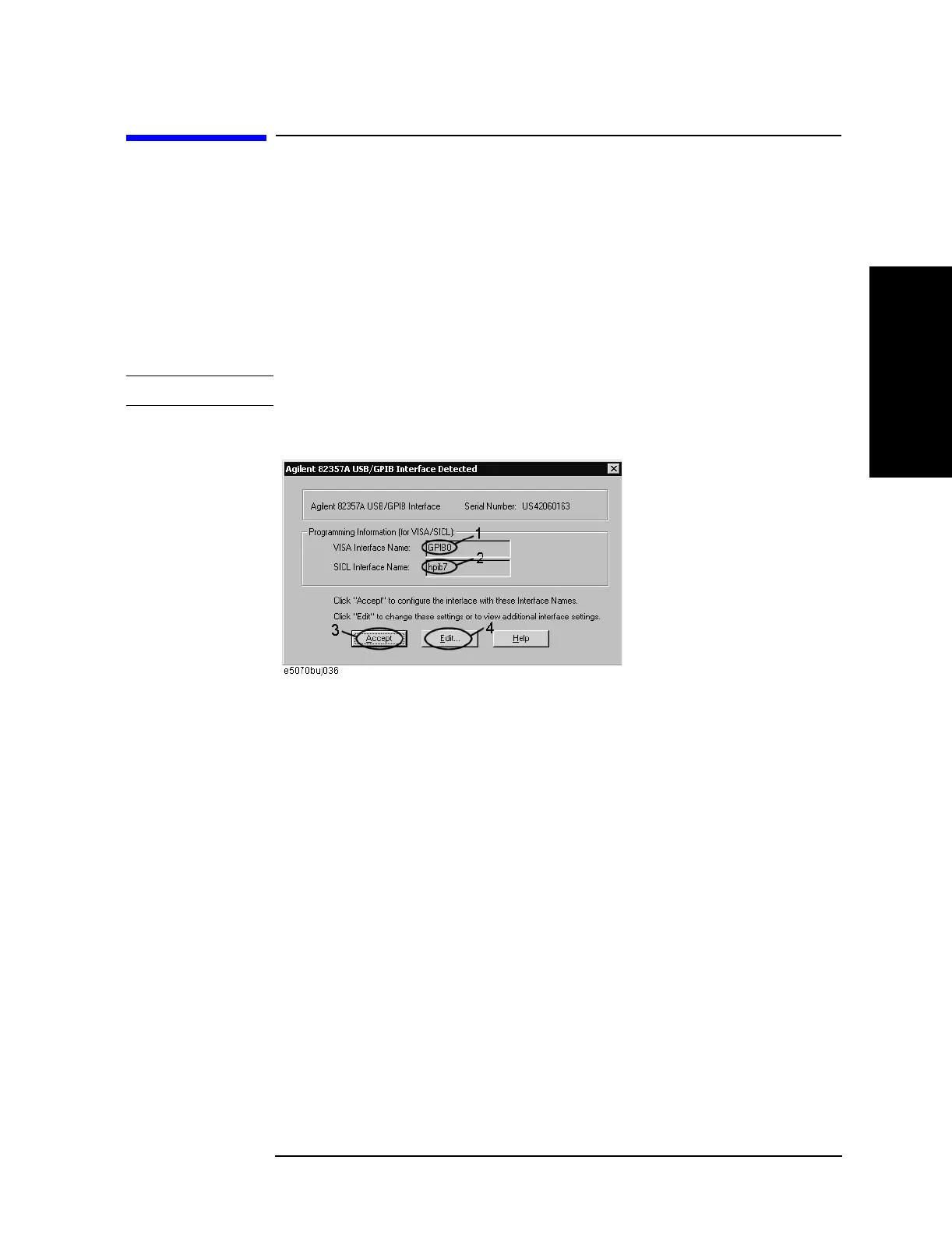Chapter 2 27
Performance Tests
Instruction for Using the Performance Test Software
2. Performance Test
Instruction for Using the Performance Test Software
Setting system controller (USB/GPIB interface)
The test program needs a USB/GPIB interface to control the test equipment from the
E5061A/E5062A.
Follow these steps to set the USB/GPIB interface:
Step 1. Connect the USB port of the E5061A/E5062A to the USB/GPIB interface. The USB/GPIB
Interface Detected dialog box (Figure 2-1) appears.
NOTE Do not connect two or more USB/GPIB interfaces.
Figure 2-1 USB/GPIB Interface Detected dialog box
Step 2. Confirm that VISA Interface Name is set to GPIB0 (1 in Figure 2-1) and SICL Interface
Name is set to hpib7 (2 in Figure 2-1) and then click the
Accept button (3 in Figure 2-1). If
the setting is correct, the procedure is complete. If the setting is different, click the
Edit
button (4 in Figure 2-1).
Step 3. The USB to GPIB Configuration dialog box (Figure 2-2) appears. Make the setting
enclosed in the thick lines in Figure 2-2 (1 in Figure 2-2) according to the figure and then
click the
OK button (2 in Figure 2-2).
