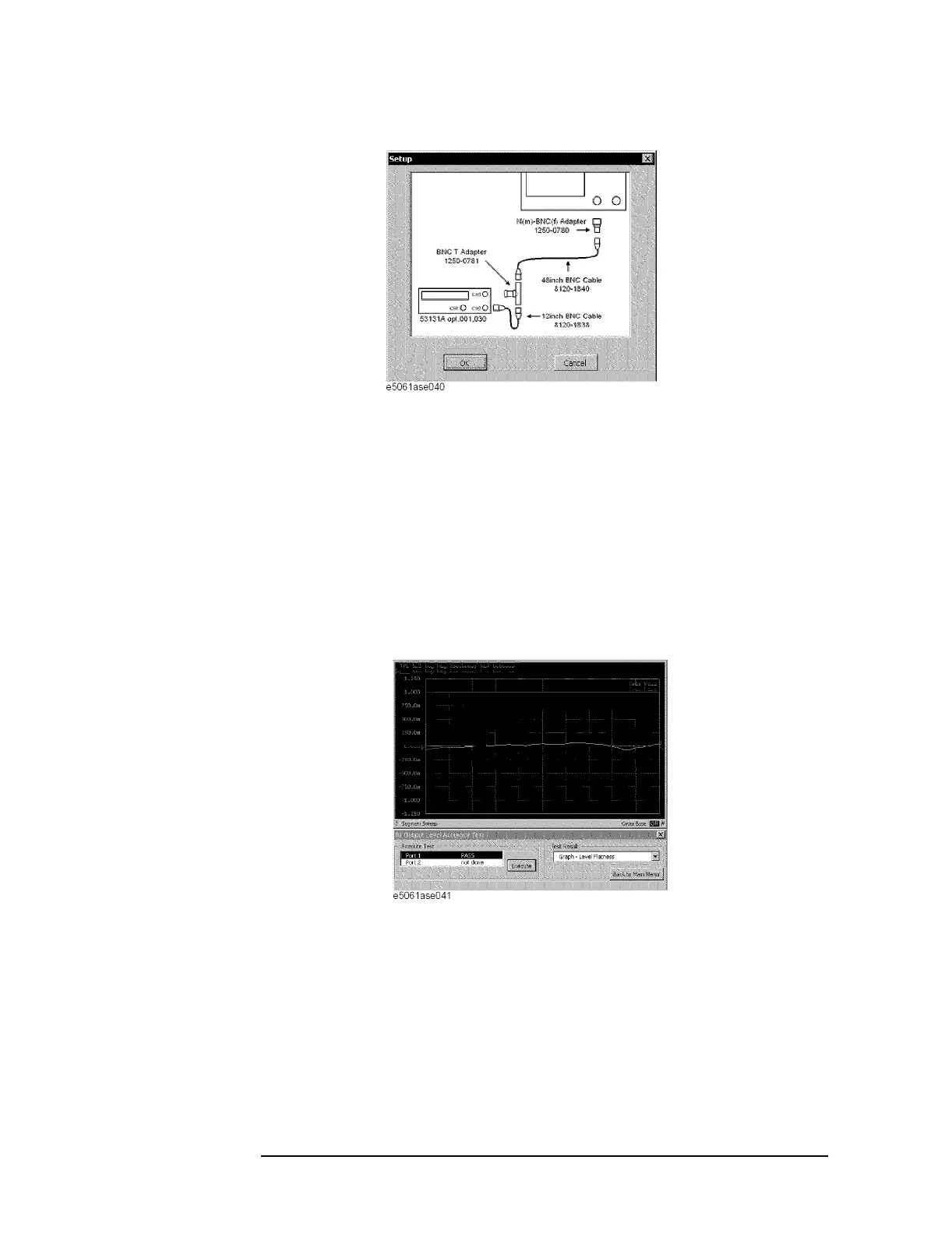32 Chapter 2
Performance Tests
Instruction for Using the Performance Test Software
Figure 2-7 Setup dialog box
The test result file named “resultPT.txt” is created on the drive D
(D:\Agilent\Service\Log\) of the E5061A/E5062A after “Exit” button
of the Main Menu is pressed. The text file can be read and edited with
a PC. The test points of the test result correspond to the “E5061A
Performance Test Record (for Option 150/250)” on page 37, “E5061A
Performance Test Record (for Option 175/275)” on page 47, “E5062A
Performance Test Record (for Option 150/250)” on page 57, or
“E5062A Performance Test Record (for Option 175/275)” on page 69.
You can record the test results in the Performance Test Record.
The test result of the tests except “Frequency Accuracy Test” can also
be displayed as a graphic result as shown below by selecting “Graph”
in the Test Result box.