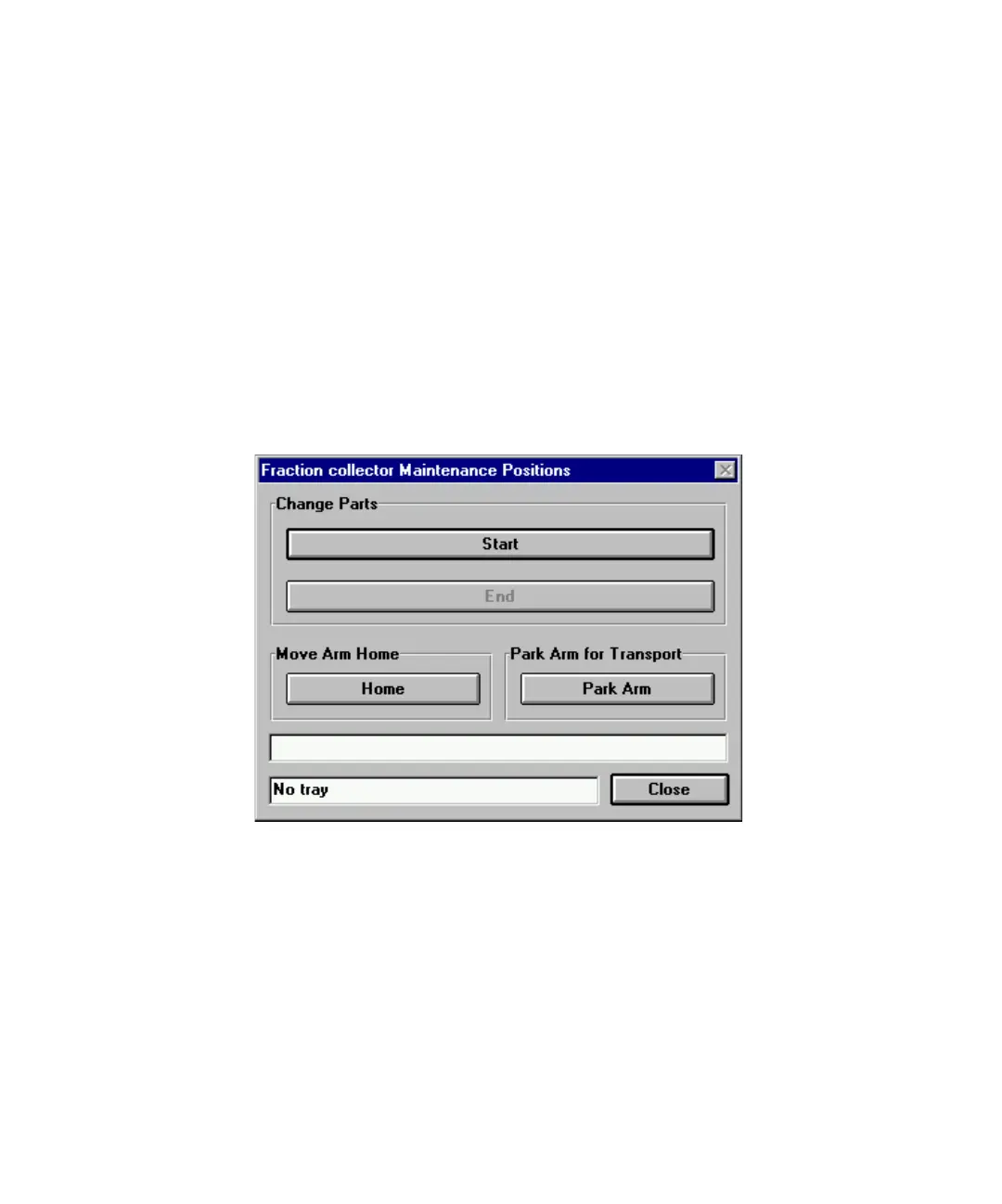Agilent 1100 Series Fraction Collectors User’s Guide 49
Troubleshooting and Test Functions 2
Maintenance Functions
Maintenance Functions
Some maintenance procedures require the needle arm, and needle carrier to
be moved to specific positions to enable easy access to components. The
maintenance functions move these assemblies into the appropriate
maintenance position. In the ChemStation the fraction collector maintenance
positions can be selected from the
Maintenance menu in the Diagnosis view (see
Figure 21). In the Control Module the functions can be selected in the Test
screens of the fraction collector.
Change Parts.
If you click Start the transport unit will move upwards, the needle carrier
assembly will move to the front center and then turn off the theta motor to
allow free rotation of the theta arm. This position enables easy access to the
transport unit to change:
• The needle assembly
Figure 21 Fraction Collector Maintenance Positions dialog box
