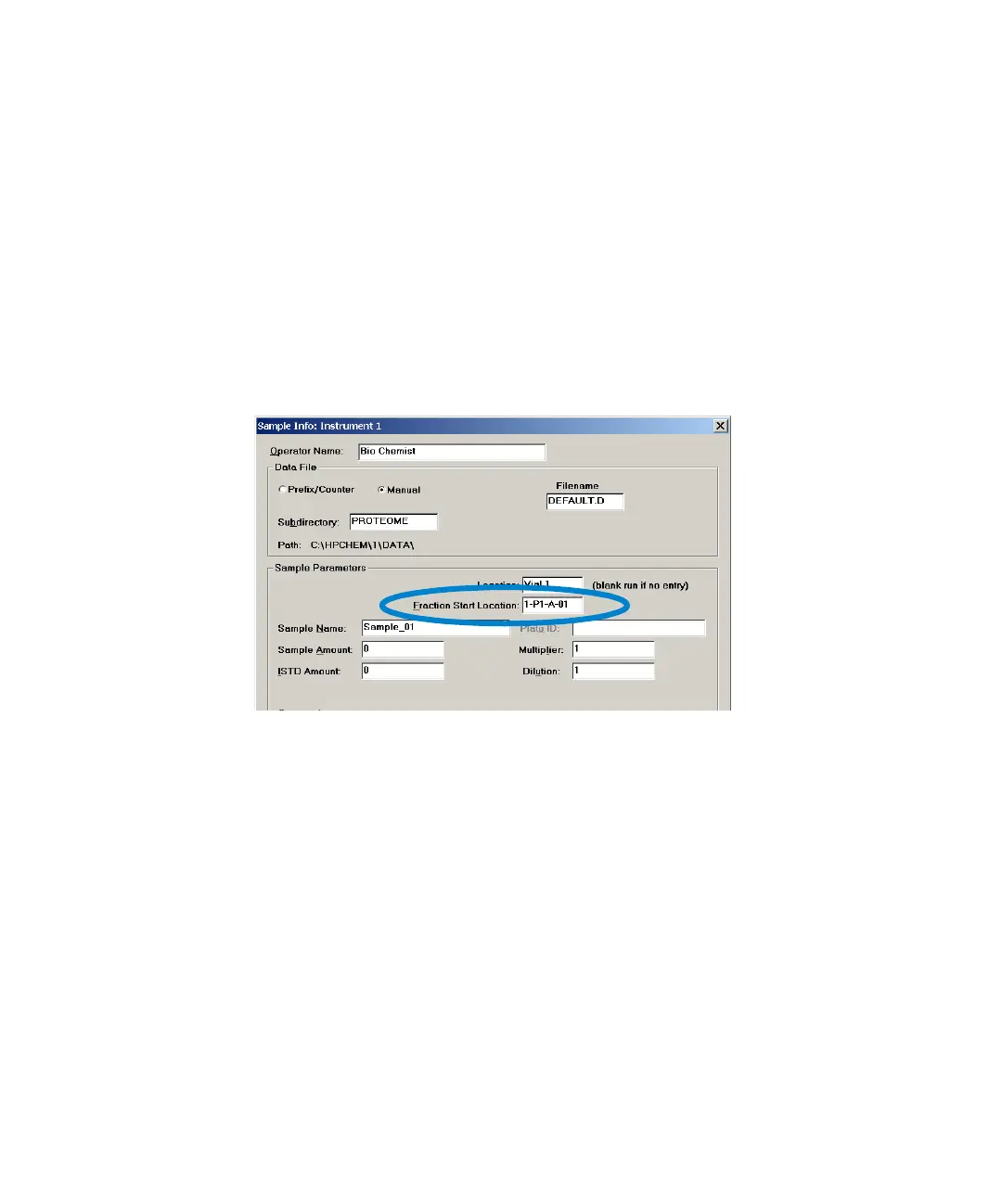34 Agilent 1100 Series Fraction Collectors User’s Guide
1 Configuration and Operation of the Fraction Collector
Setting up a Fraction Collection Sequence
Setting up a Fraction Collection Sequence
Assignment of Start Location for fraction collection
The start location for fraction collection can either be assigned in the Sample
Info (Figure 13) dialog box in the RunControl menu, in the Sequence Parameters
(Figure 14) dialog box or in the Sequence Table in the Sequence menu.
All settings made in the Sequence Table overrule the settings made in the
Sequence Parameters screen. In addition to the exact position for fraction
collection start in the Sequence Table it is also possible to specify Next Plate
and Next Location. In the former case fraction collection is started at the next
free plate and in the latter case fraction collection is started at the next free
location.
Figure 13 Sample Info dialog box
