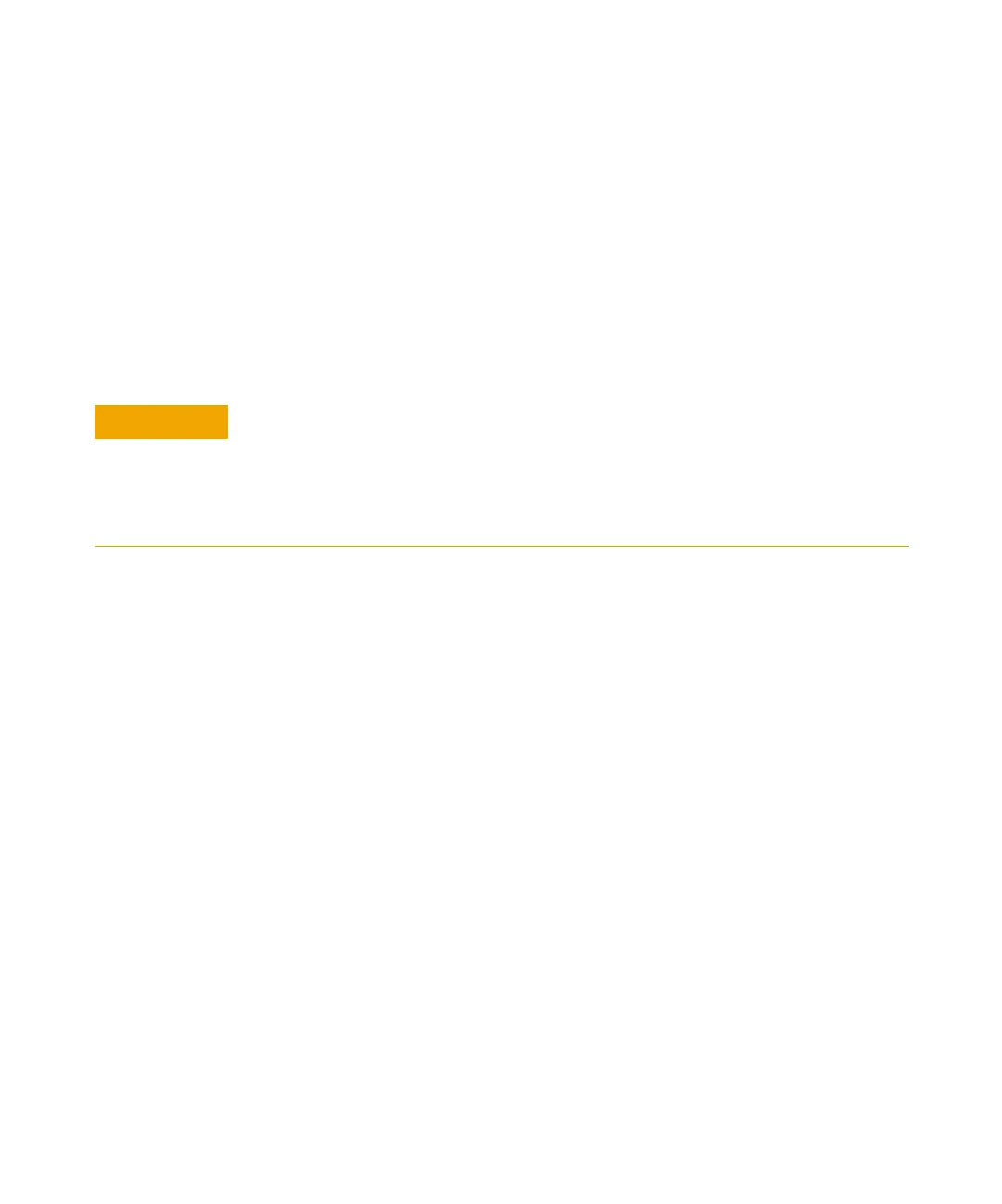26 Agilent 1100 Series Fraction Collectors User’s Guide
1 Configuration and Operation of the Fraction Collector
Delay volumes and delay calibration
Making Your Own Calibration Method
You make your own calibration method by editing one of the default
calibration methods:
1 Load the default calibration method: DGCALAS.M in the case of an
analytical system and DGCALPS.M in the case of a preparative system.
2 Change the method parameters (flow, runtime, solvent composition,
injection volume or detector parameters) to suit your adapted calibration
procedure.
3 Save the method with a new name in the method folder for your instrument.
4 Follow the appropriate procedure as described in the previous sections for
running the method.
CAUTION
The detector peakwidth has an influence on the delay time of the peak; therefore, we
recommend that you use the maximum flow rates for the peakwidths given in Ta b l e 2
on page 16 or Ta b l e 3 on page 16. Use of higher flow rates will result in missed peaks
unless the signal delay is taken into account:
Minimum required delay volume signal delay flow×=
