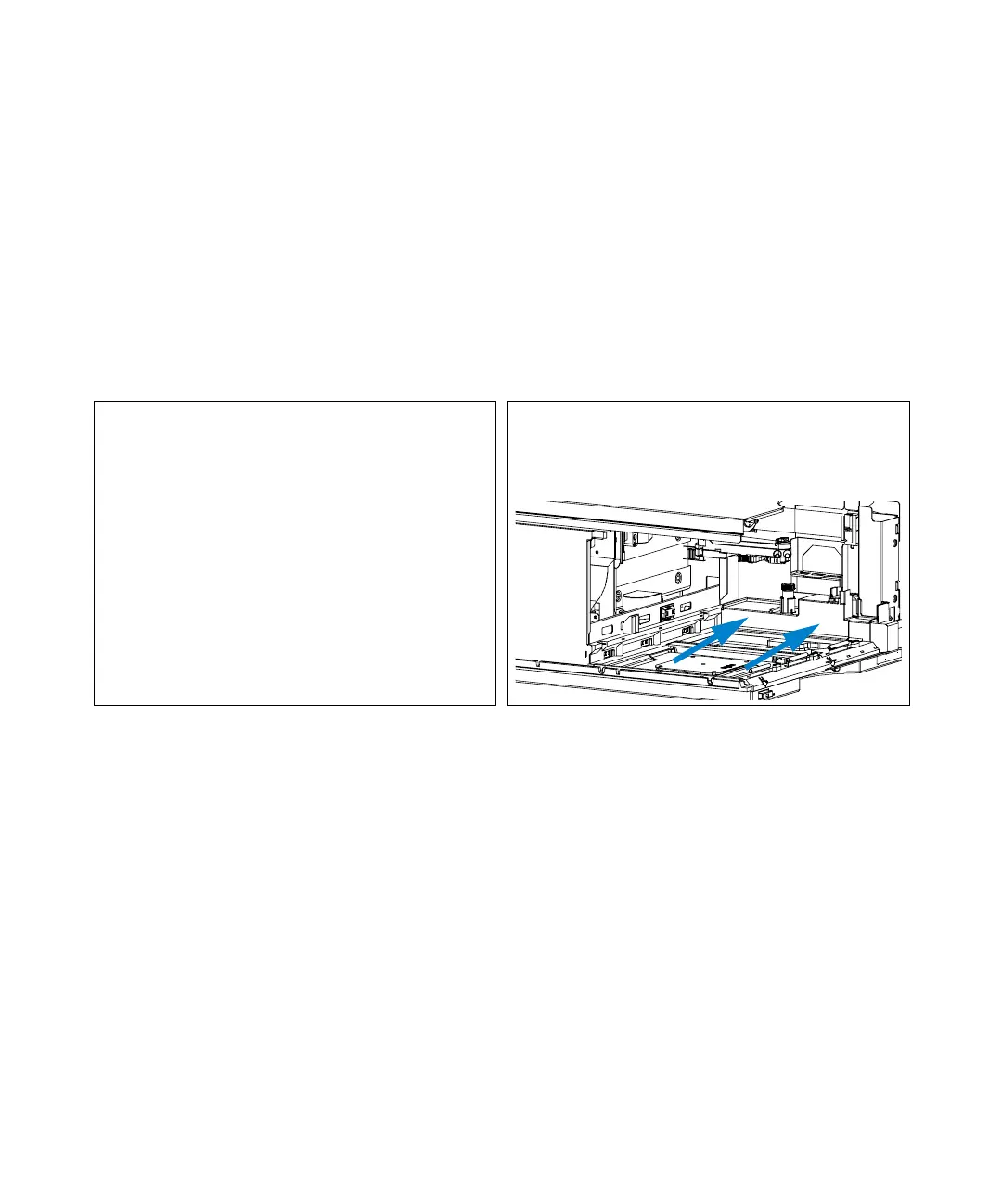74 Agilent 1100 Series Fraction Collectors User’s Guide
3 Repairing the Fraction Collector
Simple Repairs
Exchanging the Internal Tray
Frequency When defective
Tools requi re d None
Parts required Internal tray analytical scale, (G1364-63113)
Internal tray preparative scale,(G1364-63114)
Before beginning this procedure:
• Position the transport unit of the fraction
collector in the “Home Position” (see
“Maintenance Functions” on page 49).
• Remove all installed trays from the tray
base.
• Turn off the instrument.
1 Locate the internal tray assembly with the
rinse funnel and flow delay sensor in the
bottom of the right front corner of the
instrument.
