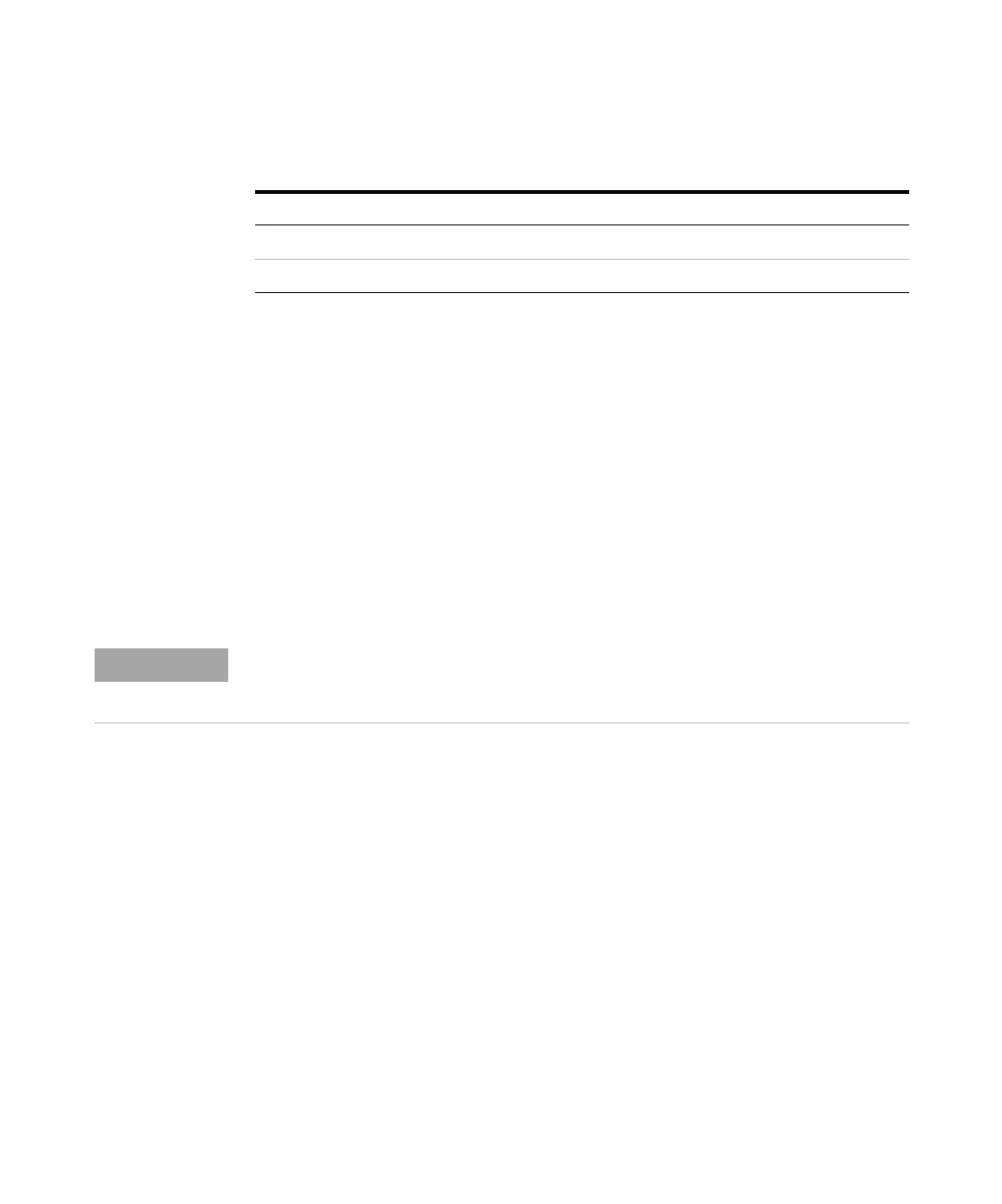14 Agilent 1100 Series Fraction Collectors User’s Guide
1 Configuration and Operation of the Fraction Collector
Configuration of the Fraction Collector
Configuring multiple fraction collectors
To increase the capacity of the systems up to four fraction can be configured
by using the Agilent 1100 Series selection valve G1160A.
• The Configuration has to be edited for all fraction collectors. The last fraction
Collector can be selected for sample recovery. To configure the recovery
fraction collector please read “Sample Recovery” on page 39.
• We recommend to use inlet tubing of the same length for all fraction
collectors. Otherwise a Delay Calibration has to be performed for each of
those fraction collectors. For the recovery fraction collector the delay
volume parameter will be ignored.
• The fraction collector inlet tubings have to be connected to port 1-3 of the
selection valve in the same order as configured in the ChemStation. The
recovery fraction collector is always connected to the waste tubing of the
main fraction collectors. The waste tubing from multiple fraction collectors
and the inlet tubing to the recovery collector have to be connected through
a T-Piece.
• Fraction Collector 4 will always be used as a recovery fraction collector.
1-4,12 Columns 1, 2, 3, 4 and 12 can’t be used
Single locations G12,H12 Locations G12 and H12 can’t be used
Tabl e 1 Syntax for the definition of Reserved Locations
Location Syntax Description
NOTE
The Delay Calibration can only be performed for fraction collector 1 of your configured
system. For the calibration of fraction collector 2 and fraction collector 3, these have to be
temporarily configured as fraction collector 1.