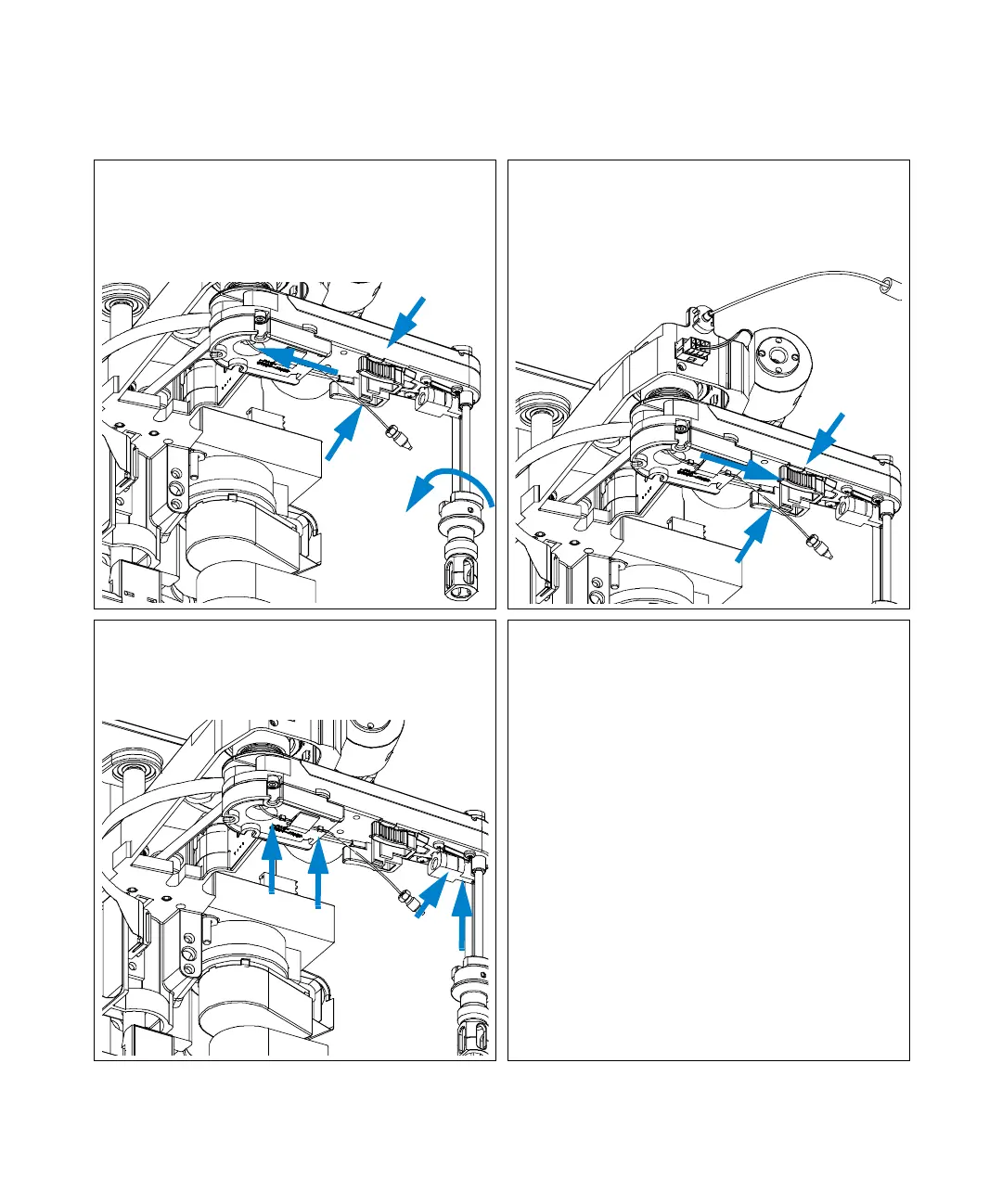Agilent 1100 Series Fraction Collectors User’s Guide 69
Repairing the Fraction Collector 3
Simple Repairs
2 Remove the wellplate adapter by turning it
clockwise (1). Hold the needle assembly
between your thumb and forefinger, slide out
the assembly towards the rear of the needle
carrier assembly (2).
3 Insert the new needle assembly into the
holder of the needle carrier assembly. Make
sure to push it all the way to the front.
Reassemble the wellplate adapter.
4 Use the 4 mm wrench and the 5/16“ wrench
for counter-holding to connect the valve to
needle tubing to the needle. Reassembly the
wellplate adapter. (Viewed from the bottom)
On completion of this procedure:
• IMPORTANT: After fixing the needle in
the needle carrier clip the tubing into
the guide on the bottom of the needle
carrier assembly in case it slipped out of
this guide (see 2 left arrows on the
figure to the left).
It is absolutely vital that the tubing is
installed as described, to maximize the
lifetime of the tubing.
• Re-install the tray(s) in the tray base.
• Start the instrument.
• Close the front cover.
1.
2.
