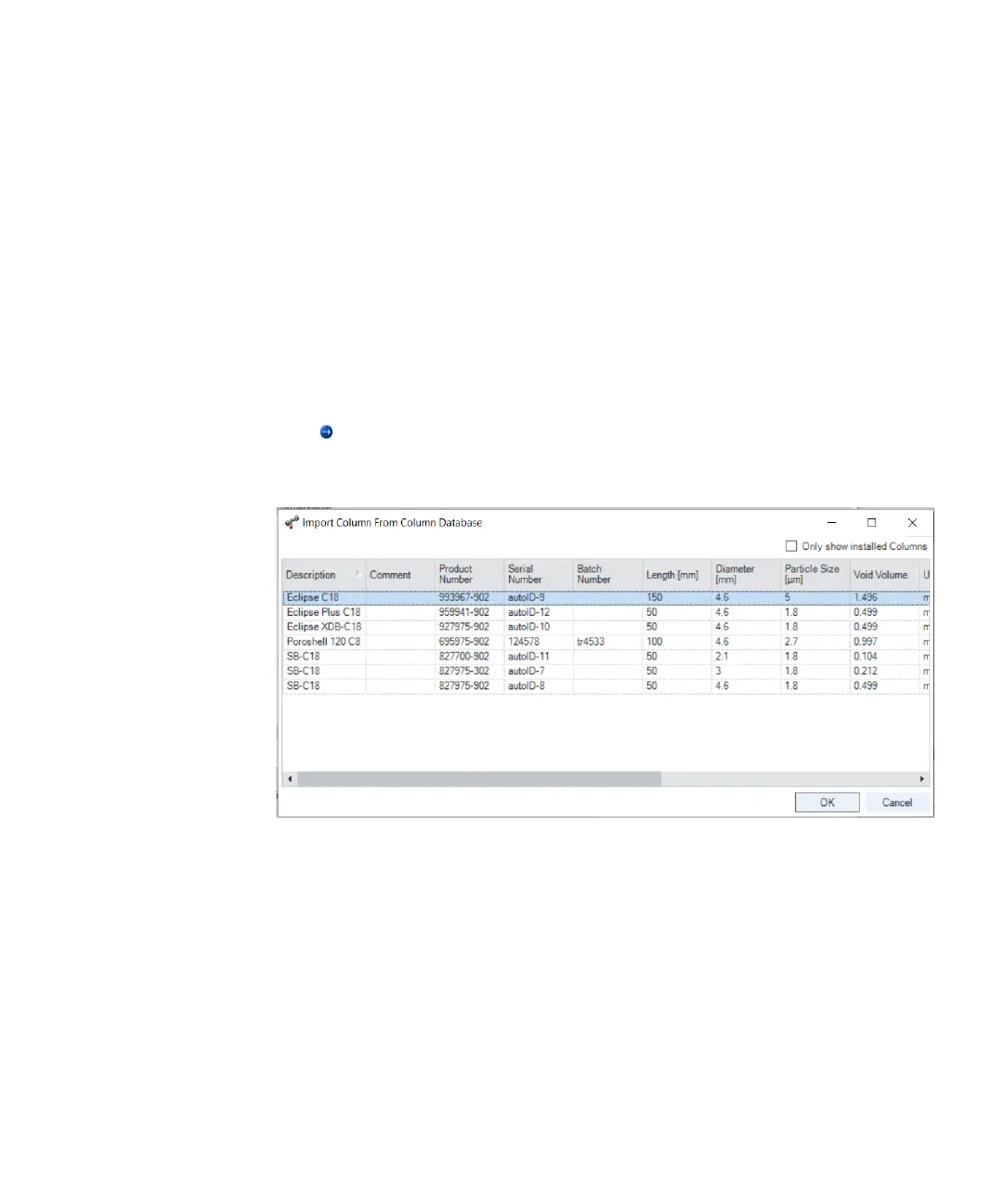Agilent InfinityLab LC Series Vialsamplers User Manual 107
3Using the Module
Using the Optional Integrated Column Compartment
The Column Assignment dialog box allows you to specify and review detailed
information about the columns attached to each position in the column
compartment. The information in the Column Assignment dialog box is in
three sections:
1 The Plumbing section contains a table where you can specify the plumbing
assignment for each valve position.
2 The Visualization section gives a visual representation of the Multicolumn
Thermostat configuration.
3 The Column Tag Information table shows the information stored on the
column tag(s) of the installed column(s). For more details, see
“The
Column Tag Information Table” on page 113.
8 Click in the Import column of an empty line in the Column Tag Information
table.
The list of columns from the ChemStation's Edit Columns table is displayed.
Figure 22 The list of columns from the ChemStation's Edit Columns table
To reduce the list to only those columns that are marked as Installed, mark the
Only show installed Columns check box.
