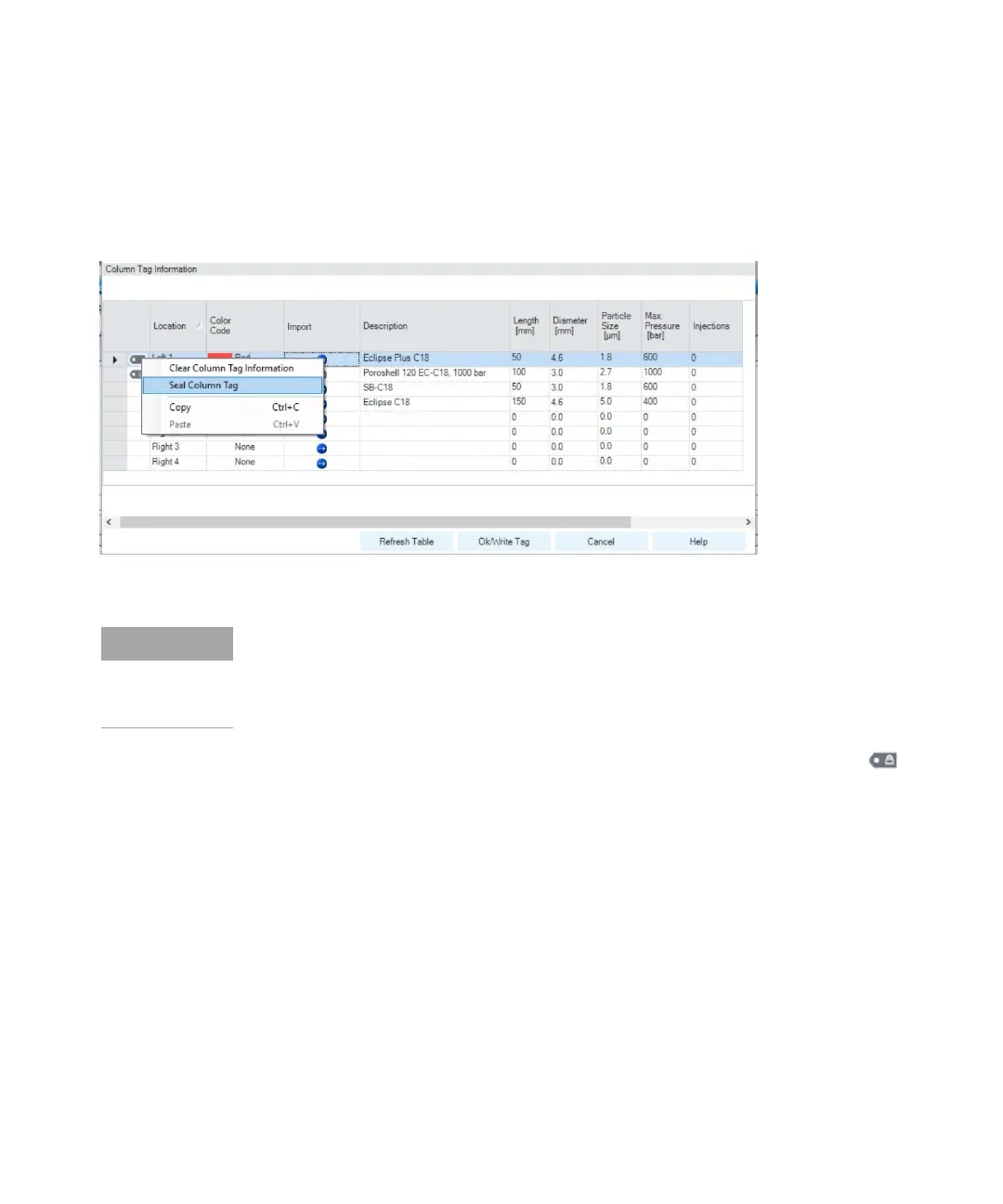Agilent InfinityLab LC Series Vialsamplers User Manual 109
3Using the Module
Using the Optional Integrated Column Compartment
13 When you are sure that you will not make any more changes to the
information in the tag, you can irrevocably seal the tag to set all static fields to
read-only. Right-click in the appropriate line in the Column Tag Information
table and select Seal Column Tag from the context menu.
The sealed column is shown in the Column Tag Information table with the
icon at the beginning of the row. In the Edit Columns table of the ChemStation,
it is shown with Sealed in the Tag column.
Figure 23 The Column Tag Information table context menu
Once a column ID tag has been sealed, the static fields cannot be edited.
Until the column ID tag has been sealed, you can delete all information in static
fields on the tag using the Clear Column Tag Information command from the
context menu.
