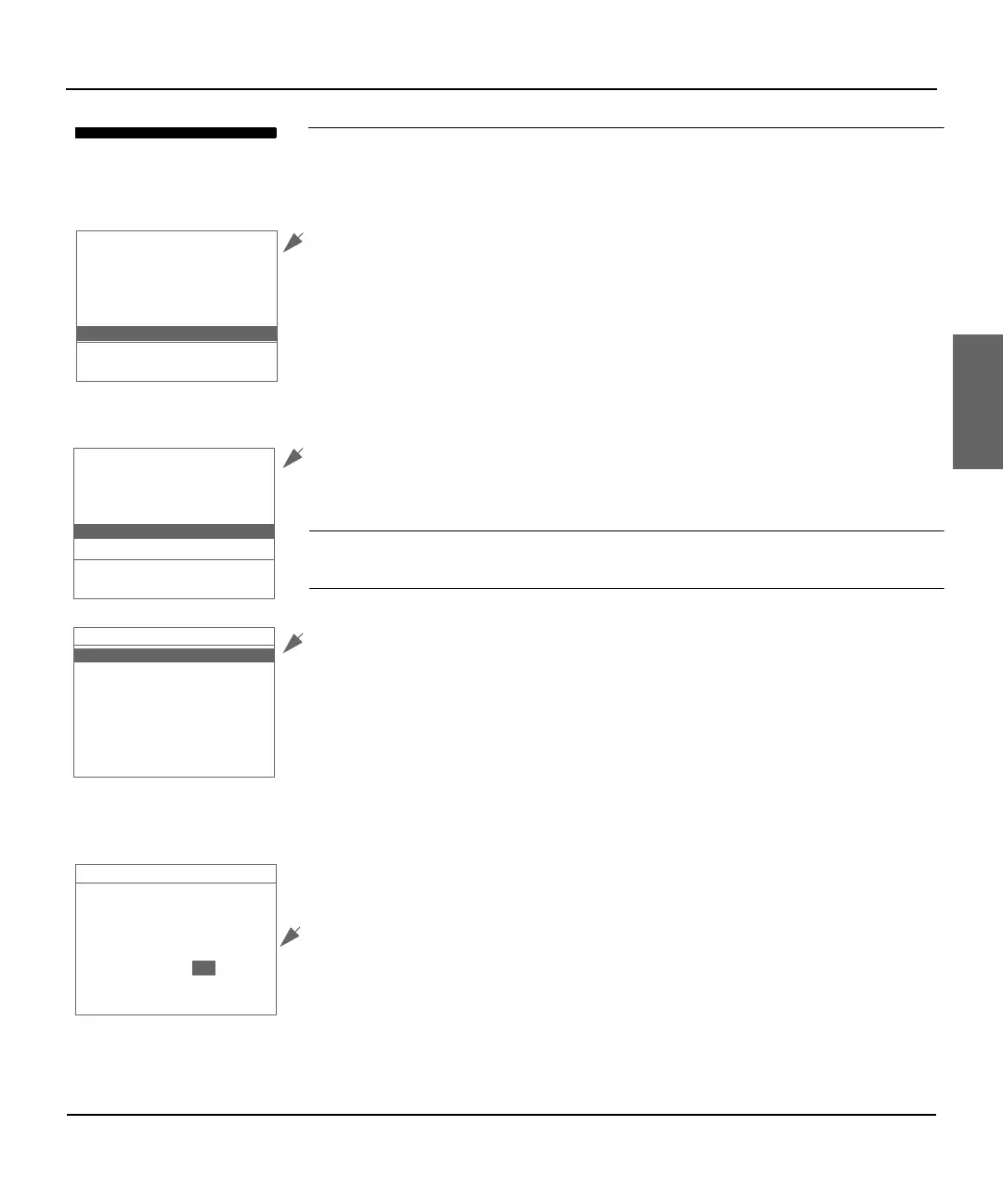Setting the Clock
M3860A and M3861A H
EARTSTREAM FR2 Defibrillator 2-3
2
Setting the Clock
It is recommended that the first time you prepare your HEARTSTREAM FR2 for
use, you check the FR2’s internal clock to be sure it is set to the correct date
and local time. You can reset it if necessary.
To see the clock settings, select NEXT from the first menu, within 10 seconds
of installing the battery, and then select CLOCK. To do this:
1. Press the lower Option button to move the highlight bar to NEXT.
2. Press the upper Option button to bring up the NEXT screen.
3. Press the lower Option button to move the highlight bar to CLOCK.
4. Press the upper Option button to bring up the CLOCK screen.
The CLOCK screen displays the time and date currently set in the internal
clock of the H
EARTSTREAM FR2.
NOTE: The date is displayed as day (DD), month (MM), and year (YY), as shown on
the screen. The time is displayed using the 24-hour international clock.
If no changes to the clock settings are needed, select RETURN and go back to
the first menu. If the time and date are not correct, there are two ways to set
them:
Receive the clock settings from another HEARTSTREAM FR2 or from a
computer using C
ODERUNNER® software, using the RECEIVE TIME
option. This may be used to synchronize the clocks of several FR2s. You
can also send the clock settings from one FR2 to another one, using the
SEND TIME option. See Chapter 6, Setup and Advanced Mode Features,
for instructions.
Manually set the date and the time.
To manually set the clock:
1. Use the lower Option button to move the highlight bar to the part of the
clock setting you want to change.
2. Use the upper Option button to scroll through the settings until you reach
the one you want. If you go past it, keep scrolling until it comes up again.
RUN SELFTEST
REVIEW INCIDENT
NO DATA CARD
GOOD BATTERY
NEXT
IN EMERGENCY
PRESS OFF TO QUIT
DEVICE HISTORY
BATTERY HISTORY
SETUP
CLOCK
RETURN
IN EMERGENCY
PRESS OFF TO QUIT
CLOCK
RETURN
RECEIVE TIME
SEND TIME
07 / 09 / 00
DD / MM / YY
14 : 28
CLOCK
RETURN
RECEIVE TIME
SEND TIME
07 / 09 / 00
DD / MM / YY
14 : 28
