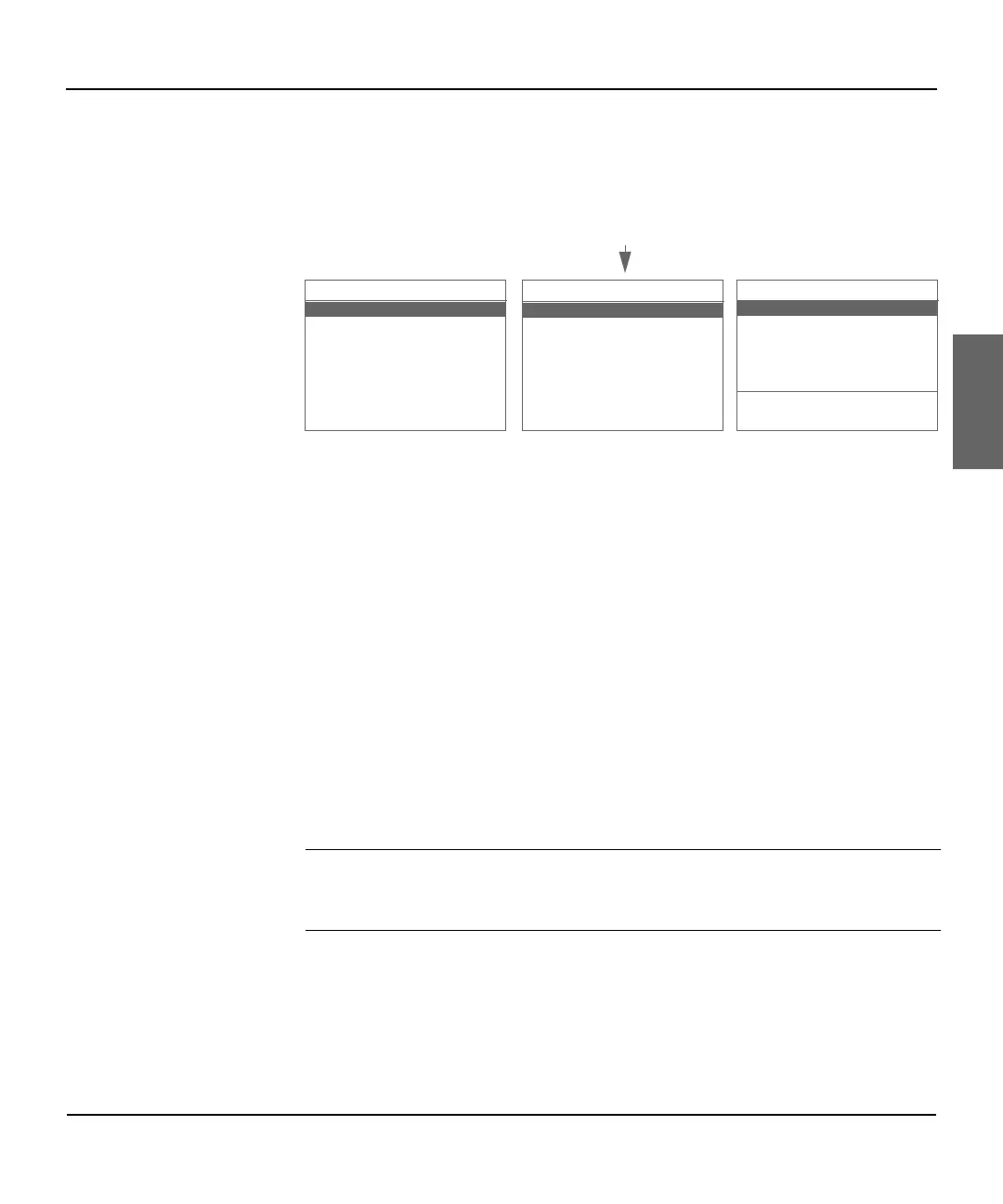Using Setup Features
M3860A and M3861A H
EARTSTREAM FR2 Defibrillator 6-7
6
2. After reviewing the screen contents, press the upper Option button to
select NEXT and move to the next screen.
3. The last screen allows you to select RETURN and go back to the SETUP
menu.
.
Revising Setup
There are several ways to change the setup of your HEARTSTREAM FR2. All of
them require use of products or accessories available separately from Agilent
Technologies.
Use the M3864A Training & Administration Pack to enable software
within the FR2 to modify its setup. (Instructions are provided with the
Pack.)
Read a revised setup from a data card containing the setup. (Instructions
are provided later in this chapter.)
Use the infrared communications feature of the FR2 to receive the revised
setup from another FR2. (Instructions are provided later in this chapter.)
Use the infrared communications feature of the FR2 to receive the revised
setup from a computer running C
ODERUNNER software. (Instructions are
provided with the C
ODERUNNER software.)
CAUTION: Alteration of the factory default setup of the FR2 can affect its performance and should
be performed under the authorization of your Medical Director. Modifications to device operation
resulting from changes to the default settings should be specifically covered in user training.
See the tables describing the various setup parameters at the beginning of this
chapter. Also, see Appendix E, Glossary of Terms, for definitions of setup
items.
REVIEW SETUP
RETURN
ADVANCED OFF
CPR PROMPT LONG
PROMPT INTERVALS
MONITOR 1.0
ADVANCED USE 0.5
REVIEW SETUP
NEXT
SHOCK SERIES 3
PROTOCOL TIMEOUT 1.0
PAUSE KEY MONITOR
RESUME KEY OFF
CPR TIMER 1.0
NSA ACTION MONITOR
REVIEW SETUP
NEXT
SPEAKER VOLUME 8
RECORD VOICE NO
ECG DISPLAY ON
AUTOSEND PST OFF
ECG OUT OFF
