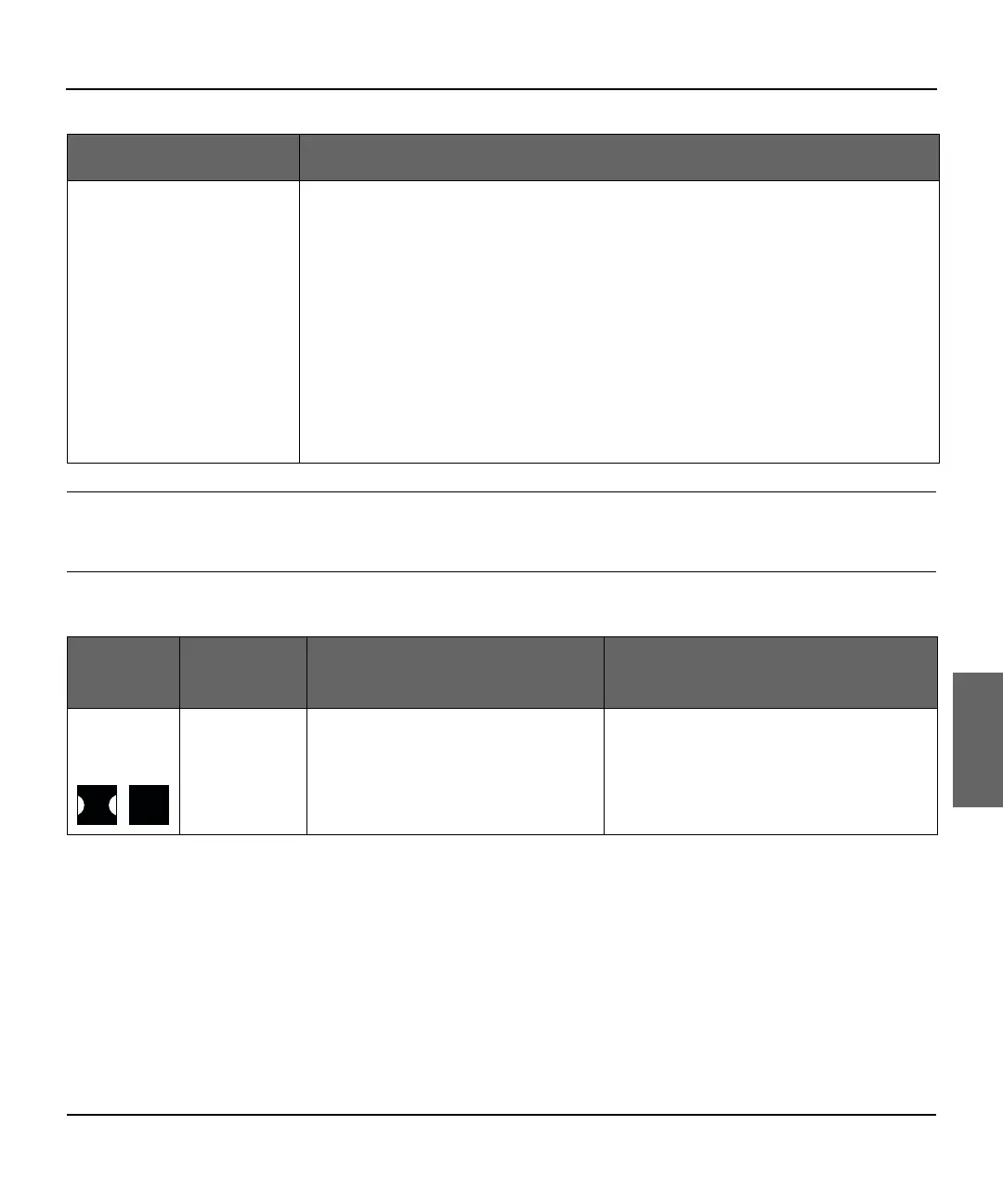Troubleshooting Guide
M3860A and M3861A H
EARTSTREAM FR2 Defibrillator 4-3
4
After completing emergency use of the FR2, if you are unable to clear the problem as described in this
Troubleshooting section, and the Status Indicator does not show the flashing black hourglass, contact Agilent for
technical service.
Status Indicator Details
None of the above The FR2 may not be usable.
1. Remove and reinstall the battery (or a spare battery, if required).
2. Run the battery insertion selftest until the flashing black hourglass appears.
3. Press the On/Off button.
4. Follow the voice prompts.
In this condition, the FR2 may not perform to its specifications. However, if voice
and screen prompts are present, it is likely that the device is usable despite the lack
of a Status Indicator.
Therefore, in an emergency incident when there is no other defibrillator available,
it is recommended that you continue to use the FR2.
STAT US IN D ICATOR RECOMMENDED ACTION DURING EMERGENCY
STATUS
INDICATOR
OTHER
SIGNAL
POSSIBLE CAUSE RECOMMENDED ACTIONS
Flashing
black
hourglass:
Audio signal:
chirping
• The Training & Administration
Pack is being used in the
TRAINING function and more
than 30 minutes have passed
without a button press.
• To continue using the Training &
Administration Pack, press any button.
• To return the FR2 to standby mode,
remove the Pack and install a battery.
