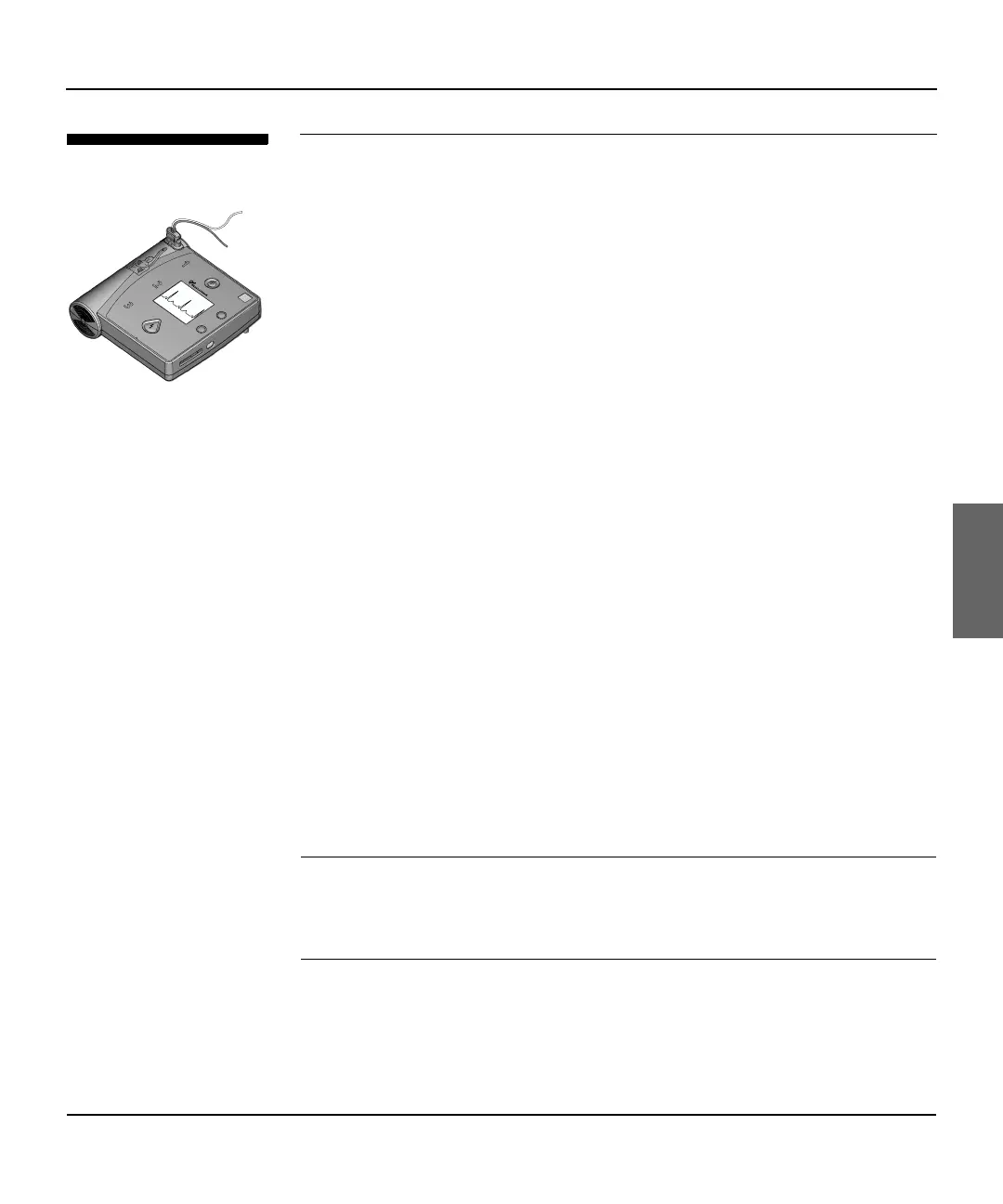Step 2: ECG Analysis and Monitoring
M3860A and M3861A H
EARTSTREAM FR2 Defibrillator 3-3
3
Step 2: ECG Analysis and Monitoring
Follow the instructions provided by the HEARTSTREAM FR2 voice
and screen prompts in the order indicated.
As soon as the FR2 detects that the defibrillation pads are connected properly,
it automatically begins analyzing the patient’s heart rhythm. The
H
EARTSTREAM FR2 model M3860A also displays the patient’s ECG on the
screen.
If no shock is advised, the H
EARTSTREAM FR2 provides voice and screen
prompts to tell you so. The FR2 instructs you to perform CPR if needed, and
performs background monitoring of the patient’s ECG while you give
appropriate care to the patient.
No more voice prompts are given, until and unless the H
EARTSTREAM FR2:
detects a change in the patient’s heart rhythm that may be a shockable
rhythm, or
detects interference with rhythm analysis.
If the H
EARTSTREAM FR2 detects a potentially shockable heart rhythm, it
automatically goes back to analyzing the rhythm to see if a shock is advised.
If a shock is advised, the H
EARTSTREAM FR2 charges to prepare for shock
delivery. It gives the voice warnings and screen prompts to tell you that a
shock is advised, Make sure no one is touching the patient. While the
H
EARTSTREAM FR2 is charging, it continues to analyze the patient’s heart
rhythm. If the rhythm changes and a shock is no longer appropriate, the
H
EARTSTREAM FR2 disarms and dumps the charge. Voice and display
prompts advise you what action to take.
NOTE: When the HEARTSTREAM FR2 is fully charged, you can disarm it at any time
by pressing the On/Off button to turn off the FR2 and return it to standby mode. (See
the Defibrillator discussion in Appendix B, Technical Specifications, for details on
disarming the FR2.)
