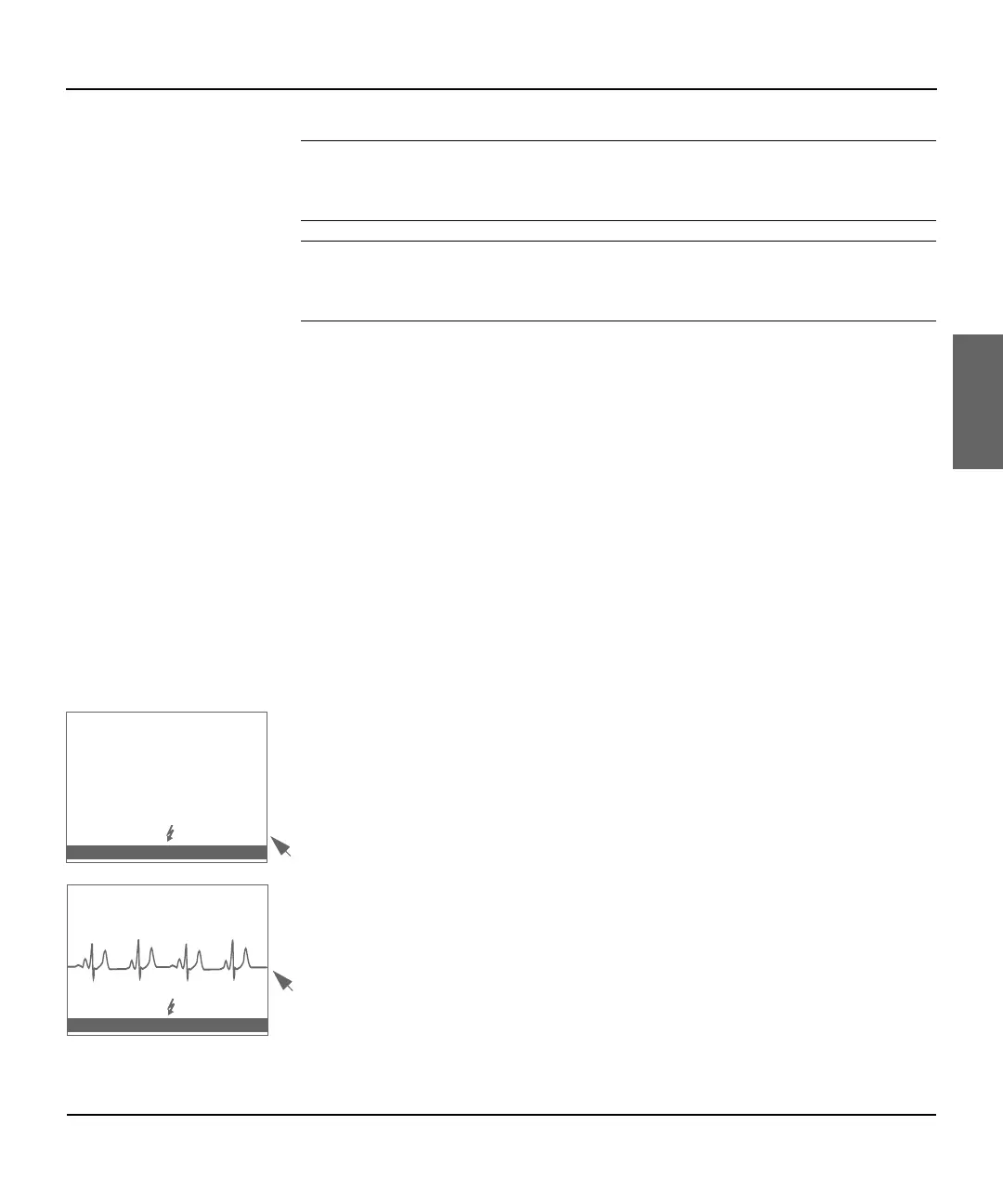Using Advanced Mode Features
M3860A and M3861A H
EARTSTREAM FR2 Defibrillator 6-11
6
CAUTION: Alteration of the factory default setup of the FR2 can affect its performance and should
be performed under the authorization of your Medical Director. Modifications to device operation
resulting from changes to the default settings should be specifically covered in user training.
CAUTION: The HEARTSTREAM FR2 advanced mode’s MANUAL CHARGE feature is intended for use
only by authorized operators who have been specifically trained in cardiac rhythm recognition and in
defibrillation therapy using manual charge and shock delivery.
This feature is particularly useful for organizations that include responders
who have Basic Life Support (BLS) training as well as more highly trained
responders who may be certified in Advanced Life Support (ALS). In such
situations, the Medical Director may set up a “tiered-response” system. The
H
EARTSTREAM FR2 is specifically designed to provide different product
features appropriate to each tier of responder.
In a scenario where a BLS responder is the first on the scene of an incident, he
or she is trained to treat the patient immediately -- for example, to check for
breathing, responsiveness, and pulse; to apply the defibrillation pads and
connect them to the H
EARTSTREAM FR2; and to follow the voice and text
prompts provided by the H
EARTSTREAM FR2 in its AED mode. When an
ALS-trained responder arrives, the BLS responder “hands off” the patient’s
care to the more highly trained responder.
Because these second-tier responders have advanced training and developed
clinical skills, they may be authorized to access the advanced mode features
of the H
EARTSTREAM FR2. These include user-initiated analysis and manual
charge and disarm control.
Using the Manual Analyze Feature
This feature is available in both the M3860A and the M3861A models. To
enter the advanced mode, press both Option buttons simultaneously. This
brings up a screen that includes a highlighted line at the bottom, labeled
ANALYZE with an arrowhead pointing to the lower Option button.
In the M3861A H
EARTSTREAM FR2, the patient’s ECG is not displayed; in the
M3860A, the display includes the patient’s ECG.
0:43 2 HR XXX
ANALYZE >
0:43 2
ANALYZE >
