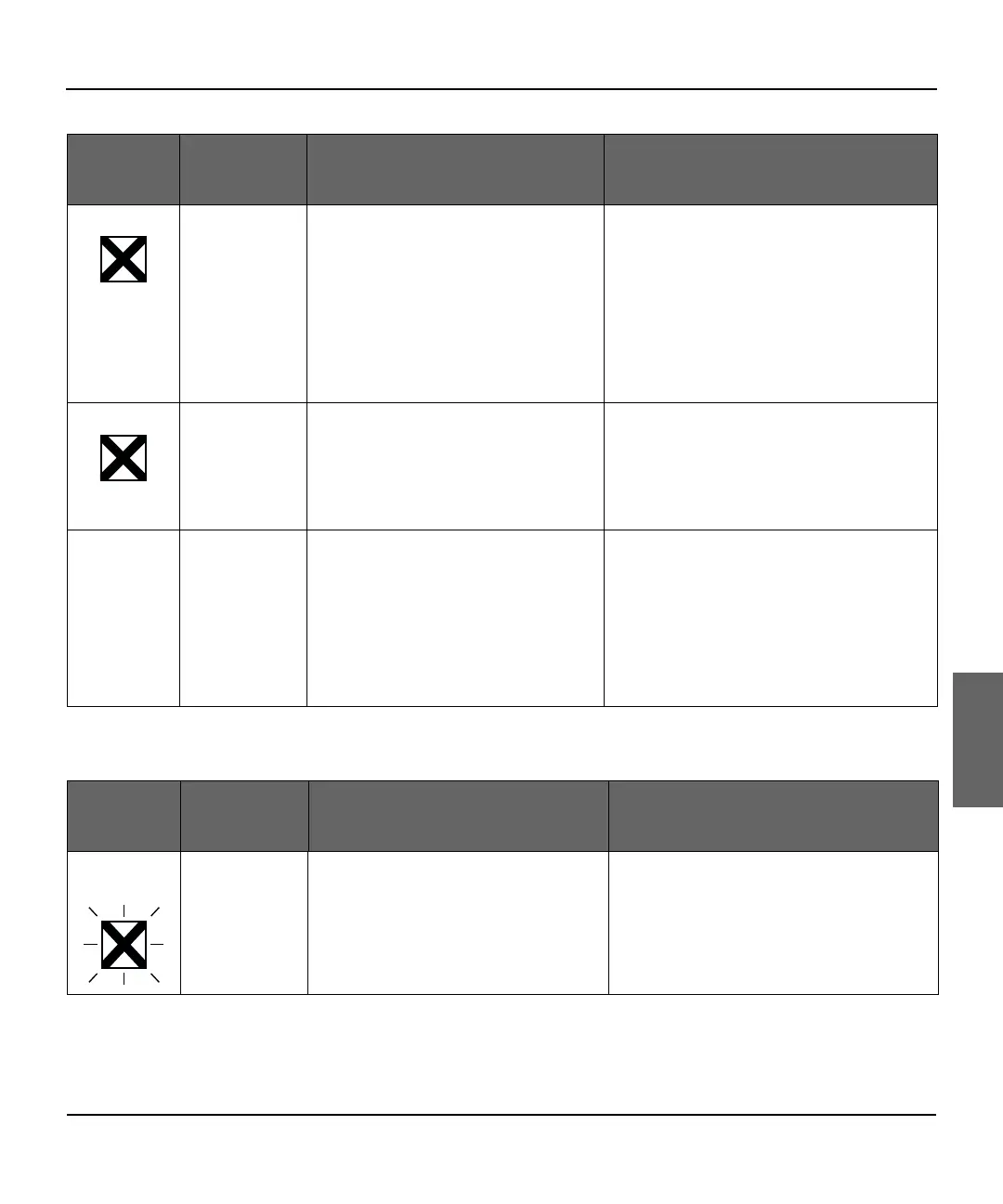Troubleshooting Guide
M3860A and M3861A H
EARTSTREAM FR2 Defibrillator 4-5
4
Battery
Solid red X None • The Training & Administration
Pack is being used in the
administration function; solid red
X is normal.
• The battery is missing or
completely depleted.
• A selftest detected a failure.
• Remove the Training &
Administration Pack and install the
battery.
• Remove and reinstall the battery and
perform the battery insertion selftest. If
it fails, install a new battery and repeat
the test. If it fails again, do not use the
H
EARTSTREAM FR2.
Solid red X Audio signal:
chirping
• The Training & Administration
Pack is being used in the
ADMINISTRATION function
and more than 10 minutes have
passed without a button press.
• To continue using the Training &
Administration Pack, press any button.
• To return the FR2 to standby mode,
remove the Pack and install a battery.
None None •The HEARTSTREAM FR2 has been
physically damaged.
• Check for visible damage. Do not use
the FR2 if it appears to be damaged.
• Remove and reinstall the battery to
perform the battery insertion selftest. If
it fails, install a new battery and repeat
the test. If it fails again, do not use the
H
EARTSTREAM FR2.
STATUS
INDICATOR
OTHER
SIGNAL
POSSIBLE CAUSE RECOMMENDED ACTIONS
STATUS
INDICATOR
OTHER
SIGNAL
POSSIBLE CAUSE RECOMMENDED ACTION
Flashing
red X:
Screen and
voice prompts:
LOW BATTERY
The power remaining in the
H
EARTSTREAM FR2 battery is low.
Replace the battery with a new
HEARTSTREAM battery as soon as
possible.
