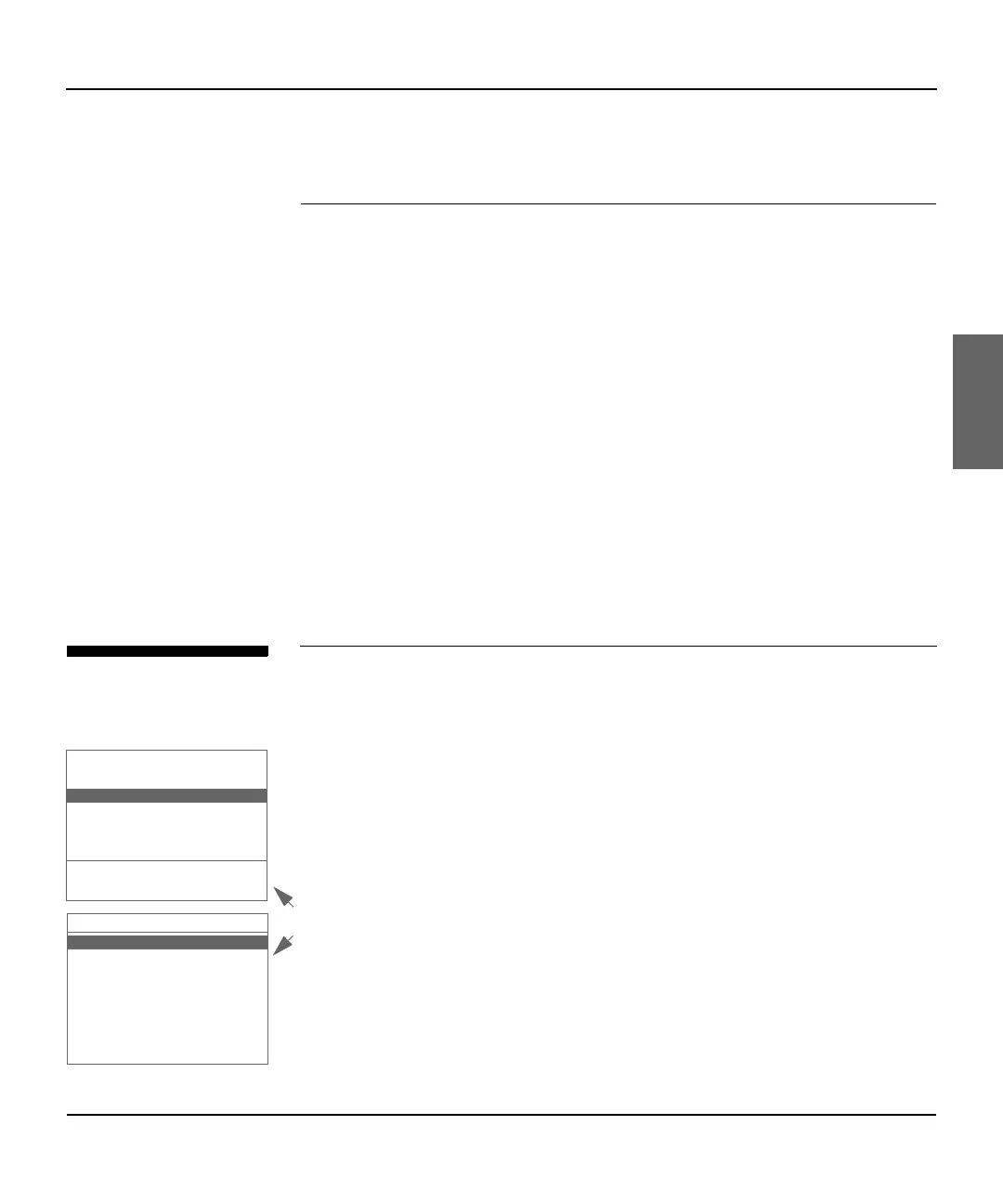Reviewing Incident Data
M3860A and M3861A H
EARTSTREAM FR2 Defibrillator 7-3
7
• any additional events recorded after the battery is reinstalled will be
treated as part of the same incident, and
• the selftest will not automatically run when the battery is reinstalled.
To replace a data card:
IMPORTANT: You must turn the FR2 off (return it to standby mode)
before you remove the data card, to ensure that no incident data are
lost.
1. Press the On/Off button to turn off the FR2. Never replace the data
card unless the FR2 is turned off.
2. Remove the loaded data card tray by grasping its handle and pulling it
out of the port.
3. Remove the data card from the tray.
4. Give the data card to the appropriate person in your organization.
5. The data card tray should always be reinserted into the port of the
H
EARTSTREAM FR2. Either load a new data card into the tray and
insert it, or insert the empty data card tray into the port.
Reviewing Incident Data
Reviewing Data from Internal Memory
Summary information from the last incident that is stored in the internal
memory of the H
EARTSTREAM FR2 can be displayed on its screen for review.
To review this information:
1. Remove the data card if one is installed and unplug the pads connector.
2. Remove and reinstall the battery. (Make sure you are using the regular
gray battery, not the Training & Administration Pack.)
3. Select REVIEW INCIDENT from the menu. A new screen comes up.
4. Observe and record, if desired, the summary information displayed on the
screen:
how long the incident recorded by the FR2 lasted, and
how many shocks were delivered during the incident.
RUN SELFTEST
REVIEW INCIDENT
NO DATA CARD
GOOD BATTERY
NEXT
IN EMERGENCY
PRESS OFF TO QUIT
REVIEW INCIDENT
RETURN
SUMMARY INFORMATION
ELAPSED TIME: 3:18
SHOCKS DELIVERED: 6
