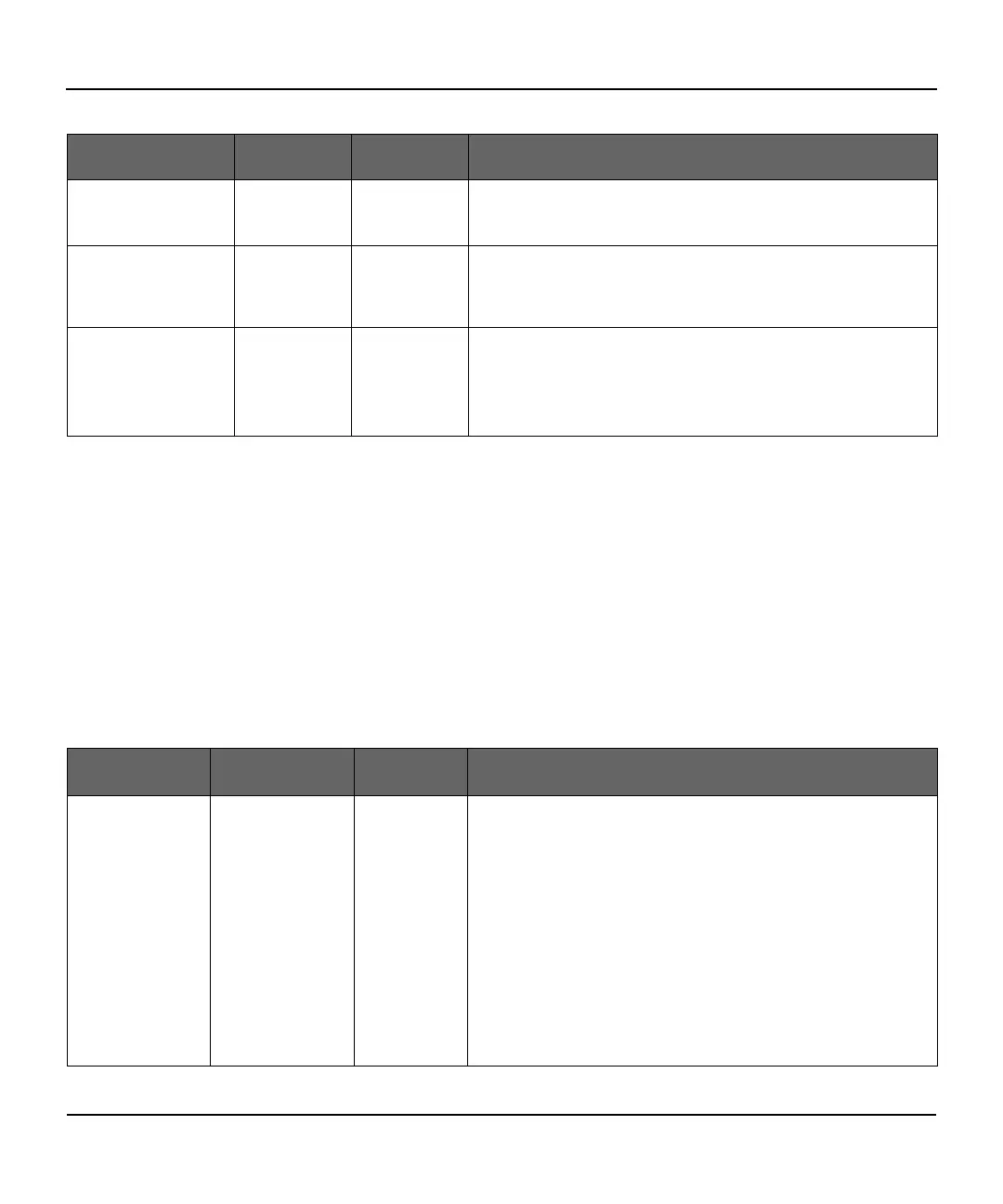Setup Overview
6-2 Setup and Advanced Mode Features
Automatic Protocol Parameters
The HEARTSTREAM FR2 is designed to follow an automatic protocol that
guides you through patient treatment with the AED. The default settings for
programmable parameters used in the automatic protocol can be altered by
your Medical Director if desired.
The setup parameters in the following table are used to define the automatic
patient care protocol used by the FR2. Many of these parameters interact with
each other, so it is very important to understand how each parameter affects
the protocol. The description of each parameter identifies any interacting
parameters in boldface type.
ECG DISPLAY
(M3860A only)
ON, OFF ON Enables (ON) or disables (OFF) ECG display on the screen.
FR2 rhythm analysis does not require ECG display to be on.
AUTOSEND PST ON, OFF OFF Enables (ON) or disables (OFF) transmission of the results
of the FR2’s periodic selftests (PST) from its infrared
communications port.
ECG OUT ON, OFF OFF Enables (ON) or disables (OFF) ECG data transmission
from the infrared communications port of the FR2.
ECG data can be sent even if ECG display is unavailable or
disabled.
PARAM ET ER SETTINGS DEFAULT DESCRIPTION
PAR AM ETE R SETTINGS DEFAULT DESCRIPTION
SHOCK SERIES 1, 2, 3, 4 3 Sets the number of shocks that must be delivered to activate
an automatic CPR pause.
The length of the CPR pause after completion of a Shock
Series is defined by the CPR Timer setting.
A new Shock Series begins when a shock is delivered:
• after the FR2 is turned on
• after the automatic CPR pause, or
• after the Pause Key (if enabled) has been pressed, or
• if the time since the previous shock exceeds the
Protocol Timeout setting.
