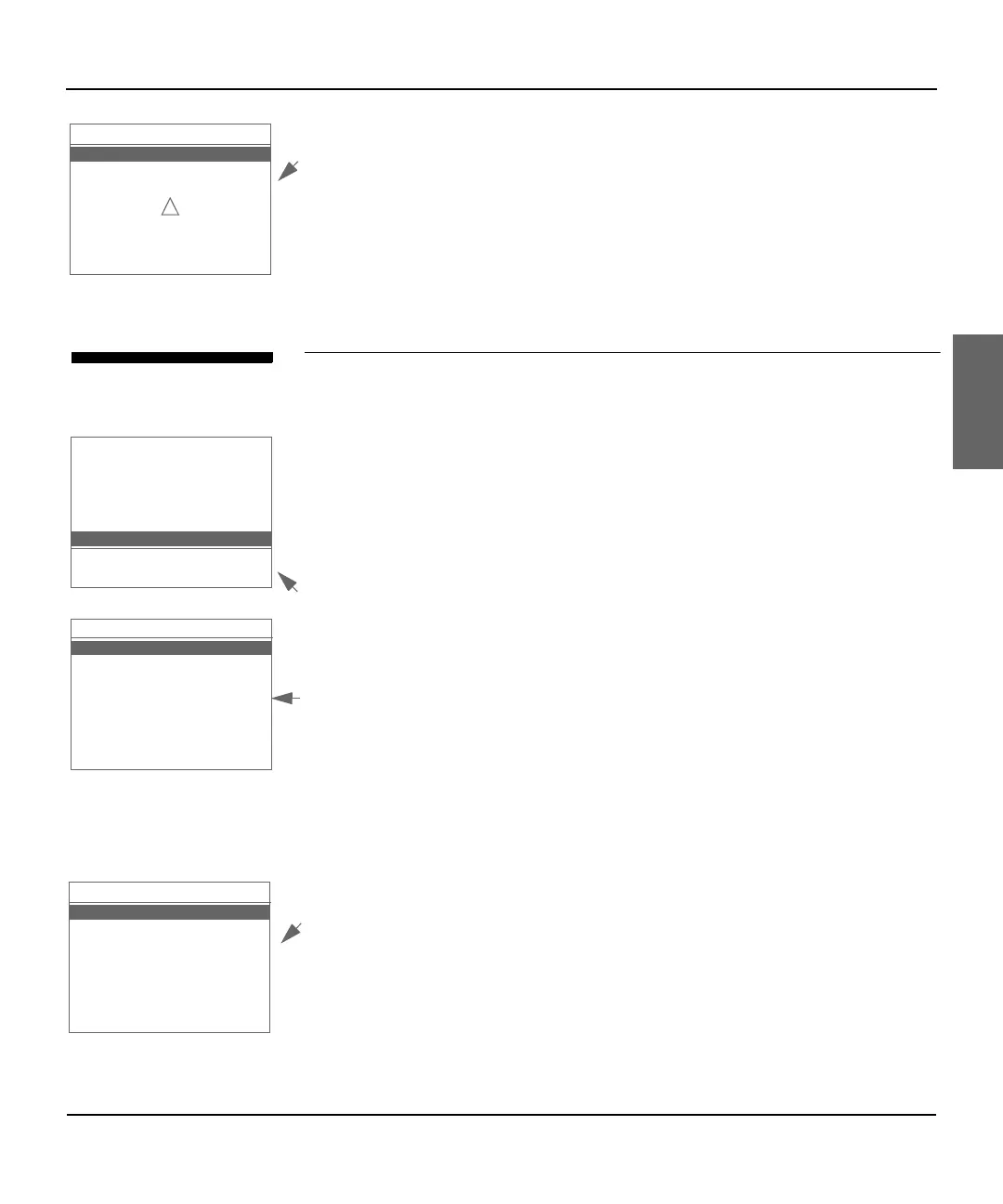Sending and Receiving Clock Settings
M3860A and M3861A H
EARTSTREAM FR2 Defibrillator 6-9
6
3. A new screen comes up. If the HEARTSTREAM FR2 cannot read the data
card or cannot find a valid setup on the data card, the screen displays a
NO SETUP FILE error message. Otherwise, the H
EARTSTREAM FR2
begins reading the setup information from the data card immediately.
4. If you select EXIT before the transfer is complete, the revised setup will
not be copied. When the transfer is finished, the screen displays a SETUP
COMPLETE message. Your H
EARTSTREAM FR2 immediately uses the
revised setup.
Sending and Receiving Clock Settings
To synchronize the clock settings of your HEARTSTREAM FR2 with the clock
of another FR2 or a computer running C
ODERUNNER software, you can use
the infrared communication feature.
Instructions for synchronizing clock settings using a computer running
C
ODERUNNER are provided with the CODERUNNER software.
To transfer clock settings from one FR2 to another:
1. Remove and reinstall the battery of both FR2 devices to bring up the first
menu screen.
2. Select NEXT to go to the second menu screen.
3. Select CLOCK from the second menu screen. The CLOCK screen then
comes up.
4. Locate the infrared communication port on each H
EARTSTREAM FR2 and
line them up with one another, so that the infrared “eye” in each one has
an uninterrupted view of the “eye” in the other. (See the diagram on the
inside front cover.) The two devices should be no more than 1 meter apart.
5. Select SEND TIME from the CLOCK screen on the “sending”
H
EARTSTREAM FR2.
6. Select RECEIVE TIME from the CLOCK screen of the “receiving” FR2.
7. A new screen comes up. Until the two H
EARTSTREAM FR2 devices are
properly positioned, the screen on the receiving FR2 displays READY
TO RECEIVE and prompts you to check the sending FR2. The screen on
READ SETUP
EXIT
NO SETUP FILE
!
RUN SELFTEST
REVIEW INCIDENT
NO DATA CARD
GOOD BATTERY
NEXT
IN EMERGENCY
PRESS OFF TO QUIT
CLOCK
RETURN
RECEIVE TIME
SEND TIME
07 / 09 / 00
DD / MM / YY
14 : 28
RECEIVE TIME
EXIT
READY TO RECEIVE
CHECK SENDER
