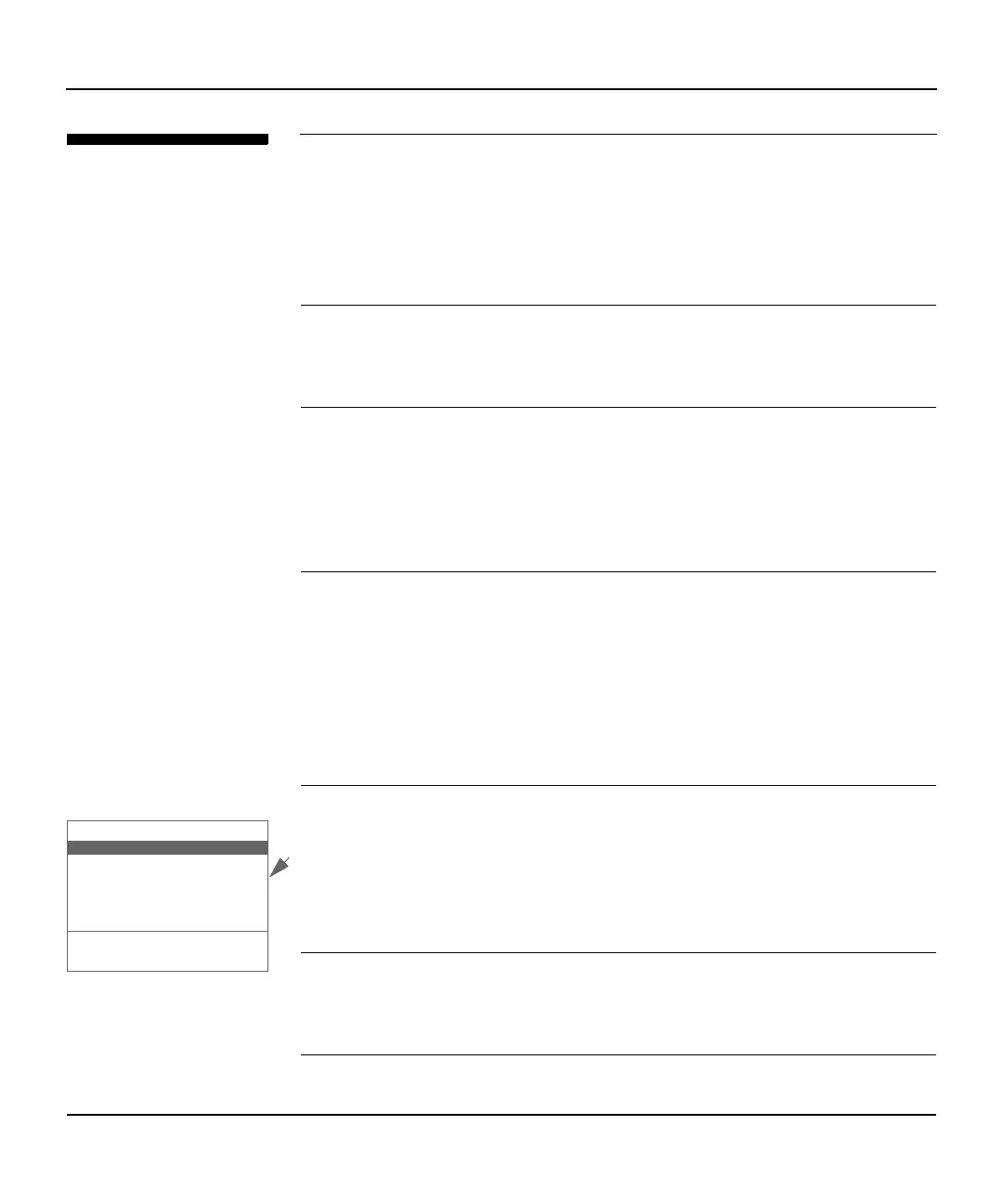Testing
4-8 Troubleshooting, Testing, and Maintaining Your H
EARTSTREAM FR2
Testing
The HEARTSTREAM FR2 has several ways of testing itself and alerting you if
it finds a problem. In addition to the selftest performed each time a battery is
installed, the H
EARTSTREAM FR2 also automatically performs periodic
selftests daily.
NOTE: The FR2 selftests are designed to check that the HEARTSTREAM FR2 is ready
for use. However, in the event that the FR2 has been dropped or mishandled, it is
recommended that the battery be removed and reinstalled to initiate a selftest. If the
FR2 has visible signs of damage, do not use it.
Battery Insertion Selftest
As described in Chapter 2, Preparing Your HEARTSTREAM FR2 for Use, when
you insert the battery in the FR2, a menu is displayed and a two-part selftest
will run unless you make another selection from the menu within 10 seconds.
NOTE: Under certain circumstances, the behavior of your FR2 will be different. For
example, the menu screen will not appear when a battery is inserted if:
• the defibrillation pads are attached to a patient, indicating that the H
EARTSTREAM
FR2 is in continued use, or
• the battery is completely depleted.
The menu screen will be displayed, but after 10 seconds the FR2 will go to standby
mode if you make no selection and:
• less than five minutes have passed since the FR2 was last used, indicating that the
FR2 is still in use.
When you install the battery, the screen tells you whether or not a data card is
installed. If so, a screen message displays how much recording time is left on
the card. (See Chapter 7, Data Management and Review, for how to review
the incident information from the internal memory of the H
EARTSTREAM FR2
or from a data card, if one is used.)
NOTE: The data card is typically capable of storing a number of incidents. However,
it is recommended that it be replaced after every use. In the unlikely event that the
card fills up during an incident, no further data can be recorded, so it is important for
you to monitor the CARD FULL IN... information on this screen.
RUN SELFTEST
REVIEW INCIDENT
CARD FULL IN XX.XH
GOOD BATTERY
NEXT
IN EMERGENCY
PRESS OFF TO QUIT