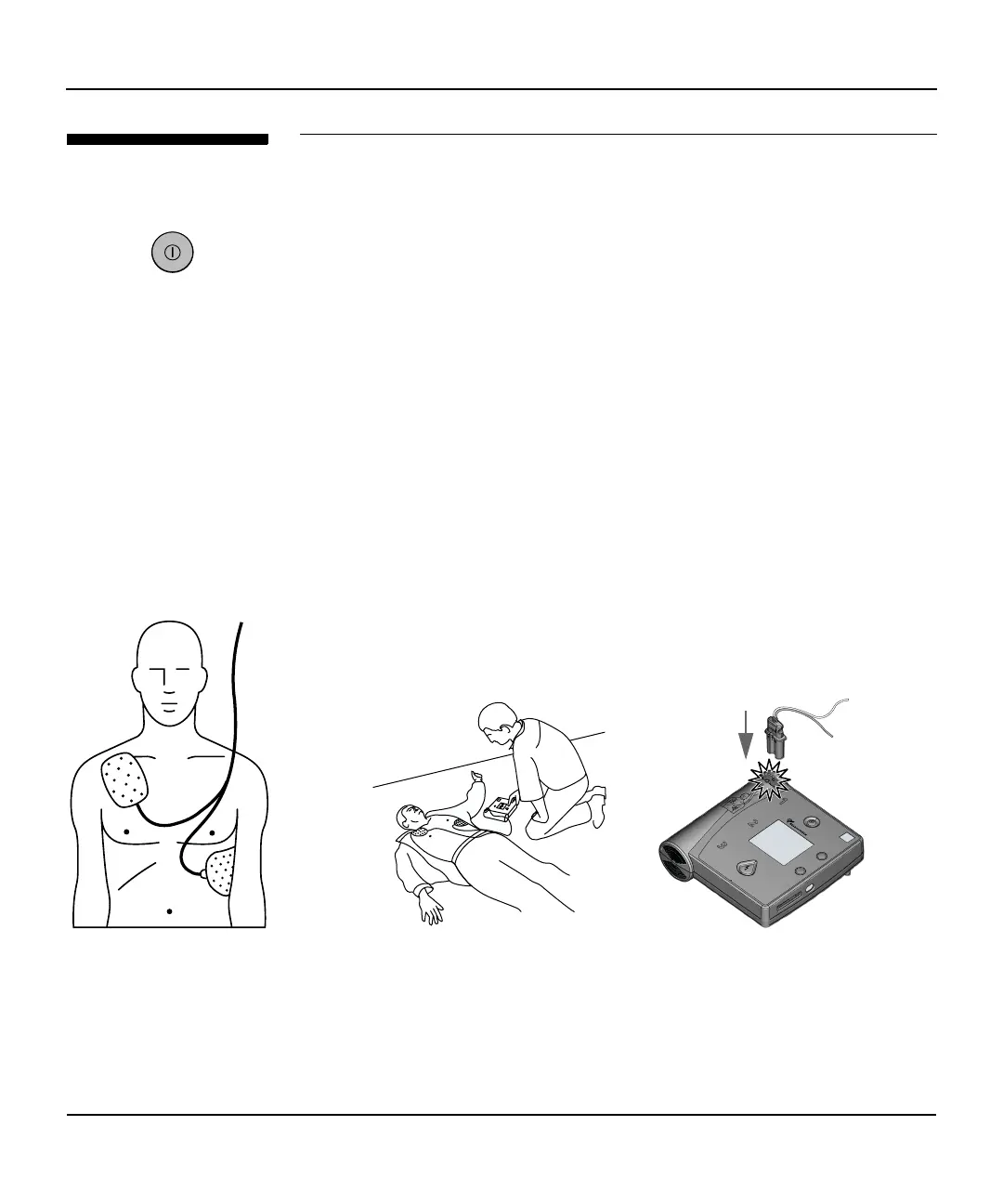Step 1: Preparation
3-2 Using Your H
EARTSTREAM FR2
Step 1: Preparation
Press the On/Off button to turn on the HEARTSTREAM FR2. Follow
the instructions provided by the FR2 voice and screen prompts in
the order indicated.
Remove clothing from the patient's chest. Wipe moisture from the patient's
chest and clip or shave excessive chest hair, if necessary.
Open the defibrillation pads package. Check to see that the pads and attached
cable and connector are undamaged. Pull off the protective backing from the
defibrillation pads and check that the gel has not dried out. If the pads are
damaged or the gel has dried out, use a new set of pads.
Place each pad on the patient. The pads must be placed with the sticky side on
the patient’s skin. IMPORTANT: Refer to the drawing on the back of each pad
for correct positioning. One pad goes just below the patient's right collarbone,
and the other one goes over the patient’s ribs in line with the armpit and below
the left breast.
Connect the pads to the H
EARTSTREAM FR2. Insert the defibrillation pads
connector firmly in the connector socket. A flashing light shows you where
the socket is located, at the top left of the H
EARTSTREAM FR2.
O
N
•
O
F
F
